Lexmark X544 Support Question
Find answers below for this question about Lexmark X544.Need a Lexmark X544 manual? We have 8 online manuals for this item!
Question posted by KagtJnLm on October 3rd, 2014
How To Change A Photoconductor Unit On A Lexmark X544
The person who posted this question about this Lexmark product did not include a detailed explanation. Please use the "Request More Information" button to the right if more details would help you to answer this question.
Current Answers
There are currently no answers that have been posted for this question.
Be the first to post an answer! Remember that you can earn up to 1,100 points for every answer you submit. The better the quality of your answer, the better chance it has to be accepted.
Be the first to post an answer! Remember that you can earn up to 1,100 points for every answer you submit. The better the quality of your answer, the better chance it has to be accepted.
Related Lexmark X544 Manual Pages
Wireless Setup Guide - Page 2


... software and documentation developed exclusively at any accompanying documentation provided under this statement may be incorporated in later editions. UNITED STATES GOVERNMENT RIGHTS This software and any time. © 2008 Lexmark International, Inc. these changes will be made to you. Some states do not allow disclaimer of express or implied warranties in the...
User's Guide - Page 13


...support times may change without notice. Follow the set of world)
Call us at www.lexmark.com. Help
Description
Where to find
The Help gives you instructions for local, Lexmark Web site at
... for connecting the printer wirelessly. network, or wireless, depending on the Lexmark Web site at www.lexmark.com.
For the most recent telephone numbers available, see the printed
Saturday...
User's Guide - Page 43


...over foreign matter.
Using recycled paper and other office papers
As an environmentally conscientious company, Lexmark supports the use of control over the world.) • Moisture content (Business papers should...printer's impact even further. This scientific testing is conducted with the environment in Sheffield units, impacts print clarity and how well toner fuses to the paper) • ...
User's Guide - Page 58


Paper and specialty media guide
Additional information for printing on Lexmark.com/publications.
Storing paper unwrapped in hot, humid, cold, or dry conditions, even... correctly. Leave paper in a sheet of the paper. This limits the exposure of the printer to moisture changes that can degrade its performance. If paper is time to the alignment of the paper fibers in its edges...
User's Guide - Page 113


...not change these settings. g Return to a computer or USB flash memory device
...113
c Follow the instructions on the Software and Documentation CD.
1 Set up your original documents. A dialog box appears with your computer. Scanning to your scan profile information and the status of output
you specified. Using the ScanBack utility
Using the ScanBack Utility
You can use the Lexmark...
User's Guide - Page 165


...select Continue.
Press the arrow buttons until Closest photo size or Fit to print until the photoconductor kit is off the cradle.
1 Place the handset on the telephone cradle.
2 Press...The printer continues to page appears, and then press .
Understanding printer messages
165 The photoconductor kit is changed from the Supply Notifications Web page (located on the USB drive, or the files...
User's Guide - Page 167


... exceeds the maximum number of pages received.
Wait for the photoconductor kit. When the PC Kit Life Warning appears, order a new photoconductor kit. pXX represents the number of pages.
Scanner ADF Cover...Supply Notifications Web page (located on the USB drive failed.
Replace PC Kit
This is changed from the printer control panel or set to clear the message and continue printing. The...
User's Guide - Page 177


...C540H1MG C540H1YG C540H2KG C540H2CG C540H2MG C540H2YG C544X1KG C544X1CG
C540, C543, and X543 series
C544, X544, and X546 series
Not supported Not supported
Maintaining the printer
177 When 88 Replace Cyan... Black Cartridge appears, you purchased the printer. In other countries or regions, visit the Lexmark Web Site at 1-800-539-6275 for printer supplies assume printing on letter- or A4...
User's Guide - Page 207


...THE PRINTER IS READY TO PRINT
Make sure Ready or Power Saver appears on the Lexmark Web site at www.lexmark.com. MAKE SURE PRINTER CABLES ARE SECURELY CONNECTED
Check the cable connections to the ...the
CHECK TO SEE IF THE STANDARD EXIT BIN IS FULL
Remove the stack of pages in the tray. CHANGE THE PAGE PROTECT SETTING TO OFF
1 From the printer control panel, press . 2 Press the arrow buttons...
User's Guide - Page 234


...designated by mail:
Lexmark International, Inc. For Lexmark technical support, visit support.lexmark.com. If you don't have access to the Internet, you . Notices
Product information
Product name: Lexmark X543, X544, X544n, X544dn... product, program, or service that the manufacturer intends to make these changes will be incorporated in the products or the programs described may be made...
User's Guide - Page 235


...Unauthorized changes or modifications could void the user's authority to operate this agreement are commercial computer software and documentation developed exclusively at private expense. UNITED STATES ...an outlet on electromagnetic interference for a Class B computing device, use a properly shielded and grounded cable such as Lexmark part number 1021231 for parallel attach or 1021294 for radio ...
User's Guide - Page 236
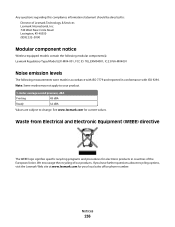
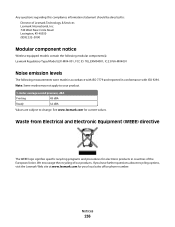
... and reported in countries of the European Union. We encourage the recycling of Lexmark Technology & Services Lexmark International, Inc. 740 West New Circle Road Lexington, KY 40550 (859) ... office phone number. See www.lexmark.com for your product.
1-meter average sound pressure, dBA
Printing
48 dBA
Ready
32 dBA
Values are subject to change. Any questions regarding this compliance ...
User's Guide - Page 238


Note: Some modes may not apply to change. Power Saver
This product is equivalent to this printer as shown:
Power consumption
...
The product is plugged into a wall outlet, but the power switch is in the previous table represent time-averaged measurements. See www.lexmark.com for a print job.
50 W
Power Saver The product is turned 0 W
off. Values are subject to your product. Laser...
User's Guide - Page 240


... Testing Laboratory), or a recognized safety certification body in order for you to make changes in
Notices
240 If this equipment causes harm to the telephone network, the telephone ... telephone interface. For repair and warranty information, contact Lexmark International, Inc. The telephone company may be advised of all the devices does not exceed five. This is resolved. The Ringer...
User's Guide - Page 245


... the United States and Canada.
erklærer herved at dette produktet er i samsvar med de grunnleggende krav og øvrige relevante krav i direktiv 1999/5/EF. Polski
Niniejszym Lexmark International.... Statement of Limited Warranty
Lexmark X543, X544, X544n, X544dn, X544dw, X544dtn, X546dtn
Lexmark International, Inc., Lexington, KY
This limited warranty applies to saistītajiem...
User's Guide - Page 247


..., PRICES, AND SERVICES ARE SUBJECT TO CHANGE AT ANY TIME WITHOUT NOTICE. Lexmark's and its duty cycle -Use of printing media outside of Lexmark specifications -Refurbishment, repair, refilling or remanufacture...legal rights. Limitation of liability
Your sole remedy under this limitation. DEVICE PATENT LICENSE
Lexmark reserves the right to state. For any time after it discontinues ...
User's Guide - Page 257


...205 Reports menu 132 resolution, fax
changing 104 restoring factory default settings 204... computer 110 improving scan quality 112 scanning to a USB flash memory device 111 scanning to an FTP address creating shortcuts using the
computer 109 using...copies 211 poor copy quality 210 poor scanned image quality 212 scanner unit does not close 209
troubleshooting, display display is blank 206 display shows...
Print Defects - Page 1


... these two marks represents a repeating defect that best matches the defects on the print job indicates which means the photoconductor unit may be replaced.
Replace the image unit kit.
78.5 mm (3.1 in.)
Replace the photoconductor.
94.2 mm (3.71 in.)
Replace the fuser.
95 mm (3.74 in.)
Replace the developer.
43.9 mm (1.7 in.)
Replace the...
Enhanced Number Pad Mode User's Guide - Page 2


..., you don't have access to the information herein; Improvements or changes in the products or the programs described may be incorporated in certain transactions; Evaluation and verification of operation in conjunction with diamond design are trademarks of Lexmark International, Inc., registered in the United States and/or other trademarks are the user's responsibility...
Maintenance Manual - Page 4


... C540H2KG C540H2CG C540H2MG C540H2YG C544X1KG C544X1CG
C540, C543, and X543 series C544, X544, and X546 series
Not supported Not supported
Maintaining the printer
4 Note: All life estimates for information about Lexmark authorized supplies dealers in the U.S., contact Lexmark at www.lexmark.com or contact the place where you must replace the specified toner cartridge...
Similar Questions
How To Change Ink On X544
How do I open the machine to change the ink cartridges?
How do I open the machine to change the ink cartridges?
(Posted by Anonymous-52489 12 years ago)

