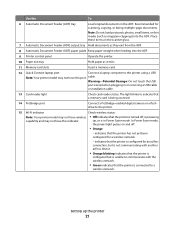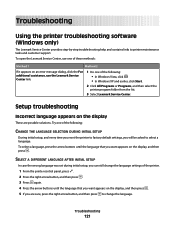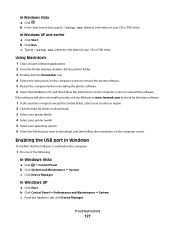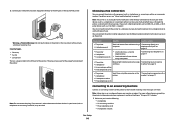Lexmark X6675 Support Question
Find answers below for this question about Lexmark X6675.Need a Lexmark X6675 manual? We have 3 online manuals for this item!
Question posted by Blessone20 on May 27th, 2020
How To Unnamed A Lexmark X6675.
I can not open the back of the printer to check for paper jam. I am getting a paper jam message
Current Answers
Answer #1: Posted by waelsaidani1 on May 29th, 2020 5:53 AM
Here is a video guide on how to solve this problem: https://www.youtube.com/watch?v=H1-J1xDbDsY
Related Lexmark X6675 Manual Pages
Similar Questions
Printer Card Transfer Monitor
Lexmark X6675. I get an error message that the printer card transfer monitor could not be fould. Wha...
Lexmark X6675. I get an error message that the printer card transfer monitor could not be fould. Wha...
(Posted by thundercor 11 years ago)
I Keep Getting The Same Message When I Wount To Use Printer'printer Is Busy' Pr
HAVE REBOOTED PRINTER, KEEP GETTING SAME MESSAGE"PRINTER IS BUSY"
HAVE REBOOTED PRINTER, KEEP GETTING SAME MESSAGE"PRINTER IS BUSY"
(Posted by REVGEORGE04 11 years ago)