Lexmark X658 Support Question
Find answers below for this question about Lexmark X658.Need a Lexmark X658 manual? We have 10 online manuals for this item!
Question posted by rynce on March 27th, 2014
How Do You Remove A Fuser On A Lexmark X658de
The person who posted this question about this Lexmark product did not include a detailed explanation. Please use the "Request More Information" button to the right if more details would help you to answer this question.
Current Answers
There are currently no answers that have been posted for this question.
Be the first to post an answer! Remember that you can earn up to 1,100 points for every answer you submit. The better the quality of your answer, the better chance it has to be accepted.
Be the first to post an answer! Remember that you can earn up to 1,100 points for every answer you submit. The better the quality of your answer, the better chance it has to be accepted.
Related Lexmark X658 Manual Pages
Clearing Jams Guide - Page 1


.... Are stuck together or damaged in firmly after loading paper. Open doors and covers and remove trays to load them. • Do not load too much paper.
Envelope recommendations
•...printing, or wait for a prompt to access jam locations. Have excessive curl or twist - Lexmark™ X65x Clearing Jams Guide
Clearing jams
Avoiding jams
The following table lists the jams that ...
Troubleshooting Guide - Page 1


... the document you are correct. For information regarding tested and approved USB flash memory devices, visit the Lexmark Web site at www.lexmark.com. MAKE SURE YOU ARE USING A RECOMMENDED USB, SERIAL, OR ETHERNET CABLE...of paper from the standard exit bin. CHECK TO SEE IF THE STANDARD EXIT BIN IS FULL
Remove the stack of the following :
PARTIAL JOB, NO JOB, OR BLANK PAGES PRINT
The print job...
User's Guide - Page 9


... cartridges ...253 Ordering a maintenance kit ...254 Ordering a fuser...255 Ordering an ADF maintenance kit...255 Ordering a transfer roller... ADF replacement parts...256 Ordering staple cartridges...256
Recycling Lexmark products...256 Moving the printer...256
Before moving the ... 259 Using the Embedded Web Server...259 Checking the device status...259 Setting up e-mail alerts...259 Viewing reports...
User's Guide - Page 28


... metal on the printer before touching any system board electronic components or connectors.
1 Firmware and flash memory card connectors 2 Memory card connector 3 Lexmark Internal Solutions Port or printer hard disk connector 4 Fax card connector
Additional printer setup
28 3 Remove the system board cover.
4 Use the illustration below to locate the appropriate connector.
User's Guide - Page 33
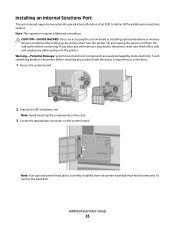
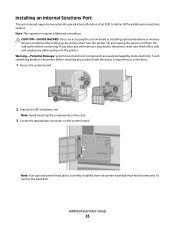
... appropriate connector on the printer before continuing. CAUTION-SHOCK HAZARD: If you have any other devices attached to the printer, then turn the printer off as well, and unplug any system ... removed. If you are easily damaged by static electricity. To remove the hard disk:
Additional printer setup
33 Installing an Internal Solutions Port
The system board supports one optional Lexmark ...
User's Guide - Page 132
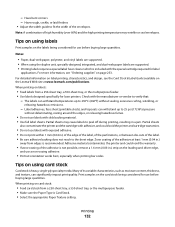
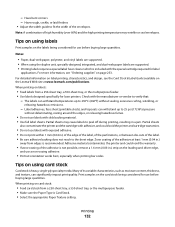
...supported. • When using card stock
Card stock is not possible, remove a 1.6-mm (0.06-in a jam. Zone coating of the adhesive is...• If zone coating of the adhesive at www.lexmark.com/publications. Partial sheets may wrinkle or seal envelopes....labels are supported. • Printing labels requires a special label fuser cleaner which is included with slick backing material. • ...
User's Guide - Page 238
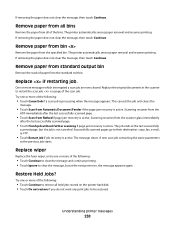
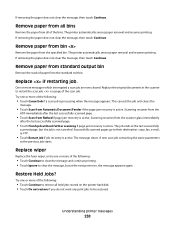
... is processing when the message appears. The printer automatically senses paper removal and resumes printing.
Replace the original documents in the scanner to ...removal and resumes printing.
One or more of the scan job. The job ends at the next power-on the printer hard disk. • Touch Do not restore if you do not want any print jobs to be restored. Replace wiper
Replace the fuser...
User's Guide - Page 253
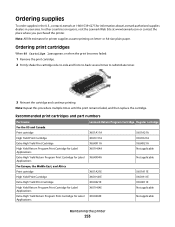
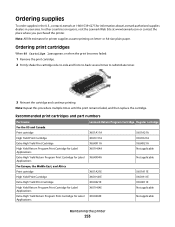
... print cartridges
When 88 Cartridge low appears or when the print becomes faded:
1 Remove the print cartridge. 2 Firmly shake the cartridge side-to-side and front-to-... Recommended print cartridges and part numbers
Part name For the US and Canada Print cartridge
Lexmark Return Program Cartridge Regular cartridge
X651A11A
X651A21A
High Yield Print Cartridge
X651H11A
X651H21A
Extra High...
User's Guide - Page 254
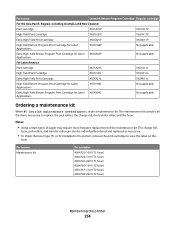
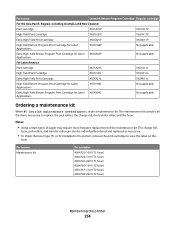
... also be individually ordered and replaced as necessary.
• To check the fuser type (T1 or T2) installed in the printer, remove the print cartridge to replace the pick rollers, the charge roll, the transfer roller, and the fuser.
Part name
Lexmark Return Program Cartridge Regular cartridge
For the Asia Pacific Region, including Australia...
User's Guide - Page 255
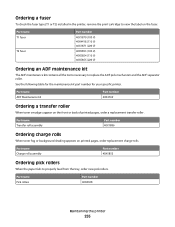
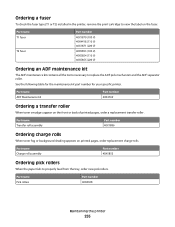
... printer
255 See the following table for the maintenance kit part number for your specific printer.
Part name T1 fuser
T2 fuser
Part number
40X1870 (100 V) 40X4418 (110 V) 40X1871 (220 V)
40X5853 (100 V) 40X5854 (110 V) ...from the tray, order new pick rollers.
Ordering a fuser
To check the fuser type (T1 or T2) installed in the printer, remove the print cartridge to view the label on the...
User's Guide - Page 264
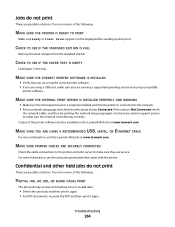
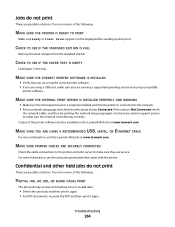
...recreate the PDF and then print it again. Try one or more information, visit the Lexmark Web site at www.lexmark.com. MAKE SURE THE CORRECT PRINTER SOFTWARE IS INSTALLED
• Verify that came with the...BIN IS FULL
Remove the stack of the following :
MAKE SURE THE PRINTER IS READY TO PRINT
Make sure Ready or Power Saver appears on the Lexmark Web site at www.lexmark.com.
MAKE SURE...
User's Guide - Page 291
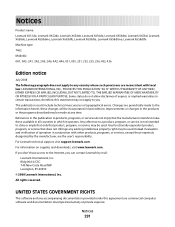
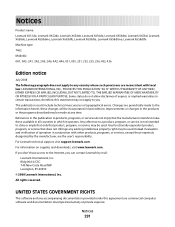
... RIGHTS
This software and any existing intellectual property right may be made to you. Notices
Product name: Lexmark X651de, Lexmark X652de, Lexmark X654de, Lexmark X656de, Lexmark X656dte, Lexmark X658d, Lexmark X658de, Lexmark X658dme, Lexmark X658dfe, Lexmark X658dte, Lexmark X658dtme, Lexmark X658dtfe Machine type: 7462 Model(s): 0A1, 0A5, 2A1, 2A2, 2A5, 2A6, 4A2, 4A6, 031, 035, 231, 232...
User's Guide - Page 302
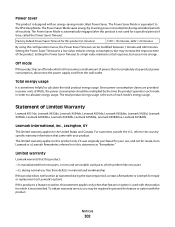
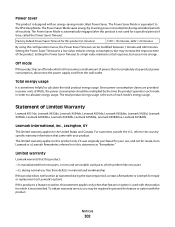
...Timeout can be multiplied by lowering power consumption during extended periods of Limited Warranty
Lexmark X651de, Lexmark X652de, Lexmark X654de, Lexmark X656de, Lexmark X656dte, Lexmark X658d, Lexmark X658de, Lexmark X658dme, Lexmark X658dfe, Lexmark X658dte, Lexmark X658dtme, Lexmark X658dtfe
Lexmark International, Inc., Lexington, KY
This limited warranty applies to present the feature or...
User's Guide - Page 303
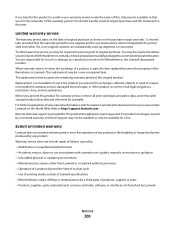
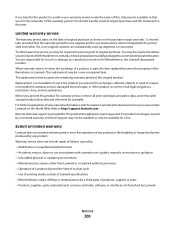
... warrant uninterrupted or error-free operation of , or damage to, a product in your product to the Remarketer or Lexmark, or ship it , or its warranty period. Before you present this product for warranty service, remove all legal obligations, restrictions, liens, and encumbrances. You should transfer proof of the warranty period. You are...
User's Guide - Page 313


...237 recycled paper
using 88 recycling
Lexmark products 256 WEEE statement 297 reducing a copy 97 Remove packaging material, check 237 Remove paper from 237 Remove paper from all originals if restarting....
Deleting held job(s). 239 Unsupported disk 239 Unsupported USB device, please
remove 240 Unsupported USB hub, please
remove 240 USB/USB 240 Waiting for redial 240 printer options ...
Help Menu Pages - Page 16
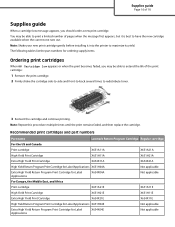
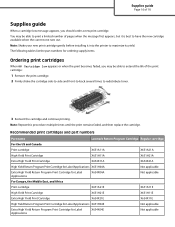
... when the current one runs out. Recommended print cartridges and part numbers
Part name
Lexmark Return Program Cartridge Regular cartridge
For the US and Canada
Print cartridge High Yield Print...maximize its yield. You may be able to print a limited number of the print cartridge:
1 Remove the print cartridge. 2 Firmly shake the cartridge side-to-side and front-to-back several times ...
Help Menu Pages - Page 17
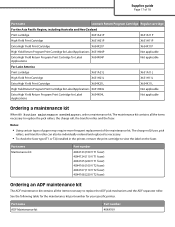
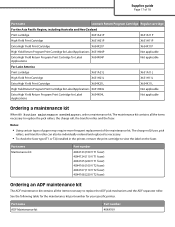
...individually ordered and replaced as necessary.
• To check the fuser type (T1 or T2) installed in the printer, remove the print cartridge to replace the ADF pick mechanism and the ADF...• Using certain types of paper may require more frequent replacement of 18
Part name
Lexmark Return Program Cartridge Regular cartridge
For the Asia Pacific Region, including Australia and New Zealand...
Quick Reference - Page 1
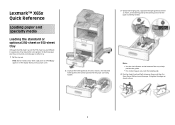
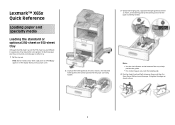
Lexmark™ X65x Quick Reference
Loading paper and specialty media
Loading the standard or optional 250-sheet or 550-sheet ... guide, squeeze the length guide tab inward as shown, and move the width guide to the correct position for loading paper. Note: Do not remove trays while a job prints or while Busy appears on a level surface.
1 Do not fold or crease the paper. Doing so may cause ...
Quick Reference - Page 7


... .dcx. For more information, visit the Lexmark Web site at www.lexmark.com.
After the other jobs are not ...Devices formatted with NTFS (New Technology File System) or any other jobs, then Printer Busy appears. Note: Folders found on the flash drive appear as when a jam has occurred, then the printer ignores the flash drive. • If you want to the printer before proceeding. 2 Remove...
Maintenance Guide - Page 8
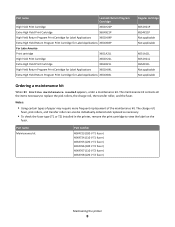
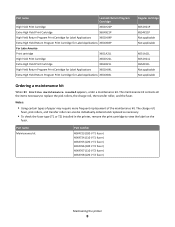
... the printer, remove the print cartridge to replace the pick rollers, the charge roll, the transfer roller, and the fuser. Part name Maintenance kit
Part number
40X4723 (100 V T1 fuser) 40X4724 (110 V T1 fuser) 40X4765 (220 V T1 fuser) 40X4766 (100 V T2 fuser) 40X4767 (110 V T2 fuser) 40X4768 (220 V T2 fuser)
Maintaining the printer
8 Part name
Lexmark Return Program Cartridge...
Similar Questions
How To Remove Fuser Lexmark X658de
(Posted by john6jef 10 years ago)

