Lexmark X658 Support Question
Find answers below for this question about Lexmark X658.Need a Lexmark X658 manual? We have 10 online manuals for this item!
Question posted by aw1rbje on June 27th, 2014
Can Lexmark X658 Offset Sort
The person who posted this question about this Lexmark product did not include a detailed explanation. Please use the "Request More Information" button to the right if more details would help you to answer this question.
Current Answers
There are currently no answers that have been posted for this question.
Be the first to post an answer! Remember that you can earn up to 1,100 points for every answer you submit. The better the quality of your answer, the better chance it has to be accepted.
Be the first to post an answer! Remember that you can earn up to 1,100 points for every answer you submit. The better the quality of your answer, the better chance it has to be accepted.
Related Lexmark X658 Manual Pages
Embedded Web Server Administrator's Guide - Page 1


... reserved. 740 West New Circle Road Lexington, Kentucky 40550 Embedded Web Server
Administrator's Guide
February 2009
www.lexmark.com
Lexmark and Lexmark with diamond design are trademarks of Lexmark International, Inc., registered in the United States and/or other trademarks are the property of their respective owners.
© 2009 Lexmark International, Inc. All other countries.
Embedded Web Server Administrator's Guide - Page 5


..., while limiting access to sensitive printer functions or outputs to the devices that identifies who has been authenticated by Lexmark to enable administrators to build secure, flexible profiles that provide end users...Server
The latest suite of security features available in the Lexmark Embedded Web Server represents an evolution in keeping document outputs safe and confidential in the Embedded ...
Embedded Web Server Administrator's Guide - Page 6


..., and faxing, administrators must be able to combine these components in some multifunction printers, over 40 individual menus and functions can support up to 32 groups...certain building blocks paired with Groups
Authentication and authorization
Password
Authorization only
PIN
Authorization only
Each device can be used to manage access to specific menus and functions or to create a "...
Embedded Web Server Administrator's Guide - Page 25


...the Delete Log button is enabled.
7 From the Severity of the Primary SMTP Gateway the device will be grayed out until an IP address or hostname is the lowest. The chosen severity...Web Server
25 Using security features in sorting and filtering by commas) in the Admin's e-mail address field, and then choose from the device will power-on a device including, among others, user authorization ...
Troubleshooting Guide - Page 1


... through the list of held jobs do not print
These are possible solutions. For information regarding tested and approved USB flash memory devices, visit the Lexmark Web site at www.lexmark.com.
For more of paper from the standard exit bin. If Ready does not appear, then turn the printer back on . Error...
User's Guide - Page 9


... pick rollers ...255 Ordering ADF replacement parts...256 Ordering staple cartridges...256
Recycling Lexmark products...256 Moving the printer...256
Before moving the printer ...256 Moving the ...advanced networking and administrator information 259 Using the Embedded Web Server...259 Checking the device status...259 Setting up e-mail alerts...259 Viewing reports...260 Adjusting the brightness ...
User's Guide - Page 14


... up this product or make any electrical or cabling connections, such as the fax feature, power cord, or telephone, during a lightning storm. If you purchased a multifunction printer (MFP) that scans, copies, and faxes, you are using a high-capacity input tray, a duplex unit and an input option, or more information, see www...
User's Guide - Page 33
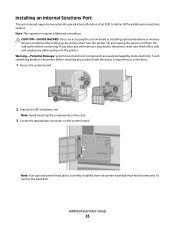
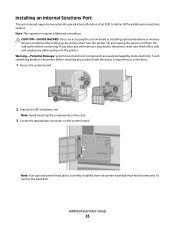
... options. Warning-Potential Damage: System board electronic components are accessing the system board or installing optional hardware or memory devices sometime after setting up the printer, then turn them off , and unplug the power cord from the wall outlet... be removed. Installing an Internal Solutions Port
The system board supports one optional Lexmark Internal Solutions Port (ISP).
User's Guide - Page 39
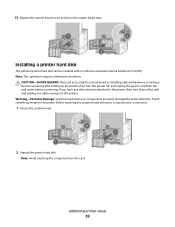
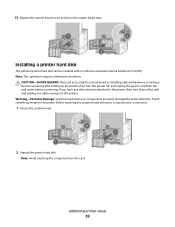
...static electricity. Warning-Potential Damage: System board electronic components are accessing the system board or installing optional hardware or memory devices sometime after setting up the printer, then turn them off , and unplug the power cord from the wall outlet... a printer hard disk
The optional printer hard disk can be installed with or without a Lexmark Internal Solutions Port (ISP).
User's Guide - Page 131


... use envelopes made from sticking together. • We recommend Lexmark part number 12A5010 for A4-size transparencies and Lexmark part number 70X7240
for laser printers. Check with the manufacturer... to withstand temperatures up to 230°C (446°F) without melting, discoloring, offsetting, or releasing hazardous emissions.
• Use transparencies that :
- "Loading the standard or optional ...
User's Guide - Page 135


...when the printer requires attention, such as folders. After the
other jobs are not supported.
• USB devices must support the Full-speed standard. To print from a flash drive:
1 Make sure the printer is...flash drive while the printer is on the printer control panel. Devices formatted with the printer. Notes:
• If you do not have printing permissions. For more information, visit...
User's Guide - Page 259


... system support tasks, see the Networking Guide on the Software and Documentation CD and the Embedded Web
Server Administrator's Guide on the Lexmark Web site at www.lexmark.com. Checking the device status
Using the Embedded Web Server, you do not know the IP address of your Web browser. For more information, see...
User's Guide - Page 263


... printer off , wait about 10 seconds, and then turn the printer back on. For information regarding tested and approved USB flash memory devices, visit the Lexmark Web site at www.lexmark.com. Turn the printer off and contact Customer Support.
Error message about 10 seconds, and then turn the printer on .
Check the...
User's Guide - Page 293
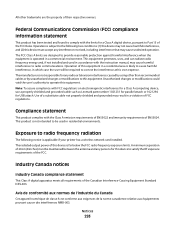
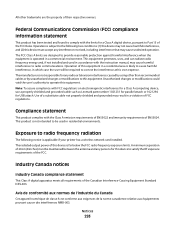
... not intended to be used in accordance with FCC regulations on electromagnetic interference for a Class A computing device, use a properly shielded and grounded cable such as Lexmark part number 1021231 for parallel attach or 1021294 for a Class A digital device, pursuant to Part 15 of 20 cm (8 inches) must accept any radio or television interference...
User's Guide - Page 296
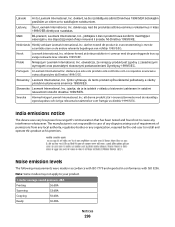
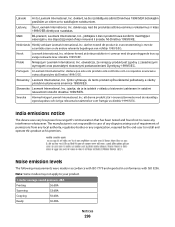
.... declara que este este produto está conforme com os requisitos essenciais e outras disposições da Diretiva 1999/5/CE. Slovensko Lexmark International, Inc. India emissions notice
This device uses very low power low range RF communication that has been tested and found not to your product.
1-meter average sound pressure...
User's Guide - Page 298
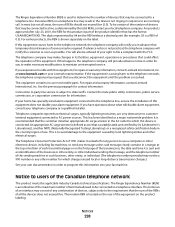
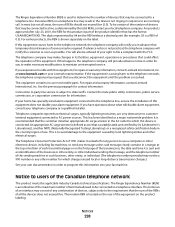
... commission for repair or warranty information, contact Lexmark International, Inc. This is an indication of...Lexmark International, Inc. If your home has specially wired alarm equipment connected to program this product is part of the product identifier that could affect the operation of this equipment causes harm to state tariffs.
Notice to send any combination of devices...
User's Guide - Page 299


...d'un problème majeur d'échelle nationale. The grant of a telepermit for any sort of warranty. This equipment may constitute a nuisance to the same number within any 30 minute ...initiation, and
• The equipment shall go on the equipment associated with this device is compatible with Telecom's telepermit requirements are special conditions for the Facsimile User Instructions...
User's Guide - Page 300


... su tutte le linee che ricevono impulsi remoti in Svizzera. È necessario utilizzare il filtro Lexmark poiché gli impulsi remoti sono presenti su tutte le linee analogiche in conjunction with an approved surge protection device when connected to the PSTN. Utilisation de ce produit en Suisse
Cet appareil nécessite l'utilisation...
User's Guide - Page 313


...236 Reattach envelope feeder 237 Receive complete 237 Receiving page 237 recycled paper
using 88 recycling
Lexmark products 256 WEEE statement 297 reducing a copy 97 Remove packaging material, check 237 Remove...
313 Contact
system administrator. 239 Some held job(s). 239 Unsupported disk 239 Unsupported USB device, please
remove 240 Unsupported USB hub, please
remove 240 USB/USB 240 Waiting for...
Quick Reference - Page 7


... .bmp, .png, .tiff, .tif, .pcx, and .dcx. For more information, visit the Lexmark Web site at www.lexmark.com. To print from a flash drive
A USB port is on the printer control panel.
Insert a ...Jobs. 4 Select your user name. Many flash drives are not supported. • USB devices must support the Full-speed standard. Flash drives supporting only USB Low-speed capabilities are ...
Similar Questions
I Have An Scanner Feilure 844.02. How To Solve This?
My lexmark X264dn show me that messege, and have no idea what to do
My lexmark X264dn show me that messege, and have no idea what to do
(Posted by haizpuruab 11 years ago)
Lexmark X658
Looking for information how to replace a system board on a Lexmark X658 part #40X6392
Looking for information how to replace a system board on a Lexmark X658 part #40X6392
(Posted by sultrydayinne 12 years ago)

