Lexmark X658 Support Question
Find answers below for this question about Lexmark X658.Need a Lexmark X658 manual? We have 10 online manuals for this item!
Question posted by dogstupid on August 28th, 2014
Lexmark X658 Embedded Solutions Wont Flash
The person who posted this question about this Lexmark product did not include a detailed explanation. Please use the "Request More Information" button to the right if more details would help you to answer this question.
Current Answers
There are currently no answers that have been posted for this question.
Be the first to post an answer! Remember that you can earn up to 1,100 points for every answer you submit. The better the quality of your answer, the better chance it has to be accepted.
Be the first to post an answer! Remember that you can earn up to 1,100 points for every answer you submit. The better the quality of your answer, the better chance it has to be accepted.
Related Lexmark X658 Manual Pages
Embedded Web Server Administrator's Guide - Page 5


... and group permissions, administrators can use Embedded Web Server Security Templates to control access to the devices that identifies who the users will be sent to or stored on the printer, and the information security policies of a printer-to anyone who has been authenticated by Lexmark to enable administrators to build secure, flexible...
Embedded Web Server Administrator's Guide - Page 14


...Saving Time (DST) is Microsoft's solution for enabling authentication without requiring the transmission...device can be used as needed.
5 To sync to a single NT domain. Using NTLM authentication
NTLM (Windows NT LAN Manager) is observed in your area, click the Automatically Observe DST check box. 4 If you are encouraged to securely end each session by the Kerberos server.
1 From the Embedded...
Embedded Web Server Administrator's Guide - Page 23


...-or with the DoD 5220.22-M standard for securely erasing data from the device and free up disk wiping
1 From the Embedded Web Server Home screen, browse to Settings ª Security ª Disk ... setting.
3 Click Submit. 4 Use Schedules to disable all USB devices or Flash drives only. Disk wiping can use of USB
devices. Note: All scheduled Disable actions will remain in the main Security ...
Embedded Web Server Administrator's Guide - Page 29


... to the Manage Shortcuts item of Access Controls
Depending on device type and installed options, some Access Controls (referred to on some devices as Function Access Controls) may not be ignored (flushed)... in black and white Controls the ability to print color from a flash drive. Users who are received via FTP, the Embedded Web Server, etc., will have their copy jobs output in black ...
Embedded Web Server Administrator's Guide - Page 30


... Management
Reports Menu at the Device Reports Menu Remotely Security Menu at the Device Security Menu Remotely Service Engineer Menus at the Device Service Engineer Menus Remotely Settings Menu at the Device
Settings Menu Remotely
Solution 1-10
What it is limited to the operations available from the printer control panel and Embedded Web Server. This applies...
Troubleshooting Guide - Page 1


...Select Print as image. 4 Click OK. For information regarding tested and approved USB flash memory devices, visit the Lexmark Web site at www.lexmark.com. MAKE SURE YOU ARE USING A RECOMMENDED USB, SERIAL, OR ETHERNET CABLE
... the cable connections to the printer and print server to make sure they are possible solutions. Try one or more of paper from the standard exit bin.
MAKE SURE THE ...
Troubleshooting Guide - Page 6


....
Envelope feeder
These are possible solutions. For more information, see the hardware setup documentation that came with the paper tray, or go to www.lexmark.com/publications to view the option.... • For Macintosh users, specify the settings from , select the option. Flash memory card
Make sure the flash memory card is listed in the Installed Options list. Try one or more of...
Troubleshooting Guide - Page 12
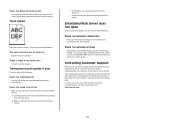
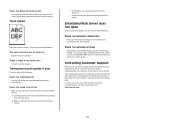
...poor
Try one or more information, see your printer model type and serial number. Embedded Web Server does not open
These are possible solutions.
CHECK THE PAPER TYPE SETTING
Make sure the paper type setting matches the paper loaded... the type from the Print dialog. For other countries/regions, visit the Lexmark Web site at www.lexmark.com.
12 Toner specks
These are possible solutions.
User's Guide - Page 9


... pick rollers ...255 Ordering ADF replacement parts...256 Ordering staple cartridges...256
Recycling Lexmark products...256 Moving the printer...256
Before moving the printer ...256 Moving the ...support 259
Finding advanced networking and administrator information 259 Using the Embedded Web Server...259 Checking the device status...259 Setting up e-mail alerts...259 Viewing reports...260 Adjusting...
User's Guide - Page 28


... electronic components are easily damaged by static electricity. Touch something metal on the printer before touching any system board electronic components or connectors.
1 Firmware and flash memory card connectors 2 Memory card connector 3 Lexmark Internal Solutions Port or printer hard disk connector 4 Fax card connector
Additional printer setup
28
User's Guide - Page 39
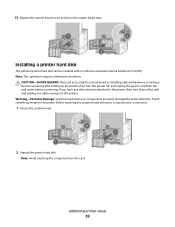
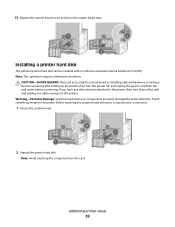
... components are accessing the system board or installing optional hardware or memory devices sometime after setting up the printer, then turn them off , and...Installing a printer hard disk
The optional printer hard disk can be installed with or without a Lexmark Internal Solutions Port (ISP). If you are easily damaged by static electricity.
Additional printer setup
39 Touch something...
User's Guide - Page 135


... file types include: .pdf, .gif, .jpeg, .jpg, .bmp, .png, .tiff, .tif, .pcx, and .dcx. For more information, visit the Lexmark Web site at www.lexmark.com. Devices formatted with the printer.
To print from a flash drive
A USB port is located on the flash drive appear as when a jam has occurred, then the
printer ignores the...
User's Guide - Page 165
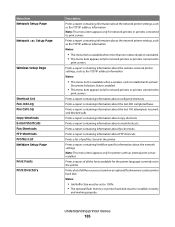
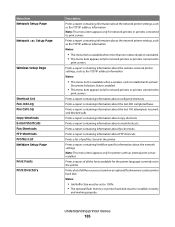
... containing information about FTP shortcuts
Prints a list of all the resources stored on an optional flash memory card or printer hard disk
Notes:
• Job Buffer Size must be installed correctly...
Notes:
• This menu item is available when a wireless card is installed and Lexmark
Document Solutions Suite is installed. • This menu item appears only for network printers or printers ...
User's Guide - Page 259


... more advanced system support tasks, see the Networking Guide on the Software and Documentation CD and the Embedded Web
Server Administrator's Guide on the Lexmark Web site at www.lexmark.com.
Checking the device status
Using the Embedded Web Server, you do not know the IP address of the printer, then print a network setup page...
User's Guide - Page 263


...and contact Customer Support. For information regarding tested and approved USB flash memory devices, visit the Lexmark Web site at www.lexmark.com. Turn the printer off , wait for about reading USB ... you want to the printer and the host computer, print server, option, or other network
device.
• All options are properly installed. • The printer driver settings are basic printer...
User's Guide - Page 277


...the printer system board. CHECK THE CABLE
Make sure you are possible solutions. Hard disk with the envelope feeder, or go to www.lexmark.com/publications to the printer system board. Troubleshooting
277
For more of ...may not be properly installed. Reinstall the envelope feeder.
Flash memory card
Make sure the flash memory card is securely connected to the printer system board.
User's Guide - Page 290


.... or Canada, call Customer Support, describe the problem you have already taken to find a solution.
The serial number is also listed on the display, and the troubleshooting steps you are experiencing...the message on the menu settings page. For other countries/regions, visit the Lexmark Web site at www.lexmark.com. Contacting Customer Support
When you call (1-800-539-6275). CHECK THE ...
User's Guide - Page 310


...115 choosing a fax connection 61 creating shortcuts using the
Embedded Web Server 113 creating shortcuts using the touch
screen ...menu 220 firmware card installing 30
flash drive 135 Flash Drive menu 213 flash memory card
installing 30 troubleshooting ...printer software adding options 48
Internal Solutions Port installing 33 troubleshooting 277
Internal Solutions Port, network changing port settings ...
User's Guide - Page 313


...277 high capacity output
expander 277
Internal Solutions Port 277 memory card 277 option not ... job(s). 239 Unsupported disk 239 Unsupported USB device, please
remove 240 Unsupported USB hub, please...276 4-bin mailbox 277 envelope feeder 276 flash memory card 277 hard disk with 235 Load... Receiving page 237 recycled paper
using 88 recycling
Lexmark products 256 WEEE statement 297 reducing a copy 97...
Quick Reference - Page 7


...Lexmark Web site at www.lexmark.com.
After the other jobs are processed, you may damage the finish of the printer, unplug the power cord from a flash drive
A USB port is on the printer control panel. Note: Do not remove the flash...File names are not supported. • USB devices must support the Full-speed standard. If you leave the flash drive in the printer. 8 Touch Confidential Jobs...
Similar Questions
How To Turn Off Scan Log On The X546 Lexmark Printer
(Posted by nancymarttt 11 years ago)
Factory Default Reset
How do you do a factory default reset on the Lexmark X464de
How do you do a factory default reset on the Lexmark X464de
(Posted by rogeretnel 11 years ago)
Lexmark X658
Looking for information how to replace a system board on a Lexmark X658 part #40X6392
Looking for information how to replace a system board on a Lexmark X658 part #40X6392
(Posted by sultrydayinne 12 years ago)

