Lexmark X658 Support Question
Find answers below for this question about Lexmark X658.Need a Lexmark X658 manual? We have 10 online manuals for this item!
Question posted by fsjonle on May 16th, 2014
How To Change Port Security On Lexmark X658 De
The person who posted this question about this Lexmark product did not include a detailed explanation. Please use the "Request More Information" button to the right if more details would help you to answer this question.
Current Answers
There are currently no answers that have been posted for this question.
Be the first to post an answer! Remember that you can earn up to 1,100 points for every answer you submit. The better the quality of your answer, the better chance it has to be accepted.
Be the first to post an answer! Remember that you can earn up to 1,100 points for every answer you submit. The better the quality of your answer, the better chance it has to be accepted.
Related Lexmark X658 Manual Pages
Embedded Web Server Administrator's Guide - Page 18


... a password or PIN to each function you do not use can be created and stored within the Embedded Web Server for all security templates on the device, regardless of the device, or separate codes to a function controlled by that
function, and then click Submit.
Users will delete all authorized users of which one...
Embedded Web Server Administrator's Guide - Page 19


... on the device.
6 To use the LDAP+GSSAPI capabilities of the Embedded Web Server to take advantage of
that function.
4 Click Submit to save changes, or Reset Form to include in the Embedded Web Server
19 Hold
down list next to the printer
Using security features in the security template.
The KDC port - It can...
Embedded Web Server Administrator's Guide - Page 23


...uses random data patterns to securely overwrite files stored on your device.
2 From the Wiping ...Mode list, select Off (for no wiping), Auto (for automatic wiping), or Manual (for either scheduled
or ad-hoc wiping).
Using security features in the main Security menu, it is enabled by this setting.
3 Click Submit. 4 Use Schedules to make further configuration changes...
Embedded Web Server Administrator's Guide - Page 25


... is enabled.
7 From the Severity of the Primary SMTP Gateway the device will be logged (e.g. E-mail server setup
1 From the Security Audit Log main screen, select Setup E-mail Server. 2 Under SMTP Setup... software. if level "4 - Note: Steps 4 through 6 are changed alert-When log settings are valid only if Remote Syslog is port 514. 5 From the Remote Syslog Method list, select Normal UDP ...
Embedded Web Server Administrator's Guide - Page 26


...; Security ª 802.1x. 2 Under 802.1x Authentication:
• Select the Active check box to enable 802.1x authentication. • Type the login name and password the printer will recognize
by clicking the check box next to create port-based connections. Note: If using an
encrypted link.
8 If your network
under Device Credentials...
Embedded Web Server Administrator's Guide - Page 27


... Web Server Home screen, browse to Settings ª Security ª SNMP. 2 Click Set SNMP Traps. 3 From the IP Address list, click one of device drivers and other printing applications, select the Enable PPM
Mib (Printer Port Monitor MIB) check box.
6 Click Submit to finalize changes, or Reset Form to settings marked with an asterisk...
Embedded Web Server Administrator's Guide - Page 30


... at the Device
Network Ports/Menu Remotely
NPA Network Adapter Setting Changes Operator Panel Lock
Option Card Configuration at the Device
Option Card Configuration Remotely
Paper Menu at the Device Paper Menu Remotely PictBridge Printing PJL Device Setting Changes
Release Held Faxes Remote Certificate Management
Remote Management
Reports Menu at the Device Reports Menu Remotely Security Menu at...
Troubleshooting Guide - Page 1


...devices, visit the Lexmark Web site at www.lexmark.com.
For more information, visit the Lexmark Web site at www.lexmark.com. Confidential and other network device. • All options are properly installed. • The printer driver settings are secure...If you are running a supported operating system and using a USB port, make sure they are correct. Check the printer power switch. &#...
Troubleshooting Guide - Page 4


...service.
For more of the following hardware are secure, if applicable:
• Telephone • ... and to request an R-interface port, contact your country or region supports...change the default setting. Solving fax problems
Caller ID is loaded facedown on , and Ready appears. The availability of these settings by another device, then wait until the other device is an analog device...
User's Guide - Page 2


...memory card ...29 Installing a flash memory or firmware card...30 Installing an Internal Solutions Port...33 Installing a printer hard disk ...39 Installing a fax card ...43
Attaching cables...network (Macintosh 51
Installing the printer on a wired network...54 Changing port settings after installing a new network Internal Solutions Port 57 Setting up serial printing...59 Setting up the printer to...
User's Guide - Page 57


Changing port settings after installing a new network Internal Solutions Port
When a new network Lexmark Internal Solutions Port (ISP) is disconnected when you configure the printer to ... you are configured to print to a printer previously configured for a wired connection, then make any changes to the computer configurations.
• If you do not need to make sure the
wired network ...
User's Guide - Page 151
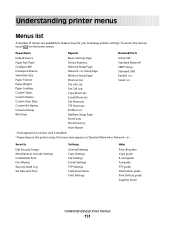
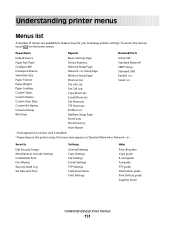
...easy for you to change printer settings. Security
Edit Security Setups Miscellaneous Security Settings Confidential Print Disc Wiping Security Audit Log Set Date ...Ports
Default Source Paper Size/Type Configure MP Envelope Enhance Substitute Size Paper Texture Paper Weight Paper Loading Custom Types Custom Names Custom Scan Sizes Custom Bin Names Universal Setup Bin Setup
Menu Settings Page Device...
User's Guide - Page 264
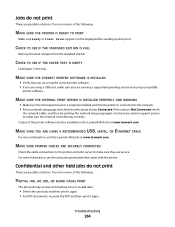
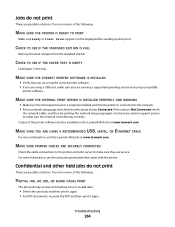
...lexmark.com. Confidential and other held jobs do not print
These are possible solutions. CHECK TO SEE IF THE STANDARD EXIT BIN IS FULL
Remove the stack of the printer software are also available on the display before sending a job to make sure you are using a USB port, make sure they are secure... bin.
MAKE SURE PRINTER CABLES ARE SECURELY CONNECTED
Check the cable connections to the...
User's Guide - Page 277


... more of the following:
CHECK THE ISP CONNECTIONS
• Make sure the ISP is securely attached to the printer system board. • Make sure the cable is securely connected to the correct connector. Internal Solutions Port
If the Lexmark Internal Solutions Port (ISP) does not operate correctly, then these are using the correct cable and...
User's Guide - Page 297
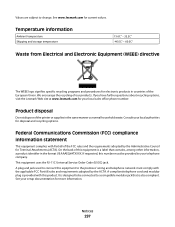
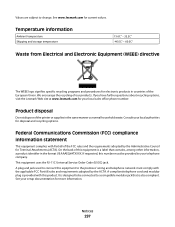
...TXXXX.
See your setup documentation for your local sales office phone number. Consult your local authorities for current values. See www.lexmark.com for disposal and recycling options. Product disposal
Do not dispose of our products. This equipment uses the RJ-11C Universal...and telephone network must comply with this equipment is a label that is designed to be provided to change.
User's Guide - Page 301
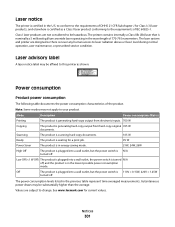
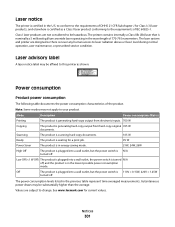
Scanning
The product is scanning hard-copy documents.
165 W
Ready
The product is waiting for Class I (1) laser products, and elsewhere is never any human access to the requirements of the product.
Laser notice
The printer is generating hard-copy output from electronic inputs. 700 W
Copying
The product is certified in the wavelength of DHHS 21 CFR Subchapter J for a ...
User's Guide - Page 310


...fax 271 received fax has poor print
quality 274 faxing
canceling a fax job 117 changing resolution 115 choosing a fax connection 61 creating shortcuts using the
Embedded Web Server ...
Index
310
installing printer software adding options 48
Internal Solutions Port installing 33 troubleshooting 277
Internal Solutions Port, network changing port settings 57
Invalid PIN 234 IPv6 menu 170
J
jams ...
User's Guide - Page 311


...Emul 225 PDF 224 PostScript 225 Quality 222 Reports 164 Security Audit Log 182 Serial 177 Set Date/Time 183 Settings... memory card 30 internal 26 Internal Solutions Port 33 memory card 29 memory cards 26 networking 26 ports 26 printer hard disk 39
options, touch... 256 transfer roller 255
ordering supplies 253 output file type
changing 109
P
paper characteristics 86 letterhead 87 preprinted forms 87 ...
User's Guide - Page 313


...page 237 recycled paper
using 88 recycling
Lexmark products 256 WEEE statement 297 reducing a... 231 Busy 231 Call complete 231 Change to modem, fax is disabled....Scanner Jam Access Cover
Open 239 Securely clearing disk space 239 Sending page... output
expander 277
Internal Solutions Port 277 memory card 277 option ...239 Unsupported disk 239 Unsupported USB device, please
remove 240 Unsupported USB hub...
User's Guide - Page 314


...menu 164 Reserve print jobs 133
printing from Macintosh computer 134
printing from Windows 134 resolution, fax
changing 115 Restore Held Jobs? 238 RJ11 adapter, using 61
S
safety information 13, 14 Scan Document...94 tips on using the keypad 121 Securely clearing disk space 239 Security Audit Log menu 182 Sending page 239 Serial 239 Serial menu 177 serial port 59 serial printing setting up 59 Set...
Similar Questions
I Have An Scanner Feilure 844.02. How To Solve This?
My lexmark X264dn show me that messege, and have no idea what to do
My lexmark X264dn show me that messege, and have no idea what to do
(Posted by haizpuruab 11 years ago)
Lexmark X658
Looking for information how to replace a system board on a Lexmark X658 part #40X6392
Looking for information how to replace a system board on a Lexmark X658 part #40X6392
(Posted by sultrydayinne 12 years ago)

