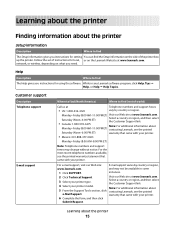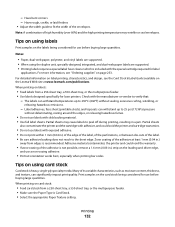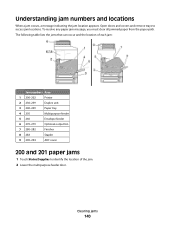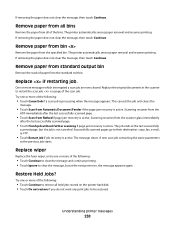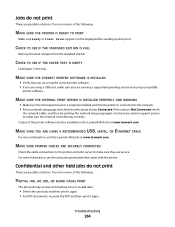Lexmark X654 Support Question
Find answers below for this question about Lexmark X654.Need a Lexmark X654 manual? We have 9 online manuals for this item!
Question posted by gagenp on March 3rd, 2014
Jams
I need help with my Lexmark X654. everytime i try to print, it jams somewhere around the cartridge area or the rear upper door. I keep clearing the jams but it keeps rejamming for some reason and my boss is all over me about it. i have taken the cartridge out and cleared all jams but it keeps on
Current Answers
Related Lexmark X654 Manual Pages
Similar Questions
Paper Jam
everytime i try to print, the paper move down, but then stops. keep getting paper jam message. Have ...
everytime i try to print, the paper move down, but then stops. keep getting paper jam message. Have ...
(Posted by jonesc013 11 years ago)
I Have Been Given A Lexmark 1290 And Had No Cd Can You Help Me With Downloading
i really need help loading my printer
i really need help loading my printer
(Posted by hendrixtracy 11 years ago)
The Hingde Door On My Lexmark Printer Is Loose I Need Help To Put It Back On Tra
broke hindge door
broke hindge door
(Posted by onenintye190e 12 years ago)
I Need Help With My Printer
I do not have the installation disk is there anyway i can still install the printer to my computer s...
I do not have the installation disk is there anyway i can still install the printer to my computer s...
(Posted by pittmanb44 12 years ago)