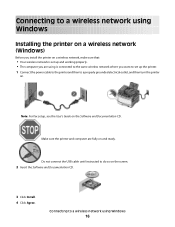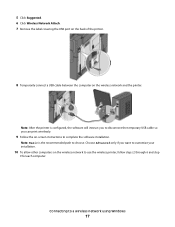Lexmark X544 Support Question
Find answers below for this question about Lexmark X544.Need a Lexmark X544 manual? We have 8 online manuals for this item!
Question posted by aperetz on September 23rd, 2012
I Want To Install Drivers From Cd. How Do I Know What It My Print Emulation?
The person who posted this question about this Lexmark product did not include a detailed explanation. Please use the "Request More Information" button to the right if more details would help you to answer this question.
Current Answers
Related Lexmark X544 Manual Pages
Similar Questions
I Have The Same Problem I Want My Printer To Only Print In Black. I Want To
disable color toners
disable color toners
(Posted by hayvalen 8 years ago)
How To Clear A Print Job That Wont Print On A Lexmark X544
(Posted by azalzer 10 years ago)
Want To Be Able To Print From My Ipad2 Using My Lexmark X6675 As An Airprint
(Posted by jaegers 11 years ago)
How Do I Print Picture By Lexmark X544
my word doco with a picture the size is 98K, and when i try to print out, it take so long and i chec...
my word doco with a picture the size is 98K, and when i try to print out, it take so long and i chec...
(Posted by beautifulisland 11 years ago)
How Do I Install Drivers Is There A Download
(Posted by Anonymous-54184 12 years ago)