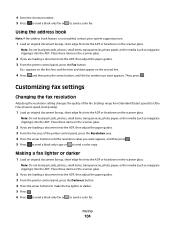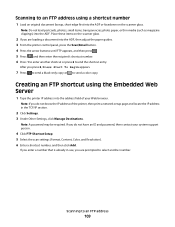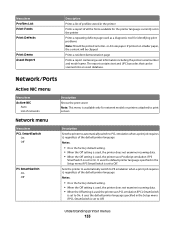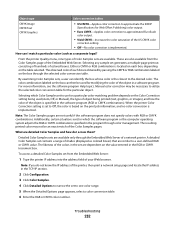Lexmark X544 Support Question
Find answers below for this question about Lexmark X544.Need a Lexmark X544 manual? We have 8 online manuals for this item!
Question posted by hayvalen on December 27th, 2015
I Have The Same Problem I Want My Printer To Only Print In Black. I Want To
disable color toners
Current Answers
Answer #1: Posted by waelsaidani1 on December 27th, 2015 10:23 PM
Try using a different color setting in your program. For help, see Adjust color settings
Related Lexmark X544 Manual Pages
Similar Questions
Why Is The Printer Printing Black Cartridge So Light Not Bright And It Is A Genu
(Posted by hymansink 9 years ago)
How To Set My Lexmark X544 To Only Print Black And White
(Posted by BILOIgholi 9 years ago)
Make Lexmark Printer Print Black When Color Ink Is Low
(Posted by ELemia 10 years ago)
Printer Printing All Docs Twice
My printer started printing every job twice even though all the settings are set for 1. Can you ple...
My printer started printing every job twice even though all the settings are set for 1. Can you ple...
(Posted by gonzasus 11 years ago)