Lexmark X544 Support Question
Find answers below for this question about Lexmark X544.Need a Lexmark X544 manual? We have 8 online manuals for this item!
Question posted by damwy on August 22nd, 2014
How Do I Modify My Address Book On Lexmark X544 Printer?
The person who posted this question about this Lexmark product did not include a detailed explanation. Please use the "Request More Information" button to the right if more details would help you to answer this question.
Current Answers
There are currently no answers that have been posted for this question.
Be the first to post an answer! Remember that you can earn up to 1,100 points for every answer you submit. The better the quality of your answer, the better chance it has to be accepted.
Be the first to post an answer! Remember that you can earn up to 1,100 points for every answer you submit. The better the quality of your answer, the better chance it has to be accepted.
Related Lexmark X544 Manual Pages
Wireless Setup Guide - Page 35


... to see if your wireless network by the device (AutoIP address).
A device that connects multiple devices on the network has its own network address.
Unique addresses prevent conflicts. A device that lets computers and printers talk to communicate with multiple computers or other wireless devices using .
A setting for a wireless device that lets it communicate directly with other...
Wireless Setup Guide - Page 36


...find the UAA, print a network setup page and look for the UAA listing. A device that connects wireless devices together to form a wireless network
A router that also serves as the network. A... lets the printer communicate with the computer at high speeds
A security setting that can connect different networks together
An address assigned to support this.
An IP address assigned manually by...
User's Guide - Page 4


...the print quality test pages...72
Canceling a print job...73
Canceling a print job from the printer control panel ...73 Canceling a print job from the computer ...73
Copying 75
Making copies...75...mailing 83
Getting ready to e-mail...83
Setting up the e-mail function...83 Setting up the address book ...84
Creating an e-mail shortcut using the Embedded Web Server 84 E-mailing a document...84
...
User's Guide - Page 5


... shortcuts...102
Creating a fax destination shortcut using the Embedded Web Server 102 Creating a fax destination shortcut using the printer control panel 103
Using shortcuts and the address book...103
Using fax destination shortcuts...103 Using the address book...104
Customizing fax settings...104
Changing the fax resolution ...104 Making a fax lighter or darker ...104 Sending...
User's Guide - Page 18


..., letters, or symbols on the display, print using the USB flash memory device, or change the default fax settings. Use the address book when scanning to enhance copy, scan, e-mail, or fax quality.
Press the Copies button to print.
Learning about the printer
18
Item 1
2 3
Description
Selections and settings Select a function such as status...
User's Guide - Page 19
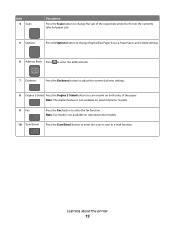
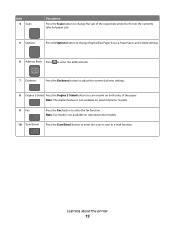
... to change Original Size, Paper Source, Paper Saver, and Collate settings.
6 Address Book Press to enter the address book.
7 Darkness
Press the Darkness button to adjust the current darkness settings.
8 Duplex 2-Sided Press the Duplex 2-Sided button to scan or print on selected printer models.
9 Fax
Press the Fax button to e-mail function. Note: The...
User's Guide - Page 83


... page and locate the address in the printer settings and have a valid IP address or gateway address. Getting ready to one or more recipients. E-mailing
83 Use the scanner glass for multiple-page documents.
Note: If you do not know the IP address of your Web browser. You can use the address book.
E-mailing
ADF
Scanner glass...
User's Guide - Page 84


... a comma (,).
6 Select the scan settings (Format, Content, Color, and Resolution). 7 Enter a shortcut number, and then click Add. Setting up the address book
1 Type the printer IP address into the ADF or facedown on the scanner glass.
2 If you are loading a document into the ADF, then adjust the paper guides. Creating an e-mail ...
User's Guide - Page 85


... scanner glass.
2 If you want . Note: If there are no entries in the address book, then Manual Entry appears.
5 Press to E-mail appears.
4 Press .
a Press the button on the numeric keypad that corresponds with a blinking cursor appears on the printer control panel, press the arrow buttons until Manual appears, and then press
or...
User's Guide - Page 86


... you want to continue to cancel the job.
To cancel an e-mail:
1 From the printer control panel, press . The printer clears all pages in the address book, Manual Entry appears.
5 Press to search the address book. 6 Press the arrow buttons until the address you want appears, and then press . 7 Press 1 to search for another shortcut or press...
User's Guide - Page 103


... recipient or multiple recipients. Faxing
103
Save as magazine clippings) into the ADF, then adjust the paper guides. 3 From the printer control panel, press the Fax button. Using shortcuts and the address book
Using fax destination shortcuts
Fax destination shortcuts are created in the Manage Destinations link located under the Configuration tab on...
User's Guide - Page 104
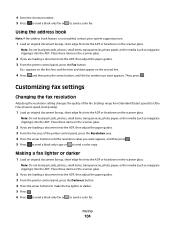
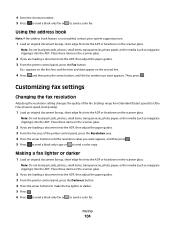
...Customizing fax settings
Changing the fax resolution
Adjusting the resolution setting changes the quality of the printer control panel, press the Resolution area. 4 Press the arrow buttons until the fax ...Press to send a black only copy or to send a color fax. Using the address book
Note: If the address book feature is not enabled, contact your system support person.
1 Load an original document ...
User's Guide - Page 113


... utility
Using the ScanBack Utility
You can use the Lexmark ScanBackTM Utility instead of the Embedded Web Server to create Scan to PC profile. d Press the arrow buttons until your original documents. g Return to manually search for an IP address or hostname. If no printers are listed, then see your system support person...
User's Guide - Page 217


... of the printer, then print a network setup page and locate the IP address in the Installed Options list. 4 Click Analog Fax Setup. 5 In the Max Speed box, click on .
Note: If you want to
block.
This option blocks all incoming faxes that came with the option, or go to www.lexmark.com/publications...
User's Guide - Page 232
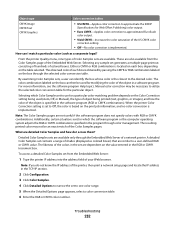
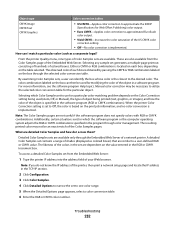
...The Color Samples pages are also available from the Embedded Web Server:
1 Type the printer IP address into the address field of your Web browser. The resulting printed color may be necessary to utilize the ... may not be used (Auto, Off, or Manual), the type of object being used for modifying the color of the object in which Color Samples set to use for a particular color-matching ...
User's Guide - Page 233


...to know your system administrator. You need to type https:// instead of http:// before the printer IP address to find a solution. In the U.S. or Canada, call Customer Support, describe the problem ... turned on the menu settings page. For more of the printer.
For other countries/regions, visit the Lexmark Web site at www.lexmark.com. 7 Enter an Increment value from 1-255.
The ...
User's Guide - Page 252


... 175
A
Access USB after scan 162 Access USB now 162 Active NIC menu 133 address book, e-mail
setting up 84 address book, fax
using 104 ADF
copying using 75 attaching cables 32
B
battery, clock 162 Black Low 163 Busy 162 buttons, printer control panel 17
C
cables Ethernet 32 USB 32
Calibrating 162 Call complete 162...
User's Guide - Page 253


... using the Embedded Web Server 84
setting up address book 84 setting up e-mail function 83 using shortcut numbers 85 using the address book 86 using the keypad 84
F
FAQ about color printing 230 fax
canceling 105 options 106 Fax complete 163 fax connection connecting the printer to the wall
jack 90 connecting to a distinctive...
Quick Reference - Page 1


... section. 2 Click Settings. 3 Click E-mail/FTP Settings. 4 Click Manage E-mail Shortcuts. 5 Change the e-mail settings as magazine clippings) into the ADF.
To set up the address book
1 Type the printer IP address into the address field of your system support person. 4 Click E-mail Destination Setup. 5 Type a unique name for a color copy.
The...
Quick Reference - Page 3


...the fax number, and then press . 8 Press 1 to a computer
1 Type the printer IP address into the address field of your Web browser. Place these items on the scanner glass. Creating an FTP ...short edge first into the ADF, then adjust the paper guides. 3 From the printer control panel, press the Fax button. Address Book Search appears.
5 Press the arrow buttons until Add appears, and then press ....
Similar Questions
Saved E-mail Address Book
How do you delete names from the Saved E-Mail Address Book?
How do you delete names from the Saved E-Mail Address Book?
(Posted by jeffreyselbe 11 years ago)
Address Book And Shortcut Feature
I am trying to set up my Address Book and Shortcut Feature on my 658de. How can I do that?
I am trying to set up my Address Book and Shortcut Feature on my 658de. How can I do that?
(Posted by janiceweber 11 years ago)

