Lexmark X544 Support Question
Find answers below for this question about Lexmark X544.Need a Lexmark X544 manual? We have 8 online manuals for this item!
Question posted by reedjojob on October 18th, 2013
Where To Find Printer Ip Address Lexmark X544
The person who posted this question about this Lexmark product did not include a detailed explanation. Please use the "Request More Information" button to the right if more details would help you to answer this question.
Current Answers
There are currently no answers that have been posted for this question.
Be the first to post an answer! Remember that you can earn up to 1,100 points for every answer you submit. The better the quality of your answer, the better chance it has to be accepted.
Be the first to post an answer! Remember that you can earn up to 1,100 points for every answer you submit. The better the quality of your answer, the better chance it has to be accepted.
Related Lexmark X544 Manual Pages
User's Guide - Page 41


... D is complete.
For information on printing a network setup page, see "Printing
a network setup page" on page 34.
3 Locate the printer IP address in the CD or DVD drive. 2 Double-click the installer package for the printer. 3 From the Welcome screen, click Continue. 4 Click Continue again after viewing the Readme file. 5 Click Continue after a minute...
User's Guide - Page 46


... sounds are
reduced or disabled, including those made by typing the printer IP address into the address field of minutes for the printer to wait before the first page is ready to reduce the printer noise. Minimizing your printer. You may notice a reduction in processing speed.
• Printer engine motors do not start until Power Saver appears, and...
User's Guide - Page 81
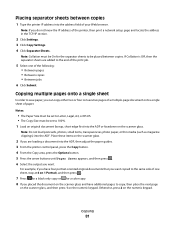
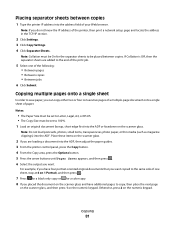
... loading a document into the ADF or facedown on the numeric keypad.
Copying
81 Note: If you want copied to be placed between copies
1 Type the printer IP address into the ADF. Notes:
• The Paper Size must be set to Letter, Legal, A4, or B5 JIS. • The Copy Size must be set...
User's Guide - Page 83


...), transparencies, photo paper, or thin media (such as needed. 6 Click Submit.
You can use the address book. There are three ways to e-mail
Setting up the e-mail function:
1 Type the printer IP address into the address field of the printer, then print a network setup page and locate the address in the printer settings and have a valid IP address or gateway...
User's Guide - Page 84


... of your system support person.
4 Click E-mail Destination Setup. 5 Type a unique name for the recipient, and then enter the e-mail address.
E-mailing
84 Setting up the address book
1 Type the printer IP address into the ADF, then adjust the paper guides.
Note: If you do not have an ID and password, get one from your...
User's Guide - Page 89


... Embedded Web Server for fax setup
1 Type the printer IP address into the address field of the printer, then print a network setup page and locate the address in the setup steps.
• If you do not know the IP address of your DSL provider for a DSL filter. Notes:
• The printer is required. Contact your Web browser. Equipment and...
User's Guide - Page 100


... Time. 4 Click inside the Station Name box, and then enter the name to be set to automatically adjust for daylight saving time:
1 Type the printer IP address into the address field of your Web browser. Faxing
100
Setting the outgoing fax name and number
To have to reset the date and time. If there...
User's Guide - Page 102


... your Web browser. Note: If you are prompted to a single fax number or a group of fax numbers.
1 Type the printer IP address into the address field of the printer, then print a network setup page and locate the address in the group with a semicolon (;).
6 Assign a shortcut number. c From the Print Using pop-up menu, choose Select a driver...
User's Guide - Page 107


...Shortcut box, and then enter the shortcut number where you do not know the IP address of the printer, then print a network setup page and locate the address in the "Forward to" box.
8 Click Submit.
When should I use Text... to list, select Fax. 7 Click inside the Forward to a fax number.
1 Type the printer IP address into the address field of your Web browser. When should I use Photo mode?
User's Guide - Page 109
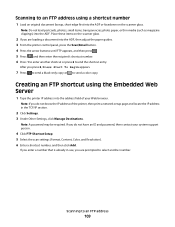
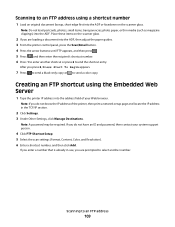
..., short edge first into the ADF or facedown on the scanner glass.
2 If you are prompted to end the shortcut entry. Scanning to an FTP address using the Embedded Web Server
1 Type the printer IP address into the ADF.
User's Guide - Page 110


... not available on your computer where you scan documents directly to a computer or USB flash memory device
110 Scanning to a computer
1 Type the printer IP address into the address field of the printer, then print a network setup page and locate the address in the Scan Profile list on the computer and then downloading the profile to a computer...
User's Guide - Page 176


... printer IP address into the address field of supplies from a network computer
Note: The computer must be connected to maintain optimum print quality. Maintaining the printer
176 Storing supplies
Choose a cool, clean storage area for the printer supplies.
Maintaining the printer
Periodically, certain tasks are ready to use them. Checking the status of your Web browser. The Device...
User's Guide - Page 205
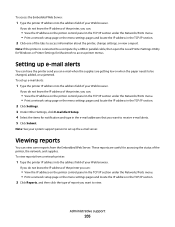
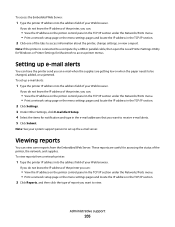
... reports from a network printer:
1 Type the printer IP address into the address field of the printer you can have the printer send you want to access printer menus. If you do not know the IP address of the printer, the network, and supplies.
If you do not know the IP address of the printer, you can:
• View the IP address on the printer control panel in...
User's Guide - Page 215
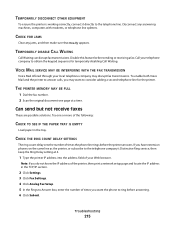
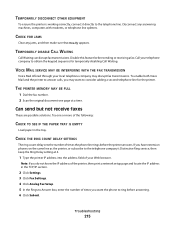
... TRANSMISSION
Voice Mail offered through your telephone company to consider adding a second telephone line for temporarily disabling Call Waiting. Try one page at 4.
1 Type the printer IP address into the address field of the following:
CHECK TO SEE IF THE PAPER TRAY IS EMPTY
Load paper in the TCP...
User's Guide - Page 216


... of the original document is low.
MAKE SURE THE FAX TRANSMISSION SPEED IS NOT SET TOO HIGH
Decrease the incoming fax transmission speed:
1 Type the printer IP address into the ADF. Troubleshooting
216 Can receive but not send faxes
These are possible solutions. Note: Do not load postcards, photos, small items, transparencies, photo...
User's Guide - Page 217


... do not know the IP address of the printer, then print a network setup page and locate the IP address in the Installed Options list. MAKE SURE THE OPTION IS INSTALLED CORRECTLY
Print a menu settings page and check to see the hardware setup documentation that came with the option, or go to www.lexmark.com/publications to...
User's Guide - Page 232
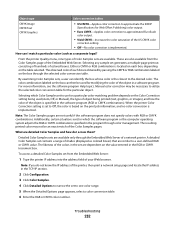
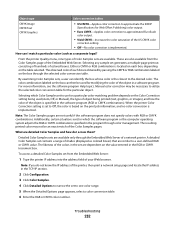
... conversion table. 6 Enter the RGB or CMYK color number. Note: The Color Samples pages are also available from the Embedded Web Server:
1 Type the printer IP address into the address field of the object is set generates a multiple-page printout consisting of hundreds of Color Samples sets are dependent on the Color Correction setting...
User's Guide - Page 233


... Enter an Increment value from 1-255. For more of http:// before the printer IP address to find a solution. Troubleshooting
233 Try one or more information, see your printer model, type, and serial number.
CHECK THE NETWORK SETTINGS
Depending on the display... value is also listed on the inside top front cover of the printer. For other countries/regions, visit the Lexmark Web site at www...
Quick Reference - Page 1


... glass.
Canceling a copy job
A copy job can be asked to enter a password. Setting up the address book
1 Type the printer IP address into the address field of your Web browser. Note: If you do not have a valid IP address or gateway address. Creating an e-mail shortcut using the scanner glass
1 Place an original document facedown on the scanner...
Maintenance Manual - Page 3


... of your Web browser. Store supplies right side up in the TCP/IP section.
2 Click Device Status. Checking the status of supplies from a network computer
Note: The computer must be connected to the same network as the printer.
1 Type the printer IP address into the address field of supply levels. Note: If you are required to maintain...
Similar Questions
How To Find The Ip Address Of A Lexmark Printer X5650
(Posted by epsm 10 years ago)
How To Find The Printer Ip Address On A Lexmark X204n Printer
(Posted by sokchelex 10 years ago)

