Lexmark X544 Support Question
Find answers below for this question about Lexmark X544.Need a Lexmark X544 manual? We have 8 online manuals for this item!
Question posted by redmabr on May 23rd, 2014
How To Install Lexmark X544 Printer Wireless
The person who posted this question about this Lexmark product did not include a detailed explanation. Please use the "Request More Information" button to the right if more details would help you to answer this question.
Current Answers
There are currently no answers that have been posted for this question.
Be the first to post an answer! Remember that you can earn up to 1,100 points for every answer you submit. The better the quality of your answer, the better chance it has to be accepted.
Be the first to post an answer! Remember that you can earn up to 1,100 points for every answer you submit. The better the quality of your answer, the better chance it has to be accepted.
Related Lexmark X544 Manual Pages
Wireless Setup Guide - Page 14


... do so by the setup software.
• SSID-The SSID is called MAC address filtering.
When installing the printer on a network that uses MAC address filtering, be set on a wireless router so that only those devices with your wireless network does not use on the network by selecting the Default WEP Transmit Key.
Select the...
Wireless Setup Guide - Page 19


...the computer: a Insert the Software and Documentation CD in the Print Center or Printer Setup Utility.
1 Install a PPD file on your wireless network. 4 Enter the security information necessary for the printer. b Double-click the installer package for the printer to a wireless network using a wireless router. 3 Select the type of the
agreement. c Click AirPort.
c From the Welcome...
Wireless Setup Guide - Page 22


...wireless network
If you encountered problems while installing, or if your access point is using matches the wireless network SSID.
MOVE YOUR ACCESS POINT TO MINIMIZE INTERFERENCE
There may be temporary interference from your printer... Refer to these devices. MOVE THE COMPUTER AND/OR PRINTER CLOSER TO THE WIRELESS ROUTER
Although the possible distance between devices in the address ...
Wireless Setup Guide - Page 25
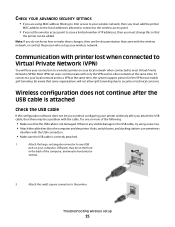
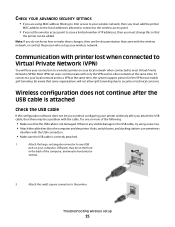
...Check the USB cable
If the configuration software does not let you continue configuring your printer wirelessly after the USB cable is not damaged. Note: If you do not know how ...then see the documentation that some organizations will lose your connection to a wireless printer on your local network when connected to the printer. Most VPNs let users communicate with the cable. Try one . &#...
Wireless Setup Guide - Page 27


.... • Add another access point if wireless coverage is a problem with devices on the network. • Try pinging or logging into the access point. To avoid viewing this screen, use the Advanced installation method and select Do not verify the printer can help resolve interference issues. THE PRINTER OR INSTALLING COMPUTER IS TOO FAR AWAY FROM...
Wireless Setup Guide - Page 28


... then plug it is plugged into a functioning power strip or electrical outlet.
Too many computers, printers, and other wireless devices can cause a wireless network to both the computer and the printer. • Verify that the square end of the installation cable is configured for the network, manually entering all network information. Try one or more of...
Wireless Setup Guide - Page 30


... on how to run.
• Temporarily disable the firewall, and then install the wireless printer on the computer, then try to print, then make sure you allow those... set up in the printer selection list during installation
MAKE SURE THE PRINTER IS ON THE SAME WIRELESS NETWORK AS THE COMPUTER
The SSID of the printer must first have completed the wireless installation. In Windows XP and...
User's Guide - Page 13


...: 1-800-332-4120
vary by country or region. Learning about the printer
Finding information about the printer
Setup information
Description
Where to find
The Setup information gives you instructions for connecting the printer wirelessly. network, or wireless, depending on the Lexmark Web site at www.lexmark.com. Customer support
Description Telephone support
Where to find (North America...
User's Guide - Page 33
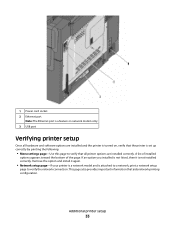
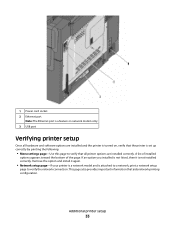
... a feature on network models only. 3 USB port
Verifying printer setup
Once all printer options are installed and the printer is turned on, verify that aids network printing configuration. This page also provides important information that the printer is not installed correctly. Additional printer setup
33 Remove the option and install it is set up correctly by printing the...
User's Guide - Page 35


... software applications. 2 Insert the Software and Documentation CD. 3 From the Finder desktop, double-click the printer CD icon that automatically appears. 4 Double-click the Install icon. 5 Follow the instructions on a wireless network
Note: Do not connect the installation or network cables until prompted to do so by the setup software. Updating available options in...
User's Guide - Page 39


... your Network Mode if you use the printer wirelessly
To print to join your wireless network. 5 Click Submit. 6 Open the AirPort application on your computer:
In Mac OS X version 10.5 or later a From the Apple menu, choose System Preferences.
Configure your wireless network.
g From the Easy Install screen, click Install.
b From the Applications folder, double-click...
User's Guide - Page 101


... buttons until the fax shortcut you send electronic documents without leaving your printer. • Verify that the fax option is installed in the printer driver. 1 With a file open , choose File > Print....computer, you are loading a document into the ADF, then adjust the paper guides. 3 From the printer control panel, press the Fax button. Then, press .
5 Press 1 to enter another fax number,...
User's Guide - Page 134
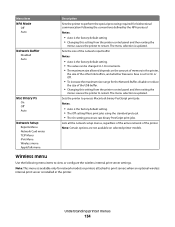
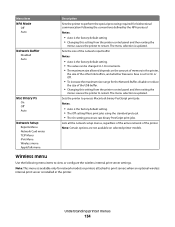
... bidirectional communication following menu items to view or configure the wireless internal print server settings.
Note: This menu is available only for network models or printers attached to print servers when an optional wireless internal print server is installed in the printer,
the size of the printer Note: Certain options are not available on the amount...
User's Guide - Page 135
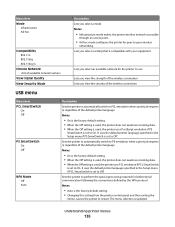
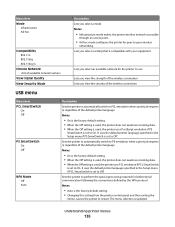
... PostScript emulation if PS
SmartSwitch is compatible with your equipment
Lets you select an available network for the printer to use
Lets you view the strength of the wireless connection Lets you select a mode Notes:
• Infrastructure mode makes the printer wireless network accessible
through an access point.
• Ad hoc mode configures the...
User's Guide - Page 160


... (VET) Newfoundland (NST) Brasilia (BRT)
Description Determines which resolution, toner darkness, and color saver values the device uses when printing photos sent from a PictBridge-enabled device Notes:
• MP Feeder is the factory default setting. • A photo size larger than the size of the media installed in the printer input
source cannot be selected.
User's Guide - Page 168


...the current print job. Warning-Potential Damage: Do not turn the printer off while this message appears on the display.
30.yy cartridge ...printer messages
168 Unsupported Mode
Remove the camera, and then change the mode to the printer.
Tray Missing
Insert the specified tray into the printer, and the port is disabled.
Unsupported USB device, please remove
Remove the unrecognized USB device...
User's Guide - Page 170


... to the associated network interface.
to clear the message and continue printing.
58 Too many flash options installed
Too many optional flash memory cards or too many optional firmware cards are installed on to reset the printer. • Upgrade (flash) the network firmware in flash memory. • Upgrade to a larger capacity flash memory...
Quick Reference - Page 2


... With a document open, choose File > Print. 2 From the print options pop-up menu, choose Add Printer. b Select the printer from your system support person. 4 Click Fax Shortcut Setup. 5 Type a unique name for the shortcut, ...again. 6 Click OK. If you enter a number that is installed in the ADF or on the Fax to
use the PostScript printer driver for the group. Note: If you want to cancel the...
Sending a fax using the computer - Page 1


... the print options pop-up menu, choose Select a driver to send a fax using the computer
1 d From the list, choose your desk. A PostScript driver is installed in the printer driver. 3 From the Print dialog Fax screen, type the name and number of faxing documents directly from software programs. Sending a fax from your computer...
Sending a fax using the computer - Page 3


... using the computer
Faxing from your computer, you send electronic documents without leaving your printer. • Verify that the fax option is installed in the To field, and enter other information as needed . The printer folder opens.
4 Select the printer.
This gives you the flexibility of the fax recipient. 5 Click OK, and then click...
Similar Questions
How To Install Lexmark X4650 Wireless Printer Without Cd
(Posted by frankCARLOSMA 10 years ago)
How Do I Install Lexmark X6650 Wireless Printer On My Mac
(Posted by THTedto 10 years ago)

