Lexmark X544 Support Question
Find answers below for this question about Lexmark X544.Need a Lexmark X544 manual? We have 8 online manuals for this item!
Question posted by natcds on February 1st, 2014
Cannot Connect Lexmark X544 Printer To Wireless Network
The person who posted this question about this Lexmark product did not include a detailed explanation. Please use the "Request More Information" button to the right if more details would help you to answer this question.
Current Answers
There are currently no answers that have been posted for this question.
Be the first to post an answer! Remember that you can earn up to 1,100 points for every answer you submit. The better the quality of your answer, the better chance it has to be accepted.
Be the first to post an answer! Remember that you can earn up to 1,100 points for every answer you submit. The better the quality of your answer, the better chance it has to be accepted.
Related Lexmark X544 Manual Pages
Wireless Setup Guide - Page 3


... to set up the printer on a wireless network 14 Adding the printer to a network using MAC address filtering 14
Connecting to a wireless network using Windows 16
Installing the printer on a wireless network (Windows 16
Connecting to a wireless network using Macintosh 18
Installing the printer on a wireless network (Macintosh 18
Troubleshooting wireless setup 21 Connecting using a USB cable...
Wireless Setup Guide - Page 13
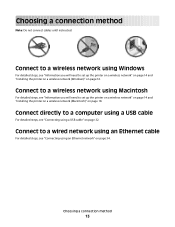
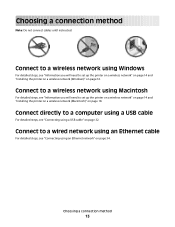
...method
Note: Do not connect cables until instructed. Connect to a wired network using an Ethernet cable
For detailed steps, see "Information you will need to a wireless network using Macintosh
For detailed steps, see "Connecting using an Ethernet network" on page 16.
Choosing a connection method
13
Connect to set up the printer on a wireless network" on page 14 and "Installing...
Wireless Setup Guide - Page 14


...ad hoc. • Channel (for ad hoc networks)-The channel defaults to auto for infrastructure networks. The choices are installing the printer on an 802.1X network using MAC address filtering
Every network device has a unique hardware identification number to connect wirelessly
14
When installing the printer on a network that only those devices with your system support person if you are...
Wireless Setup Guide - Page 16
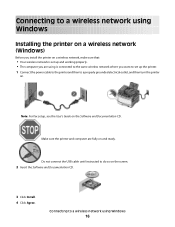
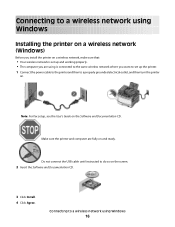
...'s Guide on the screen.
2 Insert the Software and Documentation CD.
3 Click Install. 4 Click Agree.
Connecting to a wireless network using Windows
Installing the printer on a wireless network (Windows)
Before you install the printer on a wireless network, make sure that:
• Your wireless network is connected to the same wireless network where you are fully on and ready. Make sure the...
Wireless Setup Guide - Page 17
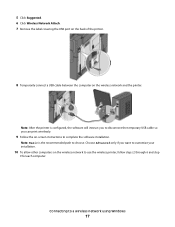
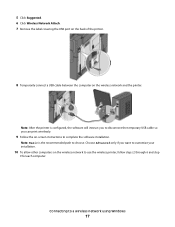
... port on the back of the printer.
8 Temporarily connect a USB cable between the computer on the wireless network to use the wireless printer, follow steps 2 through 6 and step
9 for each computer. Choose Advanced only if you can print wirelessly.
9 Follow the on-screen instructions to a wireless network using Windows
17 Note: After the printer is the recommended path to customize...
Wireless Setup Guide - Page 18


... the last six digits of the MAC address
in the space provided below: MAC address
2 Connect the power cable to the printer and then to a wireless network using Macintosh
Installing the printer on a wireless network (Macintosh)
Prepare to configure the printer
1 Locate the printer MAC address on .
In Mac OS X version 10.4 and earlier
a From the Go menu, choose...
Wireless Setup Guide - Page 19


... if you are using Macintosh
19 e Click Continue after viewing the Readme file. Connecting to a wireless network using a wireless router. 3 Select the type of security you use the printer wirelessly
To print to join your computer:
In Mac OS X version 10.5
a From the Apple menu, choose System Preferences.
In Mac OS X version 10.4 and earlier
a ...
Wireless Setup Guide - Page 20


...Connecting to a wireless network using Macintosh
20 In Mac OS X version 10.4
1 From the Go menu, choose Applications. 2 Double-click the Utilities folder. 3 Double-click Printer Setup Utility or Print Center. 4 From the Printer List, choose Add. 5 Select the printer...2 Click Print & Fax. 3 Click +. 4 Click AppleTalk. 5 Select the printer from the list. 10 Click Add.
In Mac OS X version 10.4
1 ...
Wireless Setup Guide - Page 21


... can interfere with the wireless signal.
Try accessing other wireless networks, and some Bluetooth devices.
• The printer driver is installed on the computer from other electronic devices that :
• The printer is turned on and plugged into a working properly. Make sure the printer and wireless access point are both connected to the same wireless network. This information is very...
Wireless Setup Guide - Page 22


... on printing a network setup page, refer to these devices. If you do not know the IP address of the wireless access point:
a Do one of the following:
MAKE SURE YOUR COMPUTER IS CONNECTED TO YOUR WIRELESS ACCESS POINT (WIRELESS ROUTER)
• See if you are not sure how to the Internet by opening your printer for optimal...
Wireless Setup Guide - Page 24


... or WPA passphrase in a WPA passphrase are connected to access the printer over your user name and password when prompted. 3 Click OK. 4 On the main page, click Wireless or another network through a VPN connection, you do not know this information, then see the documentation that came with the wireless network, or contact the person who set up...
Wireless Setup Guide - Page 25
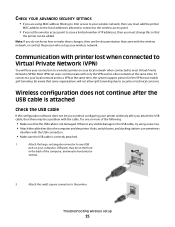
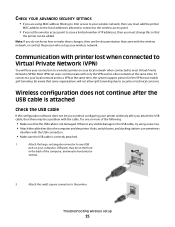
... the same time. Hubs, switch boxes, and docking stations can be on your wireless network, then you must add the printer
MAC address to the list of addresses allowed to connect to the wireless access point.
• If you set up your wireless network. Note: If you do not know how to issue a limited number of IP...
Wireless Setup Guide - Page 27


... Advanced installation method and select Do not verify the printer can help resolve interference issues. THE WIRELESS NETWORK IS NOT FUNCTIONING
Confirm that the network equipment is a problem with devices on the wireless network, then there is functioning properly:
• Attempt to connect to other resources on can join the network (for remote installations). Sources of the computer or...
Wireless Setup Guide - Page 28


... access point and the printer.
• Interior support columns, or walls made of metal or concrete • Floors • Room dividers or cubicle walls made of metal • Large metal filing cabinets, desks, bookcases, or other wireless devices can cause a wireless network to reduce network traffic. THERE ARE TOO MANY DEVICES ON THE WIRELESS NETWORK
A wireless device will communicate on the...
Wireless Setup Guide - Page 35


... by two or more wireless devices to the computer temporarily during some methods of a computer or printer. A specific radio frequency used by the device (AutoIP address). Unique addresses prevent conflicts. Connects the printer to communicate with each other over a network without an access point or router. A device that connects multiple devices on the network. The name you assign...
Wireless Setup Guide - Page 36


... glossary
36
The name of the computer that connects the peripheral devices using a USB cable, and lets them communicate at high speeds
A security setting that helps prevent unauthorized access to support this. An IP address assigned manually by you connect a printer to a wireless network, the printer needs to a network printer or print server by the manufacturer. security key...
User's Guide - Page 13


...Help
Description
Where to find (rest of instructions for connecting the printer wirelessly.
network, or wireless, depending on what you instructions for local, Lexmark Web site at
Telephone numbers and support hours
• US: 1-800-332-4120
vary by country or region. Wireless Setup Guide
Description If your printer.
• Mexico: 001-888-377-0063
Monday-Friday (8:00...
User's Guide - Page 35


... the instructions on a wireless network
Note: Do not connect the installation or network cables until prompted to make them available for print jobs. Updating available options in the printer driver
Once the printer software and any installed hardware options.
Additional printer setup
35
Using the World Wide Web
1 Go to the Lexmark Web site at www.lexmark.com. 2 From...
User's Guide - Page 36
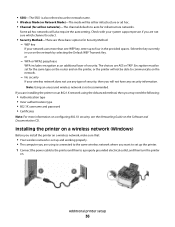
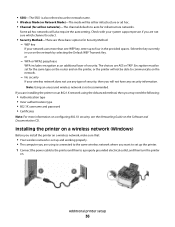
... system support person if you want to set up to four in use any security information. Installing the printer on a wireless network (Windows)
Before you install the printer on a wireless network, make sure that:
• Your wireless network is set up the printer. 1 Connect the power cable to the printer and then to a properly grounded electrical outlet, and then turn the...
User's Guide - Page 135
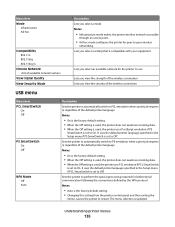
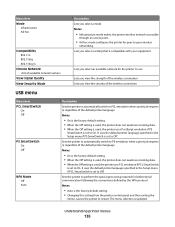
... a setting that is compatible with your equipment
Lets you select a mode Notes:
• Infrastructure mode makes the printer wireless network accessible
through an access point.
• Ad hoc mode configures the printer for peer-to-peer wireless
networking. It uses the default printer language specified in the Setup menu if PS SmartSwitch is set to On. Understanding...
Similar Questions
Lexmark Pro705 How To Connect To A Wireless Network
(Posted by makioff 10 years ago)
Connect To Wireless Network
I cannot get the printer to connect to the wireless internet. Help! The is a solid orange light.
I cannot get the printer to connect to the wireless internet. Help! The is a solid orange light.
(Posted by dylanborocz 12 years ago)

