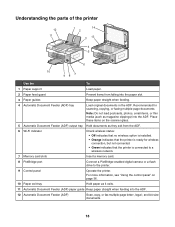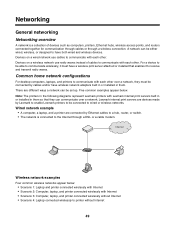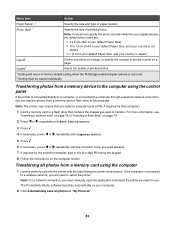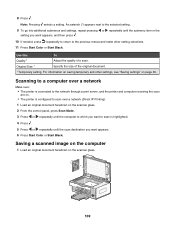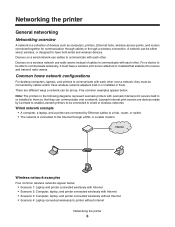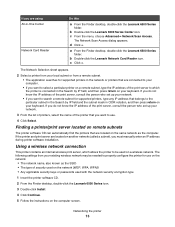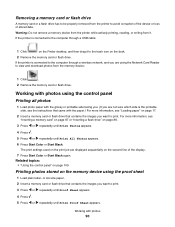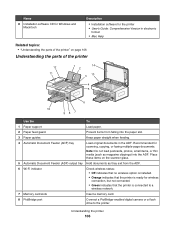Lexmark X6570 Support Question
Find answers below for this question about Lexmark X6570 - MULTIFUNCTION - COLOR.Need a Lexmark X6570 manual? We have 2 online manuals for this item!
Question posted by dylanborocz on June 17th, 2011
Connect To Wireless Network
Current Answers
Answer #1: Posted by kcmjr on June 17th, 2011 3:35 PM
The user manual is here. It explains how to set up the network: http://images.lexmark.com/publications/pdfs/2007/6500/v4897402_en.pdf
The instructions are too long to reproduce here. Please see the manual for full details.
From the manual:
Wi-Fi indicator light is blinking orange during installation
When the Wi-Fi indicator light is blinking orange, it indicates that the printer has been set up for wireless networking but cannot connect to the network for which it has been configured. The printer may be unable to join the network because of interference or its distance from the wireless access point (wireless router), or until its settings are changed.
There is an entire chapter in the manual on fixing this issue.
Licenses & Certifications: Microsoft, Cisco, VMware, Novell, FCC RF & Amateur Radio licensed.