Lexmark X6650 Support Question
Find answers below for this question about Lexmark X6650 - LEX ALL IN ONE PRINTER WIRELESS.Need a Lexmark X6650 manual? We have 3 online manuals for this item!
Question posted by THTedto on December 23rd, 2013
How Do I Install Lexmark X6650 Wireless Printer On My Mac
The person who posted this question about this Lexmark product did not include a detailed explanation. Please use the "Request More Information" button to the right if more details would help you to answer this question.
Current Answers
There are currently no answers that have been posted for this question.
Be the first to post an answer! Remember that you can earn up to 1,100 points for every answer you submit. The better the quality of your answer, the better chance it has to be accepted.
Be the first to post an answer! Remember that you can earn up to 1,100 points for every answer you submit. The better the quality of your answer, the better chance it has to be accepted.
Related Lexmark X6650 Manual Pages
User's Guide - Page 10
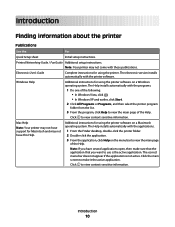
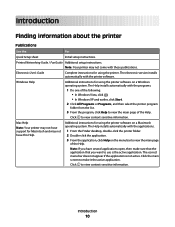
... sheet
Initial setup instructions.
Click to view context-sensitive information. The Help installs automatically with these publications.
Note: Your printer may not have several applications open, then make it the active application. The Help installs automatically with the printer software. Introduction
10 Printed Networking Guide / Fax Guide Additional setup instructions. The...
User's Guide - Page 32


... you do.
Setting up the printer using the printer software CD, all the necessary software was installed. You may not come with a word-processing program.
• Set up the wireless printer on the features of the printer.
Note: This program is installed automatically with the printer software if you choose not to install the Lexmark Productivity Studio.
• Print black...
User's Guide - Page 48


... printer using the installation cable as the configured network, the security key, or other settings:
Using Windows
1 Do one of the following: • In Windows Vista, click . • In Windows XP and earlier, click Start.
2 Click All Programs or Programs, and then select the printer program folder from the list. 3 Click Tools ΠLexmark Wireless...
User's Guide - Page 53
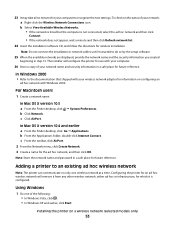
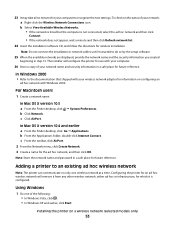
... one wireless network at a time.
c Click AirPort.
ΠSystem Preferences. In Mac OS X version 10.4 and earlier a From the Finder desktop, click Go ΠApplications. Adding a printer to ... for future reference.
Configuring the printer for an ad hoc wireless network will configure the printer for use with Windows 2000. The installer will remove it is not connected...
User's Guide - Page 62


... to access the network, identified by their MAC addresses. Installing the printer on a network has a MAC address. The MAC address may allow filtering of its software. Every device capable of the printer to do I use my printer on networks. MAC address filtering can be sure to add the MAC address of communicating on a wireless network (selected models only)
62
This is...
User's Guide - Page 63
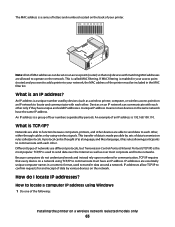
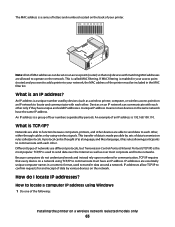
...add a printer to your network, the MAC address of your printer. If MAC filtering is called protocols.
An IP address is a group of the following:
Installing the printer on a wireless network (...four numbers separated by devices (such as a wireless printer, computer, or wireless access point) on a network using TCP/IP to locate a computer IP address using wireless signals. A protocol can...
User's Guide - Page 89


... the programs installed on the computer screen to print the photos. If you are using Macintosh: If the printer is connected ...Wireless connection (selected models only)
a Press the arrow buttons until Network appears, and then press . b If prompted, press the arrow buttons to select the network computer where you insert the memory device. If you are using Windows:
If you installed Lexmark...
User's Guide - Page 131


...wireless network. Cannot print over wireless network
If you can access them from other devices such as a printer option when sending a print job, you encountered problems while installing, or if your printer... same, then run the Lexmark Wireless Setup Utility again to set up the printer on the wireless network used by opening your wireless network, check to these devices. Note: Make sure you...
User's Guide - Page 143


... laptop and printer have a wireless print server installed. MOVE YOUR PRINTER
Move the printer closer to operate on the network. The laptop and printer require a few seconds and then try the following:
CHECK POWER
Make sure the light is working, and remove any two numbers between devices in the MAC address filter list.
Wireless print server not installed
You may...
User's Guide - Page 172


... print 123 power button is not lit 122 software did not install 122 troubleshooting, wireless changing wireless settings after
installation (Mac) 48 changing wireless settings after
installation (Windows) 48
network printer does not show up in printer selection list during installation (Windows) 130
printer cannot connect to wireless network 131
Wi-Fi indicator light is blinking orange 137, 140...
Fax Guide - Page 4


...-4120 - Visit our Web site at www.lexmark.com. For the most recent telephone numbers available, see the printed warranty that came with the printer software.
Complete instructions for using the printer. Click to view the main page of the Help. The electronic version installs automatically with your printer model. 5 From the Support Tools section...
Fax Guide - Page 27


...later, and Mac OS X versions 10.5, 10.4 and 10.3. To open the Lexmark Service Center, use the Lexmark Service Center link.
1 Do one or more of the printer. 1 From the printer control panel...install
If you encountered problems while installing, or if your printer does not appear in the list in the Printers folder or as a printer option when sending a print job, you want appears on the printer...
Network Guide - Page 7


Changing wireless settings after installation
To change wireless settings on the printer, such as part of connection. Using Macintosh
1 From the Finder desktop, double-click the printer folder. 2 Double-click Lexmark Wireless Setup Assistant. 3 Follow the instructions on troubleshooting specific connection types if you encounter difficulties during configuration. The procedures below assume ...
Network Guide - Page 12


... for instructions.
Note: Lexmark recommends that shipped with your router. Note: Do not connect the installation or network cables until instructed to recognize the new settings. In Windows 2000
• Refer to configure the printer, the wireless router must support WPS. Configuring the printer for an ad hoc wireless network will configure the printer for use WPS...
Network Guide - Page 13


... metal or concrete. Troubleshooting a printer on the installation software CD. Try accessing other wireless networks, and some Bluetooth devices. Try one .
• Attach the cable directly to the computer and the printer. Troubleshooting a printer on a wireless network
Wireless troubleshooting checklist
Before beginning to troubleshoot the wireless printer, verify the following :
•...
Network Guide - Page 15


... does not install correctly, visit our Web site at www.lexmark.com to these devices.
Make sure your CD or DVD drive.
If you can access
them from your printer does not appear... encountered problems while installing, or if your computer.
MOVE THE COMPUTER AND/OR PRINTER CLOSER TO THE WIRELESS ROUTER
Although the possible distance between devices in the printers folder or as microwave...
Network Guide - Page 22


...printer in the MAC address filter list. If the printer and/or the laptop does not have a wireless print server installed. Make sure your wireless network. Troubleshooting a printer on page 30. Wireless print server not installed...or technical concerns. For more information on the device(s). 3 Check the IP addresses again. If the laptop and/or printer still does not receive a valid IP address, ...
Network Guide - Page 33


...the following: Infrastructure network or Ad-Hoc network. A device that lets computers and printers talk to each other network information of installation. A device that shares a single Internet connection with another device
printer nickname
The name you connect a printer to a wireless network, the printer needs to a wireless network. The BSS type can connect different networks together...
Network Guide - Page 34


... (Macintosh) 23 installing printer on wired network (Windows) 23 installing wireless printer additional computers 5 interference wireless network 29 IP address 30 configuring 6 IP address, assigning 31
K
key index 31
L
LiveBox 6
M
MAC address 29
MAC address filtering 29 MAC address, finding 29 Macintosh
installing printer on wired network (Ethernet) 23
installing printer on wireless network 5 USB...
Network Guide - Page 35


... wireless networks 28 wireless network compatibility 5 wireless print server not installed 22 wireless settings changing after installation (Mac) 7
wireless setup information needed for 5
wireless signal strength 28
wireless signal absorption 29 wireless troubleshooting
changing wireless settings after installation (Mac) 7
changing wireless settings after installation (Windows) 7
network printer...
Similar Questions
Can't Connect To Lexmark X6650 Wireless Printer Cant Find Ip Address
(Posted by h2gutimmy 9 years ago)
How To Install Ink On X6650 Wireless Printer Lexmark
(Posted by Atttcswee 10 years ago)
While Installing Lexmark Wireless Printer S405 I Dont Find It When I Search For
any wireless device
any wireless device
(Posted by yassta 10 years ago)
Why Will Windows 7 Not Pick Up My Lexmark X6650 Wireless Printer
(Posted by teransm 10 years ago)

