Lexmark S405 Support Question
Find answers below for this question about Lexmark S405 - Interpret Color Inkjet.Need a Lexmark S405 manual? We have 2 online manuals for this item!
Question posted by yassta on December 29th, 2013
While Installing Lexmark Wireless Printer S405 I Dont Find It When I Search For
any wireless device
Current Answers
There are currently no answers that have been posted for this question.
Be the first to post an answer! Remember that you can earn up to 1,100 points for every answer you submit. The better the quality of your answer, the better chance it has to be accepted.
Be the first to post an answer! Remember that you can earn up to 1,100 points for every answer you submit. The better the quality of your answer, the better chance it has to be accepted.
Related Lexmark S405 Manual Pages
Quick Reference - Page 4


...on the Lexmark Web site at http://support.lexmark.com....printer's environmental impact even further. Wireless/network printers allow you to share a single printer among multiple computers, thus conserving energy and other resources. Use the preview features found in Windows and Mac OS X 10.6 or later.
• Print more pages with
printer
the printer software.*
After installing...
Quick Reference - Page 5


... models
The installation software CD that came with your printer works for the following printer models: • Lexmark S405 • Lexmark S408 • Lexmark S415
Printer features
Your printer comes with full features that a memory card is being accessed.
7 Paper exit tray
Hold paper as it exits.
8 Printer control panel
Operate the printer.
9 Automatic Document Feeder (ADF) paper guide...
Quick Reference - Page 6
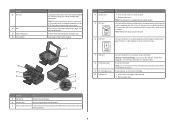
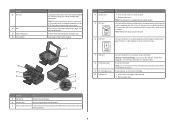
... accessible. Connect the printer to an active telephone line (through a standard wall jack, DSL filter, or VoIP adapter) to the printer and the telephone line.
Connect additional devices (telephone or answering ... documents in or removing a USB cable or installation cable. Recommended for the printer, and if this connection method is installed in your country or region. Place these items...
Quick Reference - Page 9


... may be necessary if your flash drive does not fit directly into the USB port.
Notes:
• If the printer does not recognize the memory device, then remove and reinsert it directly into the printer.
1 Insert a memory card into the card slot or a flash drive into the port. For more information, see "Supported...
Quick Reference - Page 13


... as Fax Solutions)
Abbyy Sprint OCR Lexmark Wireless Setup Utility (referred to as Wireless Setup Utility) Lexmark Service Center (referred to set the Speed Dial and Group Dial numbers, set up the wireless printer on the features of the printer that you do. Access your operating system 3 Download the driver and install the printer software. Use the
Fax Setup...
Quick Reference - Page 14


... and edit the Contacts list. or
Lexmark Wireless Setup Assistant (in Mac OS X version 10.5 or earlier)
Note: This application is automatically installed with cartridge installation. • Print a test page. • Print an alignment page. • Clean the printhead nozzles. • Order ink or supplies. • Register the printer. • Contact technical support.
In Mac...
User Guide - Page 10
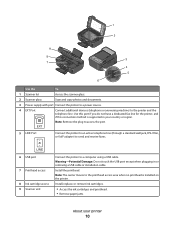
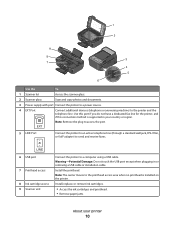
... and copy photos and documents.
3 Power supply with port Connect the printer to a power source.
4 EXT Port EXT
Connect additional devices (telephone or answering machine) to the printhead access area when no printhead is supported in or removing a USB cable or installation cable. Install, replace, or remove ink cartridges.
• Access the ink cartridges...
User Guide - Page 20


...; Set up the wireless printer on
your favorite settings in Microsoft Office 2007.
• Send a fax. • Receive a fax in three-in-one printers. • Add, edit, or delete contacts in the built-in phone book. • Access the Lexmark Fax Setup Utility in four-in-one printers.
Note: This program is installed automatically with the...
User Guide - Page 21
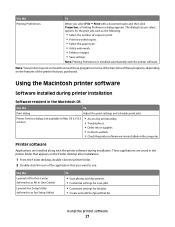
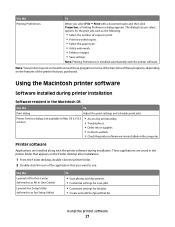
... are saved in Mac OS X v10.5 or later)
• Access the printer utility. • Troubleshoot. • Order ink or supplies. • Contact Lexmark. • Check the printer software version installed on the Finder desktop after installation.
1 From the Finder desktop, double-click the printer folder. 2 Double-click the icon of the application that appears on thecomputer...
User Guide - Page 22


... support.
Using the printer software
22 Lexmark Wireless Setup Assistant
Set up the printer on the features of a memory device inserted into a network printer.
• Transfer photos and PDF documents from the printer drop-down list. 5 From the Support tab, click On-line support. 6 From the Web site, select your printer and download the driver. 7 Install additional or optional...
User Guide - Page 38


... drive into the USB port. Printing
38 Working with photos
Using a memory card or flash drive with the printer
Memory cards and flash drives are storage devices frequently used for Memory Card Detected or Storage Device Detected on the display. You can occur.
2 Look for a
PictBridge camera cable.
• An adapter may be...
User Guide - Page 79


...
connected to the wall jack through the fax software that was installed with other analog devices (telephone, answering machine), then set is detected, the printer automatically receives the incoming fax. Tips:
• If the printer is sharing the line with the printer software. d Press again to Fax Setup, and then press . The valid characters are...
User Guide - Page 89


... it can be accessed wirelessly by any other computers
Once the printer is the letter of your CD or DVD drive. 3 Follow the instructions on the computer screen for installing a configured printer on a new computer.
For Windows users
1 Close all open software programs. 2 Insert the installation software CD.
b In the Start Search or Run box, type...
User Guide - Page 90


... work on and off or is powering up .
From the wireless networks list that your network, and then click Continue. The printer is turned off .
• Solid orange means one of the following : -
Interpreting the colors of the Wi-Fi indicator light
The colors of the Wi-Fi indicator light show the network status of...
User Guide - Page 104
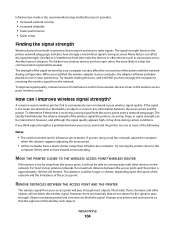
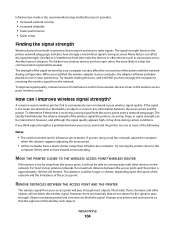
...and the printer.
MOVE THE PRINTER CLOSER TO THE WIRELESS ACCESS POINT/WIRELESS ROUTER
If the printer is interference from other wireless devices or other devices on the printer network setup...print a network setup page. A common reason wireless printers fail to the wireless access point (wireless router). If you installed the wireless adapter in your computer, the adapter software ...
User Guide - Page 129
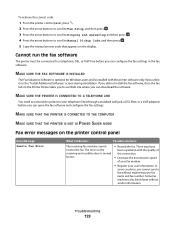
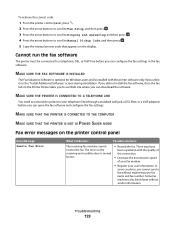
... fax software, then the fax tab on the printer control panel
Error Message: Remote Fax Error
What it on the "Install Additional Software" screen during installation. MAKE SURE THE FAX SOFTWARE IS INSTALLED
The Fax Solutions Software is optional for Windows users and is installed with the quality of the connection.
• Decrease the transmission...
User Guide - Page 134


...wireless networks, and some Bluetooth devices. Cannot print over your printer does not appear in the printers folder or as a printer option when sending a print job, then you will not be within the range of the wireless access point (wireless...to scroll to access the printer over wireless network
If you encountered problems while installing, or if your wireless network.
Before you are ...
User Guide - Page 139
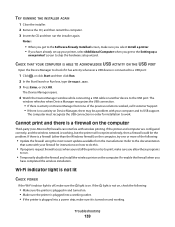
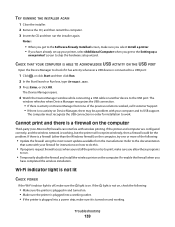
... a USB cable or another device to a USB port:
1 Click , or click Start and then click Run. 2 In the Start Search or Run box, type devmgmt.msc.
3 Press Enter, or click OK.
Refer to the documentation
that came with your printer, select Additional Computer when you
have completed the wireless installation. If the light is not...
User Guide - Page 170


... 12 using genuine Lexmark 11 ink levels checking 110 inserting a memory card or flash drive 38 installation cable 102 installing network printer 109 installing optional software 22 installing printer on wireless network
(Macintosh) 89 on wireless network
(Windows) 89 installing printer software 24 installing wireless printer
additional computers 89 interference
wireless network 104 internal...
User Guide - Page 174
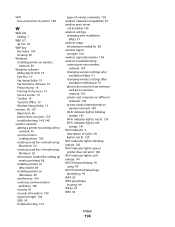
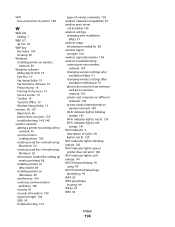
... an ad hoc network using Windows 92 information needed for setting up wireless printing 88 installing printer on (Macintosh) 89 installing printer on (Windows) 89 interference 104 resolving communication problems 149 security 87 ...Fi indicator 9
description of colors 90 light is not lit 139 Wi-Fi indicator light is blinking orange 142 Wi-Fi indicator light is green printer does not print 140 Wi...
Similar Questions
How To Clean Printhead On Lexmark Printer S405
(Posted by ddd33davett 10 years ago)
How To Check Ink Levels On Lexmark Printer S405
(Posted by nighkennyc 10 years ago)
Can My Lexmark Printer S405 Print When On Color Is Empty
(Posted by drNotice 10 years ago)
How Do I Install This Printer To My Windows 8 Laptop Without Using A Disk
is it even compatible with windows 8 and why wont the wifi pick it up when searching for the printin...
is it even compatible with windows 8 and why wont the wifi pick it up when searching for the printin...
(Posted by Anonymous-97873 11 years ago)
Open Printer Cover To Install Printhead Lexmark S405..how And Why?
(Posted by libraryguy 11 years ago)

