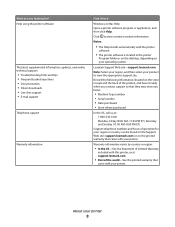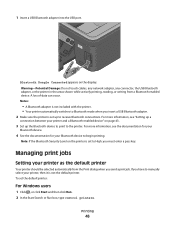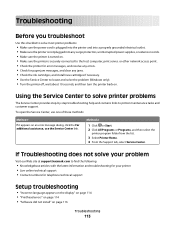Lexmark S405 Support Question
Find answers below for this question about Lexmark S405 - Interpret Color Inkjet.Need a Lexmark S405 manual? We have 2 online manuals for this item!
Question posted by libraryguy on November 27th, 2012
Open Printer Cover To Install Printhead Lexmark S405..how And Why?
Current Answers
Answer #1: Posted by LexmarkListens on November 28th, 2012 8:33 AM
To do that, just open the cover of the printer, typically the printhead should move to the center. If not, turn off the printer then pull the printhead to the center. Unlock the latch then remove the printhead and cartridges. Install the cartridges back in then firmly insert the printhead then lock the latch.
Lexmark Listens
Phone:
USA: 1-800-539-6275
Canada: (877) 856-5540
UK: 0800 121 4726
South Africa: 0800 981 435
Related Lexmark S405 Manual Pages
Similar Questions
I uninstalled a HP printer and installed a Lexmark X264dn printer. I cannott scan from my computer. ...
when i print anything my paper is blank?