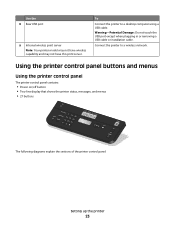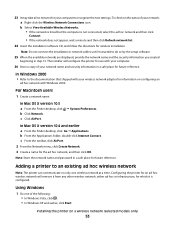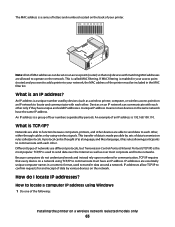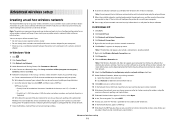Lexmark X6650 Support Question
Find answers below for this question about Lexmark X6650 - LEX ALL IN ONE PRINTER WIRELESS.Need a Lexmark X6650 manual? We have 3 online manuals for this item!
Question posted by Atttcswee on January 17th, 2014
How To Install Ink On X6650 Wireless Printer Lexmark
The person who posted this question about this Lexmark product did not include a detailed explanation. Please use the "Request More Information" button to the right if more details would help you to answer this question.
Current Answers
Related Lexmark X6650 Manual Pages
Similar Questions
How To Install The X6650 Printer
(Posted by caddnsa 10 years ago)
What Windows Services Must I Shut Off To Install Lexmark X6650 Printer For
windows7
windows7
(Posted by testcassi 10 years ago)
How To Install Lexmark X4650 Wireless Printer Without Cd
(Posted by frankCARLOSMA 10 years ago)
How Do I Install Lexmark X6650 Wireless Printer On My Mac
(Posted by THTedto 10 years ago)
I Need Ink For My Printer
WHY IS IT SO HARD FOR MY COUNTRY TO HAVE INK INK FOR MY PRINTER. AND WHY IS THE PRICE SO HIGH THE ...
WHY IS IT SO HARD FOR MY COUNTRY TO HAVE INK INK FOR MY PRINTER. AND WHY IS THE PRICE SO HIGH THE ...
(Posted by jenesthunte 12 years ago)