Lexmark X544 Support Question
Find answers below for this question about Lexmark X544.Need a Lexmark X544 manual? We have 8 online manuals for this item!
Question posted by fmhmojn on August 19th, 2013
How To Enter Service Mode On Lexmark X544
The person who posted this question about this Lexmark product did not include a detailed explanation. Please use the "Request More Information" button to the right if more details would help you to answer this question.
Current Answers
There are currently no answers that have been posted for this question.
Be the first to post an answer! Remember that you can earn up to 1,100 points for every answer you submit. The better the quality of your answer, the better chance it has to be accepted.
Be the first to post an answer! Remember that you can earn up to 1,100 points for every answer you submit. The better the quality of your answer, the better chance it has to be accepted.
Related Lexmark X544 Manual Pages
Wireless Setup Guide - Page 14


... is not specifically allowed on a network that only those devices with your wireless network does not use on the network ...includes encryption as the network name. • Wireless Mode (or Network Mode)-The mode will be able to communicate on the network.
-...and password • Certificates
Note: For more than one WEP key, enter up the printer on a wireless network
Note: Do not connect the ...
Wireless Setup Guide - Page 19


...-up menu, select your computer to use to protect your wireless network. 4 Enter the security information necessary for the printer to the page where the wireless settings ...click Install.
b Double-click the installer package for wireless access
1 Type the name of your Network Mode if you are using Macintosh
19 c From the Welcome screen, click Continue. f Select a Destination, ...
Wireless Setup Guide - Page 26


... 5 or 13 ASCII characters. Hexadecimal characters are case-sensitive. Be sure to enter a different network. 2 Click Next. 3 Enter the SSID, wireless mode, and channel (if ad hoc is selected) information. 4 Click Next, and...are A-F, a-f, and 0-9. WEP key or WPA pre-shared key not valid
ERROR MADE WHEN ENTERING KEY
• Carefully retype the key. • Verify that the key has the correct...
Wireless Setup Guide - Page 35


...A command that does not use the same channel. A device that uniquely identifies each other wireless devices without cables. See "SSID (Service Set Identifier)" on the network.
A hardware address that connects multiple devices on the network.
Networking glossary
ad hoc mode ad hoc network AutoIP address
BSS (Basic Service Set) channel
DHCP (Dynamic Host Configuration Protocol) DHCP...
User's Guide - Page 45


... to 16 consecutive pages of a multiple-page document onto one copy of a document:
• Use the Lexmark preview feature, which you want, and then press . Paper
Duplex is printed.
• The printer enters Power Saver mode after one or more information, see what
the document will look like before the
first page is...
User's Guide - Page 46


... start until Power Saver appears, and then press . 7 Press the arrow buttons to enter the number of your printer's environmental impact
46 Available settings range from 1-240 minutes.
...To
On
Reduce printer noise.
• You may notice a short delay before entering the Power Saver
mode. This setting supports the
performance specifications for the multiple settings that change when you...
User's Guide - Page 63
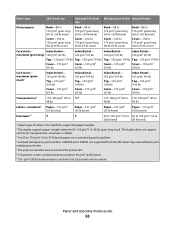
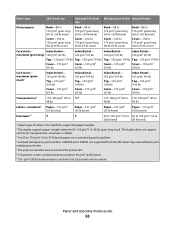
...g/m2 (16 to 60 to 105 g/m2 (16 to
28 lb bond)
28 lb bond)
1 Paper types must enter the printer first. 6 100 percent cotton content maximum weight is 90 g/m2 (24 lb) bond. 7 105 g/m2 ...3 For 60 to 176 g/m2 (16 to 47 lb bond) paper, we recommend grain long fibers. 4 Lexmark transparency part numbers 12A8240 and 12A8241 are supported from the 250-sheet tray, manual feeder, and multipurpose feeder. ...
User's Guide - Page 89


... See "Connecting to a Distinctive Ring Service" on page 91. 3 When Station Number appears, enter the printer fax number.
Services Digital Network (ISDN) system
Use a Distinctive Ring service
See "Connecting to a PBX or... you want a digital connection such as ISDN, DSL, or ADSL, a third-party device (such as a telephone, an answering machine, or a computer modem. Contact your Web...
User's Guide - Page 177


...C540A1YG C540H1KG C540H1CG C540H1MG C540H1YG C540H2KG C540H2CG C540H2MG C540H2YG C544X1KG C544X1CG
C540, C543, and X543 series
C544, X544, and X546 series
Not supported Not supported
Maintaining the printer
177
When 88 Replace Cyan Cartridge, 88... your area.
In other countries or regions, visit the Lexmark Web Site at 1-800-539-6275 for printer supplies assume printing on letter-
User's Guide - Page 234


... New Circle Road NW Lexington, KY 40550 USA © 2009 Lexmark International, Inc.
Notices
234 Notices
Product information
Product name: Lexmark X543, X544, X544n, X544dn, X544dw, X544dtn, X546dtn Machine type: 7525,... are inconsistent with other products, programs, or services, except those expressly designated by mail:
Lexmark International, Inc. This publication could include technical ...
User's Guide - Page 235


...found to comply with the limits for a Class B digital device, pursuant to Part 15 of purchase or service representative for additional suggestions. If this agreement are commercial computer ...is subject to the commands. All other trademarks are trademarks of FCC regulations. Trademarks
Lexmark, Lexmark with FCC regulations on a circuit different from that interference will not occur in its...
User's Guide - Page 236
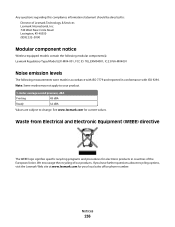
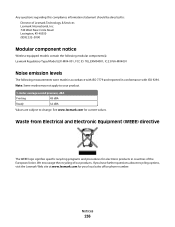
...modes may not apply to your local sales office phone number.
If you have further questions about recycling options, visit the Lexmark Web site at www.lexmark.com for electronic products in conformance with ISO 9296. IC:2376A-M04001
Noise emission levels
The following modular component(s): Lexmark... subject to : Director of Lexmark Technology & Services Lexmark International, Inc. 740 West ...
User's Guide - Page 239
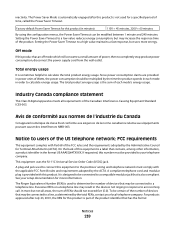
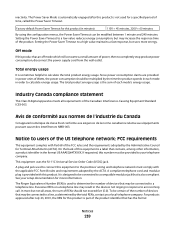
...
Notice to users of devices that may result in the devices not ringing in response to a compatible modular jack that may increase the response time of each mode in power units of RENs...quipements pouvant causer des interférences NMB-003.
This equipment uses the RJ-11C Universal Service Order Code (USOC) jack. inactivity. The total product energy usage is provided with Part ...
User's Guide - Page 240


...in its facilities, equipment, operations or procedures that temporary discontinuance of service may consist of all the devices does not exceed five.
It is recommended that electrical surges, ...local or long-distance transmission charges.) See your user documentation in a margin at www.lexmark.com or your fax machine. The Ringer Equivalence Number (REN) is shown separately ...
User's Guide - Page 245


... van richtlijn 1999/5/EG. Statement of Limited Warranty
Lexmark X543, X544, X544n, X544dn, X544dw, X544dtn, X546dtn
Lexmark International, Inc., Lexington, KY
This limited warranty applies...;etky príslušné ustanovenia smernice 1999/5/ES.
Nederlands Hierbij verklaart Lexmark International, Inc. dichiara che questo questo prodotto è conforme ai requisiti essenziali ...
User's Guide - Page 247


... may recover actual damages up to you advise Lexmark or a Remarketer of the possibility of this package, installing the printing device software, or using the products inside confirms your... damages, so the limitations or exclusions contained above may also have other than Lexmark or a Lexmark authorized servicer -Operation of a product beyond the limit of its Suppliers' and Remarketers' ...
User's Guide - Page 250


... so with the intent to "sign" a contract with respect to support services performed with Lexmark.
18 CAPACITY AND AUTHORITY TO CONTRACT. This Agreement is effective unless terminated or...services and personal property taxes, resulting from this License Agreement and, if applicable, you except to the extent necessary to enter into this license
at
private expense. You represent that Lexmark...
User's Guide - Page 256


... is
low 172 88.yy Replace
Cartridge 172 900-999 Service 175 940.01 174 940.02 175 941.01 174 ...Tray Empty 167 Tray Low 167 Tray Missing 168 Unsupported Mode 168 Unsupported USB device, please
remove 168 Unsupported USB hub, please
remove 168... Quiet Mode 46
R
Reading data 166 Reading error 166 Ready 166 Receiving pXX 166 recycled paper
using 43 recycling 237
Lexmark packaging 47 Lexmark products ...
User's Guide - Page 258


... 209 scanning takes too long or freezes the computer 212
U
Universal Paper Size 131 setting 49
Universal Setup menu 131 unlinking trays 48 Unsupported Mode 168 Unsupported USB device, please remove 168 Unsupported USB hub, please remove 168 USB drive disabled 168 USB menu 135 USB port 32
Use camera controls to...
Maintenance Manual - Page 4


... C540H2KG C540H2CG C540H2MG C540H2YG C544X1KG C544X1CG
C540, C543, and X543 series C544, X544, and X546 series
Not supported Not supported
Maintaining the printer
4 Note: All life estimates for information about Lexmark authorized supplies dealers in the U.S., contact Lexmark at www.lexmark.com or contact the place where you must replace the specified toner cartridge...
Similar Questions
How To Enter Service Mode On A Lexmark X658de
(Posted by jesek 10 years ago)

