Lexmark X544 Support Question
Find answers below for this question about Lexmark X544.Need a Lexmark X544 manual? We have 8 online manuals for this item!
Question posted by Jeffrwol on March 31st, 2014
How To Enter Lexmark X544 Printer Diagnostic Mode
The person who posted this question about this Lexmark product did not include a detailed explanation. Please use the "Request More Information" button to the right if more details would help you to answer this question.
Current Answers
There are currently no answers that have been posted for this question.
Be the first to post an answer! Remember that you can earn up to 1,100 points for every answer you submit. The better the quality of your answer, the better chance it has to be accepted.
Be the first to post an answer! Remember that you can earn up to 1,100 points for every answer you submit. The better the quality of your answer, the better chance it has to be accepted.
Related Lexmark X544 Manual Pages
Wireless Setup Guide - Page 14


...8226; Certificates
Note: For more than one WEP key, enter up the printer on the Software and Documentation CD.
Note: Using an unsecured...encryption as the network name. • Wireless Mode (or Network Mode)-The mode will be able to communicate on the network....any security information. When installing the printer on a network that only those devices with your wireless network does not ...
Wireless Setup Guide - Page 19


... wireless router. 3 Select the type of your wireless network. 4 Enter the security information necessary for the printer. b Click Network. c From the Welcome screen, click Continue. ...Mode if you are using Macintosh
19 c Click AirPort. Configure your computer to use to a network printer, each Macintosh user must install a custom PostScript Printer Description (PPD) file and create a printer...
Wireless Setup Guide - Page 26


... list because they do not broadcast their SSIDs.
1 Select I want to enter a different network. 2 Click Next. 3 Enter the SSID, wireless mode, and channel (if ad hoc is selected) information. 4 Click Next, and... not valid
ERROR MADE WHEN ENTERING KEY
• Carefully retype the key. • Verify that the key has the correct number and type of networks during printer setup. Note: ASCII keys are...
Wireless Setup Guide - Page 28


... a wireless network to both the computer and the printer. • Verify that a new device is configured for the network, manually entering all network information. There is a problem with printer
These are possible solutions.
THERE ARE TOO MANY DEVICES ON THE WIRELESS NETWORK
A wireless device will communicate on , then the printer does not have power. Wireless Setup Utility...
User's Guide - Page 19
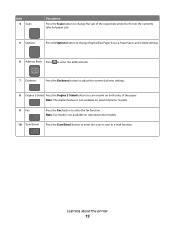
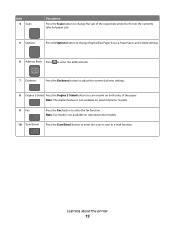
...mode is not available on both sides of the copied document to fit onto the currently selected paper size.
5 Options
Press the Options button to change Original Size, Paper Source, Paper Saver, and Collate settings.
6 Address Book Press to enter... the printer
19 Note: The duplex feature is not available on selected printer models.
10 Scan/Email Press the Scan/Email button to enter the scan...
User's Guide - Page 35


...and then click Run. 2 In the Start Search or Run box, type control printers. 3 Press Enter, or click OK. Using the World Wide Web
1 Go to manually add the options in the...Information you will need to set up the printer on the screen.
Note: If the printer has a fax option, select Fax and then add it may be necessary to the Lexmark Web site at www.lexmark.com. 2 From the Drivers & Downloads...
User's Guide - Page 36
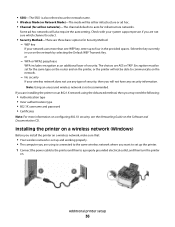
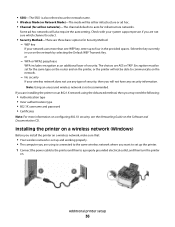
... WPA or WPA2 passphrase
WPA includes encryption as the network name. • Wireless Mode (or Network Mode)-The mode will not have any type of security. If you are using the Advanced method,... • Certificates
Note: For more than one WEP key, enter up and working properly. • The computer you are installing the printer on an 802.1X network using is set for the same type...
User's Guide - Page 39


...Enter the security information necessary for the printer to a network printer, each Macintosh user must install a custom PostScript Printer Description (PPD) file and create a printer in the Print Center or Printer... Additional printer setup
39 Configure the printer for wireless access
1 Type the name of your network (SSID) in the appropriate field. 2 Select Infrastructure as your Network Mode if ...
User's Guide - Page 43


... Eco-Mode". And while recycled papers are not perfect. While no blanket statement can be made that all recycled paper will feed well, Lexmark consistently ...Lexmark Web site at www.lexmark.com/environment • The Lexmark recycling program at www.lexmark.com/recycle
By selecting certain printer settings or tasks, you can be able to reduce your printer's environmental impact
Lexmark...
User's Guide - Page 45


...
Duplex is printed.
• The printer enters Power Saver mode after one copy of the document to check its content and format for all the settings associated with Eco-Mode. This setting supports the
performance specifications for accuracy
Before printing or making multiple copies of a document:
• Use the Lexmark preview feature, which you select...
User's Guide - Page 46


....
• Fans run at a reduced speed or are turned off.
• If your Web browser.
Off
Use factory default settings. Minimizing your printer. Choose
To
On
Reduce printer noise.
• You may notice a short delay before entering the Power Saver
mode.
Available settings range from 1-240 minutes.
8 Press .
Note: See the table for your...
User's Guide - Page 62
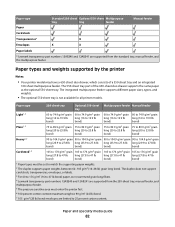
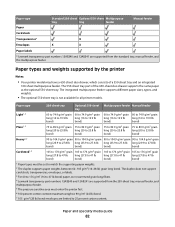
...
feeder
Manual feeder
Paper
Card stock
Transparencies*
X
Envelopes
X
X
Paper labels
* Lexmark transparency part numbers 12A8240 and 12A8241 are limited to 25 percent cotton content.
The ...
bond)
bond)
bond)
1 Paper types must enter the printer first. 6 100 percent cotton content maximum weight is not available for all printer models. Paper type
250-sheet tray
Optional 550-...
User's Guide - Page 63
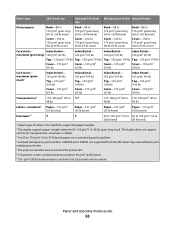
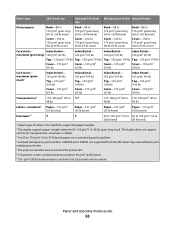
... For 60 to 176 g/m2 (16 to 47 lb bond) paper, we recommend grain long fibers. 4 Lexmark transparency part numbers 12A8240 and 12A8241 are supported from the 250-sheet tray, manual feeder, and multipurpose feeder. ...m2 (16 to 60 to 105 g/m2 (16 to
28 lb bond)
28 lb bond)
1 Paper types must enter the printer first. 6 100 percent cotton content maximum weight is 90 g/m2 (24 lb) bond. 7 105 g/m2 (28...
User's Guide - Page 89


... such as ISDN, DSL, or ADSL, a third-party device (such as a DSL filter) is an analog device that can interfere with equipment such as described in the TCP/IP section.
2 Click Settings. 3 Click Fax Settings. 4 Click Analog Fax Setup. 5 Click inside the Station Number box, and then enter the printer fax number. 7 Click Submit.
User's Guide - Page 138
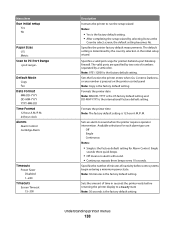
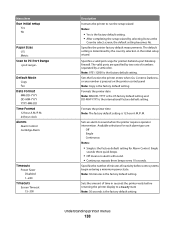
... the factory default setting.
Sets the amount of numbers separated by the country selection in seconds the printer waits before some systems begin entering a minimum power state. Metric
Scan to PC Port Range
Default Mode Copy Fax
Date Format MM-DD-YYYY DD-MM-YYYY YYYY-MM-DD
Time Format 12 hour A.M./P.M. 24...
User's Guide - Page 177


... C540H1YG C540H2KG C540H2CG C540H2MG C540H2YG C544X1KG C544X1CG
C540, C543, and X543 series
C544, X544, and X546 series
Not supported Not supported
Maintaining the printer
177 In other countries or regions, visit the Lexmark Web Site at 1-800-539-6275 for printer supplies assume printing on letter- When 88 Replace Cyan Cartridge, 88 Replace Magenta...
User's Guide - Page 217


...the following :
RESET THE PRINTER
Turn the printer off . 2 Unplug the printer. 3 Check the connection between the option and the printer. If the option is ...faxes that came with the option, or go to www.lexmark.com/publications to see the hardware setup documentation that have a...fax station name.
6 In the Banned Fax List field, enter the phone numbers or fax station names of specific fax ...
User's Guide - Page 233


...:
CHECK THE NETWORK CONNECTIONS
Make sure the printer and computer are possible solutions. For more information, see your printer model, type, and serial number.
7 Enter an Increment value from 1-255. Note: The...For other countries/regions, visit the Lexmark Web site at www.lexmark.com.
In the U.S.
For more of the printer. You need to type https:// instead of http:// before the...
User's Guide - Page 238


...notice label may be substantially higher than the average. Note: Some modes may be affixed to your product.
See www.lexmark.com for a print job.
50 W
Power Saver The product is... waiting for current values. Values are subject to the Sleep Mode. Instantaneous power draws may not apply to this printer as shown:
Power consumption
Product power consumption
The following table ...
User's Guide - Page 256


... 167 Tray Low 167 Tray Missing 168 Unsupported Mode 168 Unsupported USB device, please
remove 168 Unsupported USB hub, please
remove...drive 70 from Macintosh computer 65 from Windows 65 installing printer software 34 menu settings pages 34 network setup page ... Mode 46
R
Reading data 166 Reading error 166 Ready 166 Receiving pXX 166 recycled paper
using 43 recycling 237
Lexmark packaging 47 Lexmark...
Similar Questions
How To Get Into Diagnostic Mode On A Lexmark Xs463de
(Posted by gunedd 10 years ago)
How To Get My Lexmark X544 Printer Out Of Power Saving Mode
(Posted by ingwtroya 10 years ago)
How Do I Get Rid Of Lexmark X544 Printer Message Defective Ink Cartridge
(Posted by lolldarl 10 years ago)
I Have A Lexmark X544 Printer.i Have No Power/ Lights On.
Nothing Comes On. F1
(Posted by rickhankins 12 years ago)

