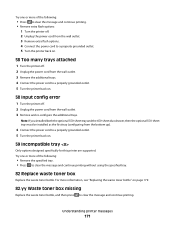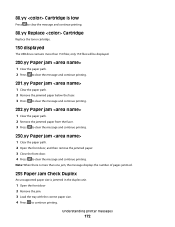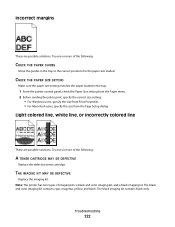Lexmark X544 Support Question
Find answers below for this question about Lexmark X544.Need a Lexmark X544 manual? We have 8 online manuals for this item!
Question posted by lolldarl on August 6th, 2013
How Do I Get Rid Of Lexmark X544 Printer Message Defective Ink Cartridge
The person who posted this question about this Lexmark product did not include a detailed explanation. Please use the "Request More Information" button to the right if more details would help you to answer this question.
Current Answers
Related Lexmark X544 Manual Pages
Similar Questions
How Do You Remove The Ink Cartridge From The Lexmark Printer X544
(Posted by doxxxnons 10 years ago)
Printer Still Says Ink Cartridge Is Out After Installing New Ones. Whatup?
Yep, the tabs are off the back. Yep, the computer says the cartridges are both full. Yep, I turned o...
Yep, the tabs are off the back. Yep, the computer says the cartridges are both full. Yep, I turned o...
(Posted by robyn1938 11 years ago)
Ink Cartridge And Power Cord
where does the power cord plug in at on the lexmark x6650? also where is the ink cartridge located?
where does the power cord plug in at on the lexmark x6650? also where is the ink cartridge located?
(Posted by tiff261 12 years ago)
Changing The Ink Cartridge
How do you change the ink cartridge in the Lexmark x544 printer?
How do you change the ink cartridge in the Lexmark x544 printer?
(Posted by mak12259 12 years ago)