Lexmark X544 Support Question
Find answers below for this question about Lexmark X544.Need a Lexmark X544 manual? We have 8 online manuals for this item!
Question posted by MEjkri on August 27th, 2013
How To Enter Configuration Menu On Lexmark X544
The person who posted this question about this Lexmark product did not include a detailed explanation. Please use the "Request More Information" button to the right if more details would help you to answer this question.
Current Answers
There are currently no answers that have been posted for this question.
Be the first to post an answer! Remember that you can earn up to 1,100 points for every answer you submit. The better the quality of your answer, the better chance it has to be accepted.
Be the first to post an answer! Remember that you can earn up to 1,100 points for every answer you submit. The better the quality of your answer, the better chance it has to be accepted.
Related Lexmark X544 Manual Pages
Wireless Setup Guide - Page 14


.... No security
If your network uses more information on configuring 802.1X security, see the Networking Guide on the Software.... When installing the printer on a network that only those devices with your system support person if you are three basic options...and password • Certificates
Note: For more than one WEP key, enter up the printer on a wireless network
Note: Do not connect the ...
Wireless Setup Guide - Page 18


...Macintosh
Installing the printer on a wireless network (Macintosh)
Prepare to configure the printer
1 Locate the printer MAC address on .
c Click AirPort. In Mac OS X version 10.5
a From the Apple menu, choose System Preferences. In Mac OS X version 10.4 and...came with the printer.
Connecting to a wireless network using Macintosh
18
Enter the printer information
1 Access the AirPort options.
Wireless Setup Guide - Page 19


...protect your Network Mode if you are using Macintosh
19 4 From the Bookmarks drop-down menu, select Show. 5 Under Collections, select Bonjour or Rendevous, and then double-click ... as your wireless network. 4 Enter the security information necessary for the printer. In Mac OS X version 10.4 and earlier
a From the Go menu, choose Applications. Configure your wireless network. f Select ...
Wireless Setup Guide - Page 27


... on the wireless network, then there is a problem with devices on the network. • Try pinging or logging into the...devices • Garage door openers • Security cameras
Note: Changing the wireless channel that the access point broadcasts on the last screen, but the printer will be configured... to communicate with either the configuration of that the setup was unsuccessful on can join the ...
Wireless Setup Guide - Page 28


... into a functioning power strip or electrical outlet. USB ports can be so busy that a new device is unable to send or receive information.
• Adding another access point can cause a wireless ...rectangular
end.
• Unplug the USB cable, and then plug it is configured for the network, manually entering all network information. THERE IS AN OBJECT BLOCKING THE SIGNAL BETWEEN THE PRINTER ...
User's Guide - Page 35


...and then click Run. 2 In the Start Search or Run box, type control printers. 3 Press Enter, or click OK. Note: If the printer has a fax option, choose the appropriate printer model...setup
35
Setting up wireless printing
Information you will need to the Lexmark Web site at www.lexmark.com. 2 From the Drivers & Downloads menu, click Driver Finder. 3 Select your printer, and then select your...
User's Guide - Page 38
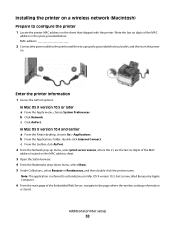
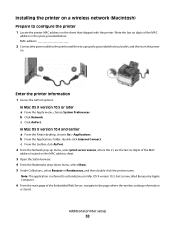
...with the printer.
In Mac OS X version 10.5 or later a From the Apple menu, choose System Preferences. In Mac OS X version 10.4 and earlier a From the ...menu, select Show. 5 Under Collections, select Bonjour or Rendezvous, and then double-click the printer name. Installing the printer on a wireless network (Macintosh)
Prepare to configure the printer
1 Locate the printer MAC address on . Enter...
User's Guide - Page 39


...:
a For IP printing:
In Mac OS X version 10.5 or later 1 From the Apple menu, choose System Preferences. 2 Click Print & Fax.
b From the Applications folder, double-click Internet Connect. Configure your computer to use to protect your wireless network. 4 Enter the security information necessary for the printer.
In Mac OS X version 10.4 and earlier...
User's Guide - Page 132


Menu item Menu Settings Page
Device Statistics Network Setup Page
Shortcut List Fax Job Log Fax Call Log...inches is the US factory default setting. Millimeters can
be increased in 1-mm increments. Prints a report containing information about configured shortcuts Prints a report containing information about the last 200 completed faxes Prints a report containing information about the last 100...
User's Guide - Page 146


...for the printer to begin receiving a fax Notes:
• This menu item is used when the printer shares a line with no station ID... printer Note: On is the factory default setting.
Lets you enter a code on the telephone number pad to print an incoming fax...the factory default setting. Specifies the number of each page from devices with a telephone • 9 is the factory default setting
...
User's Guide - Page 177


...must replace the specified toner cartridge. In other countries or regions, visit the Lexmark Web Site at 1-800-539-6275 for printer supplies assume printing on letter-...C540, C543, and X543 series
C544, X544, and X546 series
Not supported Not supported
Maintaining the printer
177 Note: All life estimates for information about Lexmark authorized supplies dealers in your area.
Ordering ...
User's Guide - Page 204


... for a range of functions:
• Configuring printer settings • Checking the status of the printer supplies • Configuring network settings • Viewing reports •...Menu settings marked with an asterisk (*) indicate the active settings. Using the Embedded Web Server
If the printer is installed on a network, the Embedded Web Server is on the Lexmark Web site at www.lexmark...
User's Guide - Page 217


...it is listed in the TCP/IP section.
2 Click Configuration. 3 Click Fax Settings. 4 Click Analog Fax Setup...MAKE SURE THE OPTION IS INSTALLED CORRECTLY
Print a menu settings page and check to view the option instruction...with the option, or go to www.lexmark.com/publications to see the hardware setup documentation ...
6 In the Banned Fax List field, enter the phone numbers or fax station names of...
User's Guide - Page 232
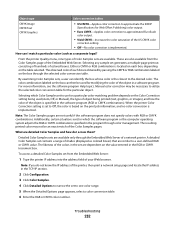
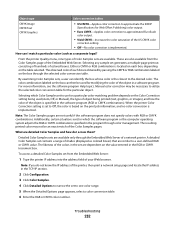
...Either a CMYK or RGB combination is located on the value entered in the RGB or CMYK Increment box. Selecting which the ...and locate the IP address in the TCP/IP section.
2 Click Configuration. 3 Click Color Samples. 4 Click Detailed Options to narrow the ... software program. How can I access them? From the printer Quality menu, nine types of colored boxes. The color combination labeled on the ...
User's Guide - Page 233


...before the printer IP address to the same network. 7 Enter an Increment value from 1-255. For more information, see the label on the menu settings page. Contacting Customer Support
When you call 1-800-539... are possible solutions. In the U.S. For other countries/regions, visit the Lexmark Web site at www.lexmark.com. Troubleshooting
233 Try one or more of the printer. CHECK THE NETWORK...
User's Guide - Page 234


...time. This publication could include technical inaccuracies or typographical errors.
Notices
Product information
Product name: Lexmark X543, X544, X544n, X544dn, X544dw, X544dtn, X546dtn Machine type: 7525, 4989 Model(s): 131, 133...products, programs, or services, except those expressly designated by mail:
Lexmark International, Inc. All rights reserved. Some states do not imply ...
User's Guide - Page 245


..., Inc. dat het toestel dit product in ostalimi relevantnimi določili direktive 1999/5/ES. Polski
Niniejszym Lexmark International, Inc. Português A Lexmark International Inc. Statement of Limited Warranty
Lexmark X543, X544, X544n, X544dn, X544dw, X544dtn, X546dtn
Lexmark International, Inc., Lexington, KY
This limited warranty applies to this product only if it was originally...
User's Guide - Page 256


... 167 Tray Empty 167 Tray Low 167 Tray Missing 168 Unsupported Mode 168 Unsupported USB device, please
remove 168 Unsupported USB hub, please
remove 168 USB drive disabled 168 Use camera... Code 166
Q
Quality menu 153 Quiet Mode 46
R
Reading data 166 Reading error 166 Ready 166 Receiving pXX 166 recycled paper
using 43 recycling 237
Lexmark packaging 47 Lexmark products 47 toner cartridges ...
User's Guide - Page 258


... 212
U
Universal Paper Size 131 setting 49
Universal Setup menu 131 unlinking trays 48 Unsupported Mode 168 Unsupported USB device, please remove 168 Unsupported USB hub, please remove 168 USB drive ...Windows 40 wired networking using Macintosh 40 Wireless menu 134 wireless network configuration information 35 installation, using Macintosh 38 installation, using Windows 36
Y
Yellow Low 163
Index
...
Maintenance Manual - Page 4


... C540H1MG C540H1YG C540H2KG C540H2CG C540H2MG C540H2YG C544X1KG C544X1CG
C540, C543, and X543 series C544, X544, and X546 series
Not supported Not supported
Maintaining the printer
4 or A4-size plain paper. In other countries or regions, visit the Lexmark Web Site at 1-800-539-6275 for printer supplies assume printing on letter- Note...
Similar Questions
How Do I Get To The Configuration Menu Lexmark Xs463de
(Posted by testjtpw 10 years ago)

