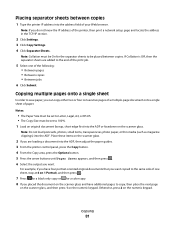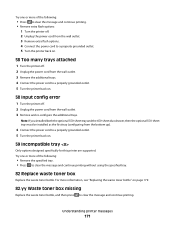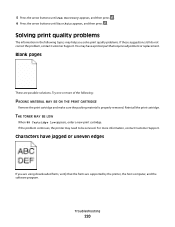Lexmark X543 Support Question
Find answers below for this question about Lexmark X543.Need a Lexmark X543 manual? We have 7 online manuals for this item!
Question posted by jg1999 on March 20th, 2015
Printing Stopped
Current Answers
Answer #1: Posted by BusterDoogen on March 20th, 2015 10:06 AM
I hope this is helpful to you!
Please respond to my effort to provide you with the best possible solution by using the "Acceptable Solution" and/or the "Helpful" buttons when the answer has proven to be helpful. Please feel free to submit further info for your question, if a solution was not provided. I appreciate the opportunity to serve you!
Related Lexmark X543 Manual Pages
Similar Questions
I installed a new printer and the black ink was not working. I cleaned the print head as per the ins...
I am trying to install a printer on a new computer.Printer port name did not come up automatically s...