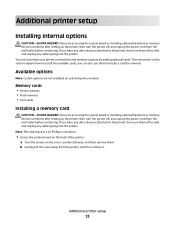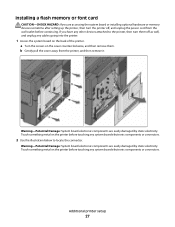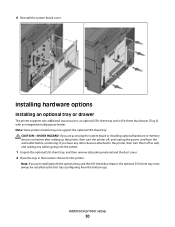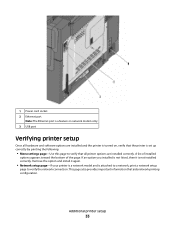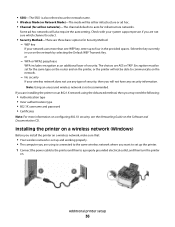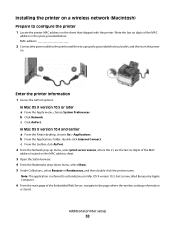Lexmark X543 Support Question
Find answers below for this question about Lexmark X543.Need a Lexmark X543 manual? We have 7 online manuals for this item!
Question posted by bicayda on September 6th, 2014
How To Install Color Printer Option For Lexmark X543
The person who posted this question about this Lexmark product did not include a detailed explanation. Please use the "Request More Information" button to the right if more details would help you to answer this question.
Current Answers
Related Lexmark X543 Manual Pages
Similar Questions
How Do I Install This Printer To My Windows 8 Laptop Without Using A Disk
is it even compatible with windows 8 and why wont the wifi pick it up when searching for the printin...
is it even compatible with windows 8 and why wont the wifi pick it up when searching for the printin...
(Posted by Anonymous-97873 11 years ago)
Waste Toner For The Printer Lexmark X543 Situated??
where is the waste toner for the printer Lexmark X543 situated??
where is the waste toner for the printer Lexmark X543 situated??
(Posted by richard23321 11 years ago)
Wired Network Installation For Lexmark X543 Printer On Cumputer With Windows 7
I am trying to install a printer on a new computer.Printer port name did not come up automatically s...
I am trying to install a printer on a new computer.Printer port name did not come up automatically s...
(Posted by daiken 12 years ago)