Lexmark X543 Support Question
Find answers below for this question about Lexmark X543.Need a Lexmark X543 manual? We have 7 online manuals for this item!
Question posted by AWCoHele on June 16th, 2014
Cannot Connect To Lexmark X543 Wireless Printer
The person who posted this question about this Lexmark product did not include a detailed explanation. Please use the "Request More Information" button to the right if more details would help you to answer this question.
Current Answers
There are currently no answers that have been posted for this question.
Be the first to post an answer! Remember that you can earn up to 1,100 points for every answer you submit. The better the quality of your answer, the better chance it has to be accepted.
Be the first to post an answer! Remember that you can earn up to 1,100 points for every answer you submit. The better the quality of your answer, the better chance it has to be accepted.
Related Lexmark X543 Manual Pages
Wireless Setup Guide - Page 3


...Setting up the printer hardware...5
Choosing a connection method 13 Preparing to connect wirelessly 14
Information you will need to set up the printer on a wireless network 14 Adding the printer to a network using MAC address filtering 14
Connecting to a wireless network using Windows 16
Installing the printer on a wireless network (Windows 16
Connecting to a wireless network using Macintosh...
Wireless Setup Guide - Page 13
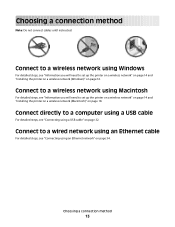
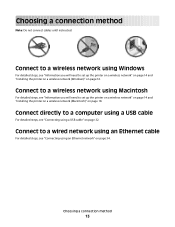
... will need to set up the printer on a wireless network" on page 14 and "Installing the printer on a wireless network (Macintosh)" on page 16. Connect to a wireless network using Macintosh
For detailed steps, see "Information you will need to set up the printer on a wireless network" on page 14 and "Installing the printer on a wireless network (Windows)" on page 18...
Wireless Setup Guide - Page 14


... on the printer, or the printer will not be set for Security Method: - The choices are installing the printer on an 802.1X network using MAC address filtering
Every network device has a...password • Certificates
Note: For more than one WEP key, enter up the printer on a wireless network
Note: Do not connect the installation or network cables until prompted to do so by the setup software....
Wireless Setup Guide - Page 16
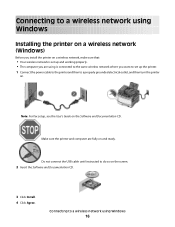
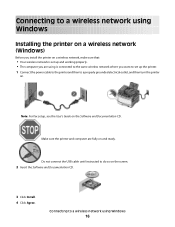
... Documentation CD.
3 Click Install. 4 Click Agree. Do not connect the USB cable until instructed to do so on .
Connecting to a wireless network using Windows
Installing the printer on a wireless network (Windows)
Before you install the printer on a wireless network, make sure that:
• Your wireless network is connected to the same wireless network where you are fully on the Software...
Wireless Setup Guide - Page 17
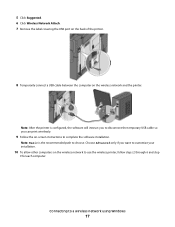
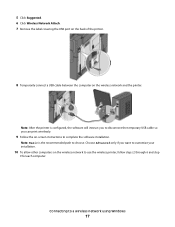
... Advanced only if you can print wirelessly.
9 Follow the on the wireless network and the printer. Connecting to choose. 5 Click Suggested. 6 Click Wireless Network Attach. 7 Remove the label covering the USB port on the back of the printer.
8 Temporarily connect a USB cable between the computer on -screen instructions to use the wireless printer, follow steps 2 through 6 and step
9 for...
Wireless Setup Guide - Page 18


... Mac OS X version 10.5
a From the Apple menu, choose System Preferences. Enter the printer information
1 Access the AirPort options.
Connecting to a wireless network using Macintosh
Installing the printer on a wireless network (Macintosh)
Prepare to a properly grounded electrical outlet, and then turn the printer
on the MAC address sheet.
3 Open the Safari browser.
In Mac OS X version...
Wireless Setup Guide - Page 19


... X version 10.3, but is now called Bonjour by Apple Computer.
6 From the main page of the
agreement. Connecting to a wireless network using a wireless router. 3 Select the type of security you are using Macintosh
19 Configure your computer to use the printer wirelessly
To print to as your Network Mode if you use to protect your...
Wireless Setup Guide - Page 20


... Go menu, choose Applications. 2 Double-click the Utilities folder. 3 Double-click Printer Setup Utility or Print Center. 4 From the Printer List, choose Add. 5 Select the printer from the list. 5 Click Add. Connecting to a wireless network using Macintosh
20 All necessary software is complete. 2 Add the printer:
a For IP printing:
In Mac OS X version 10.5
1 From the...
Wireless Setup Guide - Page 21


...
21
If you are both connected to the same wireless network. Print a network setup page to verify the SSID the printer is secure).
Remove any large metal objects between the access point and the printer. Many devices can interfere with the wireless signal. Try accessing other wireless networks, and some Bluetooth devices.
• The printer driver is installed on...
Wireless Setup Guide - Page 22


...a network setup page, refer to these devices.
For more of the following:
MAKE SURE YOUR COMPUTER IS CONNECTED TO YOUR WIRELESS ACCESS POINT (WIRELESS ROUTER)
• See if you have ... the printer is generally 100-150 feet.
Troubleshooting wireless setup
22 MOVE THE COMPUTER AND/OR PRINTER CLOSER TO THE WIRELESS ROUTER
Although the possible distance between devices in the printers folder ...
Wireless Setup Guide - Page 25
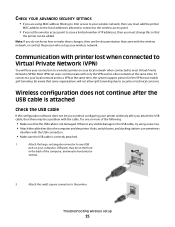
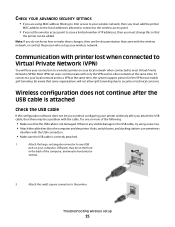
... make these changes, then see the documentation that came with the wireless network, or contact the person who set up your local network when connected to security or technical concerns. Troubleshooting wireless setup
25 Be aware that some organizations will lose your connection to a wireless printer on the front
or the back of the computer, and...
Wireless Setup Guide - Page 29


... disabling it is not ready, then turn the printer off and back on again.
VERIFY THAT THE CORRECT PORT OR PRINTER IS SELECTED
• If you are possible solutions.
Troubleshooting wireless setup
29
VERIFY THAT THE WIRELESS NETWORK IS WORKING PROPERLY
• Try to access other devices on and the power light is lit. •...
Wireless Setup Guide - Page 30


... AS THE COMPUTER
The SSID of the following :
• Update the firewall using a USB connection. • If the printer works over a USB connection, then the printer is working properly. Find the network SSID
1 Type the IP address of your wireless access point into the address field of the following :
In Windows Vista 1 Click . 2 Click All...
Wireless Setup Guide - Page 35


... without an access point or router. A device that lets computers or printers talk to each other wireless devices using .
The network address of installation. A device that connects multiple devices on the network has its own network address.
A device that lets computers and printers talk to each other network information of wireless network that you (Static IP address...
User's Guide - Page 35


... Install icon. 5 Follow the instructions on a wireless network
Note: Do not connect the installation or network cables until prompted to do so by the setup software. Note: If the printer has a fax option, select Fax and then add it may be necessary to the Lexmark Web site at www.lexmark.com. 2 From the Drivers & Downloads...
User's Guide - Page 37


... other computers on the computer screen to use the wireless printer, follow steps 2 through 6 and step
8 for each computer.
Additional printer setup
37
Note: After the printer is the recommended path to the License Agreement. 5 Click Suggested, and then click Next. 6 Click Wireless Network Attach. 7 Temporarily connect a USB cable between the computer on and ready.
Do...
User's Guide - Page 89


3 When Station Number appears, enter the printer fax number. Note: If you want a digital connection such as ISDN, DSL, or ADSL, a third-party device (such as a telephone, an answering machine, or a computer modem. Choosing a fax connection
You can connect the printer with equipment such as a DSL filter) is an analog device that can be successfully attached to pass...
User's Guide - Page 233


...Lexmark Web site at www.lexmark.com. The serial number is to 1, the narrower the color sample range will appear.
8 Click Print to know your system administrator. or Canada, call Customer Support, describe the problem you are experiencing, the message on and connected... cover of the following:
CHECK THE NETWORK CONNECTIONS
Make sure the printer and computer are possible solutions. 7 Enter an...
User's Guide - Page 234


...existing intellectual property right may be incorporated in conjunction with local law: LEXMARK INTERNATIONAL, INC., PROVIDES THIS PUBLICATION "AS IS" WITHOUT WARRANTY OF ANY...NW Lexington, KY 40550 USA © 2009 Lexmark International, Inc. For Lexmark technical support, visit support.lexmark.com. Notices
Product information
Product name: Lexmark X543, X544, X544n, X544dn, X544dw, X544dtn,...
User's Guide - Page 245


... dit product in overeenstemming is produktas atitinka esminius reikalavimus ir kitas 1999/5/EB direktyvos nuostatas. Magyar
Alulírott, Lexmark International, Inc. Statement of Limited Warranty
Lexmark X543, X544, X544n, X544dn, X544dw, X544dtn, X546dtn
Lexmark International, Inc., Lexington, KY
This limited warranty applies to saistītajiem noteikumiem. Malti
Bil-preżenti...
Similar Questions
How Do You Tell What Ink Is Out In The X543 Lexmark Printer
(Posted by limosros 9 years ago)
How Can I Connect My Wireless Printer Lexmark X5650 To My Mac
(Posted by stamonc 9 years ago)
How To Connect Lexmark Wireless Printer X4650 Without Cd
(Posted by comefle 10 years ago)

