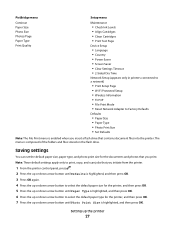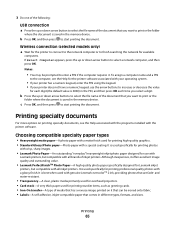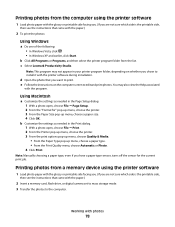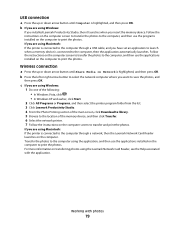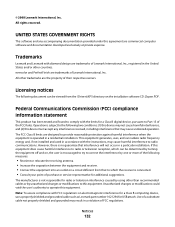Lexmark X4975 Support Question
Find answers below for this question about Lexmark X4975 - X Professional Color Inkjet.Need a Lexmark X4975 manual? We have 2 online manuals for this item!
Question posted by wilburpig1 on May 22nd, 2012
Size Of Paper
can i print on 4 x 6" photo paper with an X4975 lexmark?
Current Answers
Answer #1: Posted by fejant on May 22nd, 2012 1:00 PM
yes u can print.... check this site and browse down you can see its compatible with the paper...
http://www.superwarehouse.com/Lexmark_X4975_All_in_One_Inkjet_Printer/40S0300/p/1534272
Related Lexmark X4975 Manual Pages
Similar Questions
Printer Top Will Not Close Completely After Removing Paper Jam
I nemoved a paper jam and when I tried to completely close the top it would not close fully and is o...
I nemoved a paper jam and when I tried to completely close the top it would not close fully and is o...
(Posted by anthonyfvinciguerra 11 years ago)
8 1/2 By 11 Size Paper And Want To Put The Template On A 4 By 10 Avery Tab
(Posted by kpedell 11 years ago)
Paper Jam
everytime i try to print, the paper move down, but then stops. keep getting paper jam message. Have ...
everytime i try to print, the paper move down, but then stops. keep getting paper jam message. Have ...
(Posted by jonesc013 11 years ago)