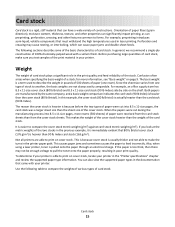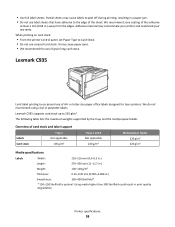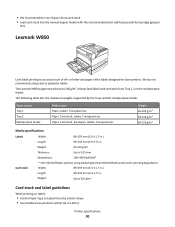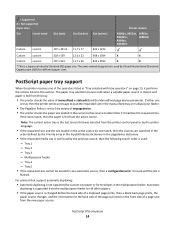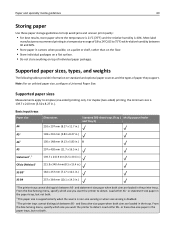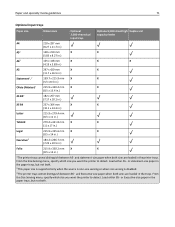Lexmark X864 Support Question
Find answers below for this question about Lexmark X864.Need a Lexmark X864 manual? We have 20 online manuals for this item!
Question posted by kpedell on November 20th, 2012
8 1/2 By 11 Size Paper And Want To Put The Template On A 4 By 10 Avery Tab
The person who posted this question about this Lexmark product did not include a detailed explanation. Please use the "Request More Information" button to the right if more details would help you to answer this question.
Current Answers
Answer #1: Posted by LexmarkListens on November 21st, 2012 8:56 AM
To set the default to A4, please go to the Printers folder (Devices and Printers), right click the printer icon (object) and then select Printing Preferences. Once in Printing Preferences, select the Paper tab and choose the paper size, press OK after.
Lexmark Listens
Phone:
USA: 1-800-539-6275
Canada: (877) 856-5540
UK: 0800 121 4726
South Africa: 0800 981 435
Related Lexmark X864 Manual Pages
Similar Questions
How Do I Install The 8 Feed Rolls On A Lexmark X864 Machine?
The 8 feed rolls came with the Maintenance Kit. I have already installed the other two parts. The fe...
The 8 feed rolls came with the Maintenance Kit. I have already installed the other two parts. The fe...
(Posted by rpeake 9 years ago)