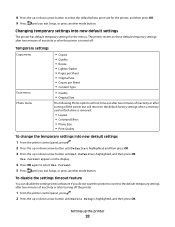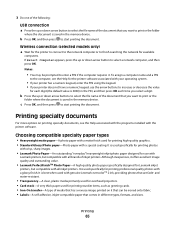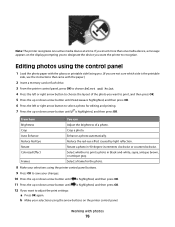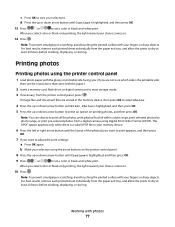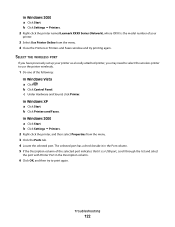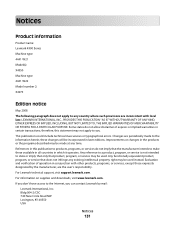Lexmark X4975 Support Question
Find answers below for this question about Lexmark X4975 - X Professional Color Inkjet.Need a Lexmark X4975 manual? We have 2 online manuals for this item!
Question posted by Nightnolight on February 2nd, 2014
I want to print on my ipad how i can do these but my print is name lexmark x4975
Current Answers
Answer #1: Posted by cooltechagent on February 3rd, 2014 12:30 AM
Check this app this may help you:
https://itunes.apple.com/us/app/lexmark-mobile-printing/id469415392?mt=8
Thanks,
CoolAgent
Answer #2: Posted by feeder14 on February 3rd, 2014 8:07 AM
There are 3 methods.
Check this link
http://www.wikihow.com/Print-From-an-iPad
this should help ypu.
Thank You.
Check this link
http://www.wikihow.com/Print-From-an-iPad
this should help ypu.
Thank You.
Arnab.B
Related Lexmark X4975 Manual Pages
Similar Questions
Can I Print From My Samsung Galaxy 5 Phone To Lexmark 205 Printer
(Posted by nanatrude9 9 years ago)
Air Printing
Can I print documents from my IPAD from the Lexmark x4975?
Can I print documents from my IPAD from the Lexmark x4975?
(Posted by scrivejl 10 years ago)
Show Me The Picture Of Lexmark X4975 4441-we3
(Posted by administration91744 11 years ago)
Windows 8 Driver For Lexmark X4975
Is there a driver available for the Lexmark X4975 printer? I need the full function driver - not jus...
Is there a driver available for the Lexmark X4975 printer? I need the full function driver - not jus...
(Posted by dgsmith1129 11 years ago)