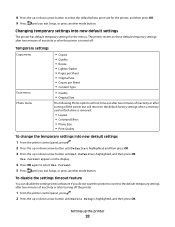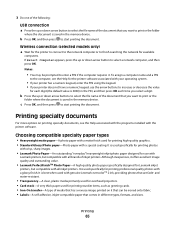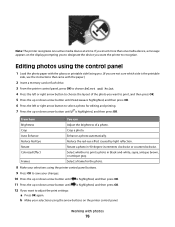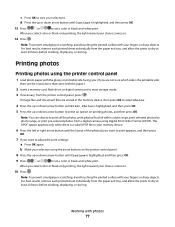Lexmark X4975 Support Question
Find answers below for this question about Lexmark X4975 - X Professional Color Inkjet.Need a Lexmark X4975 manual? We have 2 online manuals for this item!
Question posted by scrivejl on September 4th, 2013
Air Printing
Current Answers
Answer #1: Posted by SoCalWoman on September 4th, 2013 8:00 PM
The following Lexmark link provides the steps on how to print through AirPrint.
https://itunes.apple.com/us/app/lexmark-mobile-printing/id469415392?mt=8
However, there is also a list of Lexmark printers currently capable of using Airprint, which your printer model was not on the list.
Please note: There are other suggestions at the link which offers alternative options for printing from your Ipad if Airprint will not work.
Hope this helps
Much appreciation to those who acknowledge our members for their contribution toward finding a solution.
~It always seems impossible until it is done~
Nelson Mandela
Related Lexmark X4975 Manual Pages
Similar Questions
I want to print on my ipad how i can do these but my print is name lexmark x4975
everytime i try to print, the paper move down, but then stops. keep getting paper jam message. Have ...
can i print on 4 x 6" photo paper with an X4975 lexmark?