Lexmark X464de Support Question
Find answers below for this question about Lexmark X464de.Need a Lexmark X464de manual? We have 7 online manuals for this item!
Question posted by maipapa on September 2nd, 2014
How To Reset A Printer After A Photo Kit For Lexmark X464 Has Been Installed
The person who posted this question about this Lexmark product did not include a detailed explanation. Please use the "Request More Information" button to the right if more details would help you to answer this question.
Current Answers
There are currently no answers that have been posted for this question.
Be the first to post an answer! Remember that you can earn up to 1,100 points for every answer you submit. The better the quality of your answer, the better chance it has to be accepted.
Be the first to post an answer! Remember that you can earn up to 1,100 points for every answer you submit. The better the quality of your answer, the better chance it has to be accepted.
Related Lexmark X464de Manual Pages
Embedded Web Server Administrator's Guide - Page 27


... Enabled check box. 3 To allow remote installation and configuration changes as well as 0.0.0.0).
Using security features in network management systems to monitor network-attached devices for SNMP versions 1 through the
secure tunnel created between the authentication server and the printer.
5 Click Submit to save changes, or Reset Form to restore default values. The Embedded...
Wireless Setup Guide - Page 12


... a wireless network using a wireless router. 3 Select the type of security you use the printer wirelessly
To print to a network printer, each Macintosh user must install a custom PostScript Printer Description (PPD) file and create a printer in the Print Center or Printer Setup Utility.
1 Install a PPD file on the computer: a Insert the Software and Documentation CD in Mac OS...
Wireless Setup Guide - Page 14


... interfere with the wireless signal, including baby monitors, motors, cordless phones, security system cameras, other wireless networks, and some Bluetooth devices.
• The printer driver is installed on the computer from other computers on the Software and Documentation CD.
This information is located away from which you are performing a task. • The ...
User's Guide - Page 36


... Damage: Make sure the system board is moved. Install an ISP for additional connectivity options. Installing an Internal Solutions Port
The system board supports one optional Lexmark Internal Solutions Port (ISP). Note: This task requires... the system board or installing optional hardware or memory devices sometime after setting up the printer, then turn to lock the system board into the...
User's Guide - Page 37
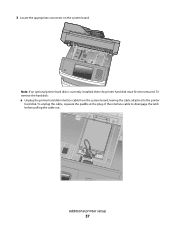
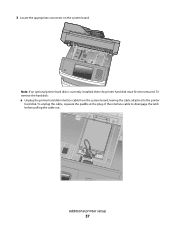
... the cable, squeeze the paddle at the plug of the interface cable to the printer
hard disk. 3 Locate the appropriate connector on the system board. Additional printer setup
37
Note: If an optional printer hard disk is currently installed, then the printer hard disk must first be removed. To remove the hard disk:
a Unplug the...
User's Guide - Page 42
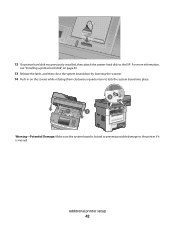
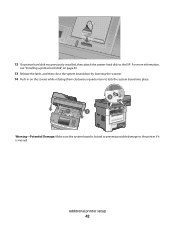
... it is locked to prevent possible damage to the ISP. Warning-Potential Damage: Make sure the system board is moved. For more information,
see "Installing a printer hard disk" on page 43.
13 Release the latch, and then close the system board door by lowering the scanner. 14 Push in on the ...
User's Guide - Page 43
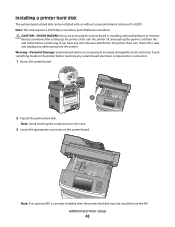
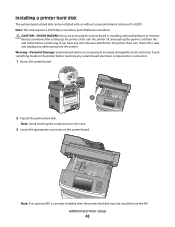
...
43 If you are easily damaged by static electricity.
Installing a printer hard disk
The optional printer hard disk can be installed onto the ISP.
Warning-Potential Damage: System board electronic components are accessing the system board or installing optional hardware or memory devices sometime after setting up the printer, then turn them off , and unplug the power...
User's Guide - Page 208
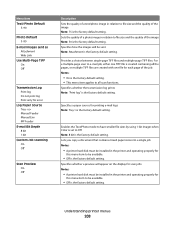
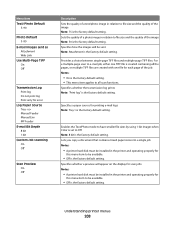
...to e-mail job, either one file for each page of the job.
Sets the quality of a photo image in relation to file size and the quality of the image Note: 75 is the factory default ... how the images will appear on the display for scan jobs Notes:
• A printer hard disk must be installed in the printer and operating properly for
this menu item to be sent Note: Attachment is the factory ...
User's Guide - Page 212
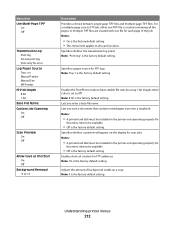
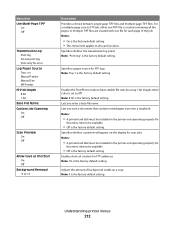
...sizes into a single job Notes:
• A printer hard disk must be installed in the printer and operating properly for
this menu item to be ...available
• Off is the factory default setting.
Specifies whether a preview will appear on a copy Note: 0 is the factory default setting. Enables the Text/Photo...
User's Guide - Page 215
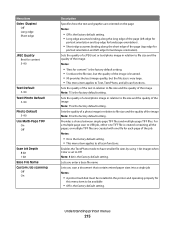
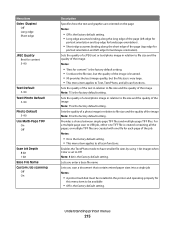
...setting. • Long edge assumes binding along the short edge of the image. Enables the Text/Photo mode to have smaller file sizes by using 1-bit images when Color is set to be available...scan a document that contains mixed paper sizes into a single job
Notes:
• A printer hard disk must be installed in relation to file size and the quality of the page (top edge for
portrait orientation...
User's Guide - Page 223
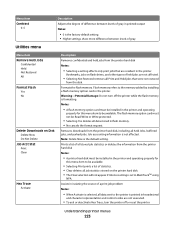
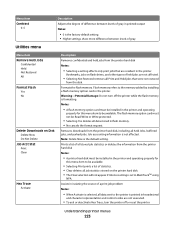
...• To exit or deactivate Hex Trace, turn off or reset the printer. Understanding printer menus
223 Menu item Contrast
0-5
Utilities menu
Description Adjusts the degree of difference...not restored
from the printer hard disk
Notes:
• A printer hard disk must not be installed in the printer and operating properly for this menu item to the memory added by installing a flash memory option...
User's Guide - Page 265


... printer needs to clear the message and continue printing. Try one or more of the following :
• Replace the photoconductor kit. • Touch Continue to replace the pick rollers, the charge roll, the transfer roller, and the fuser.
84 Replace PC Kit
The photoconductor kit is near exhaustion. Troubleshooting
265 Install a new photoconductor kit.
84 PC Kit...
User's Guide - Page 308


... LEXMARK LIMITS THE DURATION OF SUCH WARRANTIES TO THE 90-DAY TERM OF THE EXPRESS SOFTWARE LIMITED WARRANTY. The Software Program may be in any Software Program installed on... performance, operation, maintenance, or content of toner. DEVICE LICENSE AGREEMENT
The patented printer is licensed for, and designed to work with your Lexmark product or Software Program is not otherwise subject to ...
Service Manual - Page 20
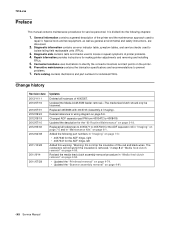
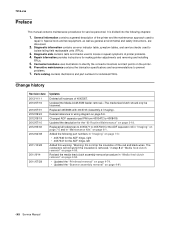
...
7.
7014-xxx
Preface
This manual contains maintenance procedures for making printer adjustments and removing and installing
FRUs.
5. Diagnostic information contains an error indicator table, symptom ...
General information contains a general description of printer problems. 4. Revised the media feed clutch assembly removal procedure in "Maintenance kits" on page 4-91.
-xx Service ...
Service Manual - Page 37


... feed Lexmark Embedded Solution (applications) Laser Scanning Unit Low Voltage Low voltage power supply Megabyte Motor Driver Control Multifunction Device Multifunction Printer Message ...photo conductor Optical Sensor Photoconductor Portable Document Format Problem isolation charts Personal identification number Picture element Printer Job Language Power-on reset Power-on self test Personal Printer...
Service Manual - Page 54
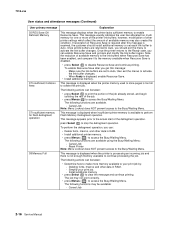
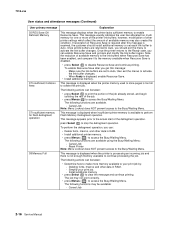
... access to clear the message and continue printing.
The following functions are available. - Install additional memory
• press Select ( ) to the Busy/Waiting Menu. To enable Resource Save after this message:
- press Select ( ) to enable Resource Save. Reset Printer
Note: Menu Lockout does NOT prevent access to the Busy/Waiting Menu.
38 Memory...
Service Manual - Page 55
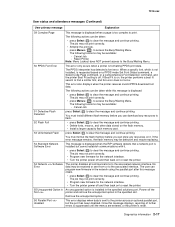
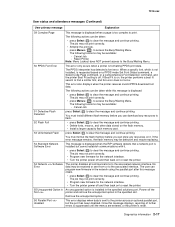
... not occur. The following actions can program new firmware in the specified solutions port. You must install different flash memory before you can be taken:
• press Select ( ) to the associated interface. Diagnostics information 2-17 Reset Printer
Note: Menu Lockout does NOT prevent access to the Busy/Waiting Menu.
50 PPDS Font Error...
Service Manual - Page 86
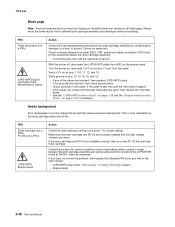
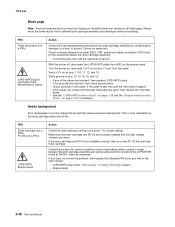
...
Black page
Note: Incorrect laser exposure or incorrect charging of the cable.
Turn the printer on, and verify +24 V dc on the engine board. If the toner cartridge and PC Kit are clean. Check the contacts for correct installation and contamination where contact is made between the cable (DEV, TAR, and doctor blade...
Service Manual - Page 110


... or secondary codes for the printer. Panel Menus
Lets the system...after a new photoconductor unit has been installed.
However, the event log printed from ...device or USB composite device. Menu Settings Page
To print the Menu Settings page, press .
To print the event log:
1. 7014-xxx
Reset Photoconductor Maintenance Counter (Reset PC Cnt)
This setting resets the photoconductor kit...
Service Manual - Page 128
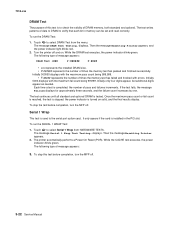
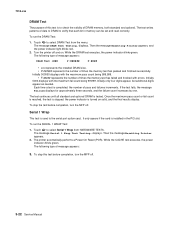
Touch to check the validity of DRAM memory, both standard and optional. displays.
Turn the printer off and on. The message DRAM Test Testing... To run the DRAM Test:
1. Then the message Resetting Printer appears, and the power indicator light blinks red.
2. The following type of data to DRAM to verify that each bit...
Similar Questions
How To Reset The Maintenance Kit Message
how to reset the maintenance kit low messag
how to reset the maintenance kit low messag
(Posted by Mslocum77 2 years ago)

