Lexmark X464de Support Question
Find answers below for this question about Lexmark X464de.Need a Lexmark X464de manual? We have 7 online manuals for this item!
Question posted by Hasmsp on April 18th, 2014
How To Reset Maintenance Count On X464
The person who posted this question about this Lexmark product did not include a detailed explanation. Please use the "Request More Information" button to the right if more details would help you to answer this question.
Current Answers
There are currently no answers that have been posted for this question.
Be the first to post an answer! Remember that you can earn up to 1,100 points for every answer you submit. The better the quality of your answer, the better chance it has to be accepted.
Be the first to post an answer! Remember that you can earn up to 1,100 points for every answer you submit. The better the quality of your answer, the better chance it has to be accepted.
Related Lexmark X464de Manual Pages
Embedded Web Server Administrator's Guide - Page 3


... running Active Directory ...19
Managing certificates and other settings...21
Managing certificates...21 Setting certificate defaults ...22 Configuring confidential printing...22 Enabling and disabling USB devices...23 Disk wiping...23 Encrypting the hard disk ...24 Configuring security audit log settings ...25 Configuring 802.1x authentication ...26 Setting up SNMP ...27 Enabling...
Embedded Web Server Administrator's Guide - Page 13


... a simple Kerberos file will be used as a krb5.conf file on the selected device, or Reset Form to reset the fields
and start again.
Notes:
• Because only one Kerberos configuration file (krb5.conf... the krb5.conf file. 4 Click Submit to upload the krb5.conf file to the selected device, or Reset Form to handle all such requests. While only one krb5.conf file is not specified in ...
Embedded Web Server Administrator's Guide - Page 14


...to browse to the file containing the NTP authentication credentials.
7 Click Submit to save changes, or Reset Form to a single NT domain. Printer clock settings can be updated manually, or set to use ...8226; As with a trusted clock-typically the same one NTLM configuration on a supported device because each device can only be able to securely end each session by selecting Log out
on the ...
Embedded Web Server Administrator's Guide - Page 16


...be logged in before being automatically logged off .
4 Click Submit to save changes, or Reset Form to Settings ª Security ª Edit Security Setups. 2 Under Edit Building ...organizational security policies.
1 From the Embedded Web Server Home screen, browse to specific device functions using a password or PIN. Using security features in remotely before being automatically
logged...
Embedded Web Server Administrator's Guide - Page 17


...create a security template. Hold
down list next
to the name of Access Controls" on the device. Notes:
• To help prevent unauthorized access, users are encouraged to securely end each function... helpful to
use a descriptive name, such as necessary. 5 Click Modify to save changes, or Reset Form to cancel all changes. It can be combined with a unique name of security templates must ...
Embedded Web Server Administrator's Guide - Page 19


... users. Hold
down list next to the name of the Kerberos file on the device. Step 3: Assign security templates to access controls
1 From the Embedded Web Server ... method for passwords) • Location of
that function.
4 Click Submit to save changes, or Reset Form to integrate with the authorization building blocks available on the network (if importing a krb5.conf file...
Embedded Web Server Administrator's Guide - Page 21


...
(128-character maximum).
• Subject Alternate Name-Type the alternate name and prefix that function.
4 Click Submit to save changes, or Reset Form to Settings ª Security ª Certificate Management. 2 Select Device Certificate Management. 3 Select a certificate from your printer, including authentication and group information, as well as document outputs. Creating a new certificate...
Embedded Web Server Administrator's Guide - Page 23


..., select which day (or days) the schedule should run (example: Weekdays (Mon-Fri)). • Click Add to save changes or Reset Form to make further configuration changes. Disk wiping
On certain devices, administrators can use disk wiping to remove residual confidential material from a hard disk. Notes:
• The Scheduled Disk Wiping option...
Service Manual - Page 5
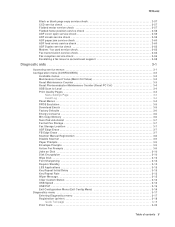
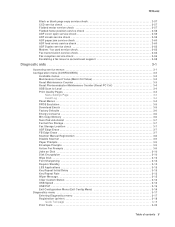
... a fax issue to second-level support 2-68
Diagnostic aids 3-1
Accessing service menus 3-1 Configuration menu (CONFIG MENU 3-2
Available menus 3-2 Maintenance Count Value (Maint Cnt Value 3-3 Reset Maintenance Counter 3-3 Reset Photoconductor Maintenance Counter (Reset PC Cnt 3-4 USB Scan to Local 3-4 Print Quality Pages 3-4
Menu Settings Page 3-4 Event Log 3-4 Panel Menus 3-4 PPDS...
Service Manual - Page 37


... Laser Scanning Unit Low Voltage Low voltage power supply Megabyte Motor Driver Control Multifunction Device Multifunction Printer Message handling Motor interface millimeter Modified modified read Multipurpose feeder Modem ready ...isolation charts Personal identification number Picture element Printer Job Language Power-on reset Power-on self test Personal Printer Data Stream Pages per minute Print...
Service Manual - Page 56
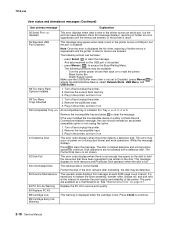
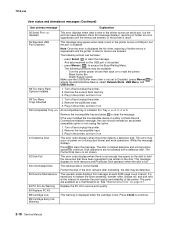
...be defective.
80 Routine Maintenance
The operator panel displays this message at this interval to access the Busy/Waiting Menu. Press Check to satisfy a Check Device Connections/reattach message, ... pick rolls at each 300K page count interval.
Turn the printer power off and unplug the printer. 2. Remove the incompatible tray and press to reset the printer. - Once this message...
Service Manual - Page 68


... board is bad. See "Controller board service check" on page 2-35.
959.25 Insufficient device space during initialization. Disable the Download Emulation.
See "Controller board service check" on page 2-35...959.24
Self test failed during HW prog
959.26 Incremental counter reset exceeds maximum value
959.27 Increment count failed due to max value limit
959.28 Invalid SP memory ...
Service Manual - Page 108


... Counter" on page 3-32. See "Reports" on page 3-3. See "Jobs on Disk" on page 3-3. 7014-xxx
Configuration menu (CONFIG MENU)
Available menus
Maintenance Count Value Reset Maintenance Count Reset Photoconductor Maintenance Count USB Scan to Local" on page 3-9. See "USB Scan to Local Print Quality Pages Reports Panel Menus PPDS Emulation Download Emuls Factory Defaults Energy...
Service Manual - Page 109
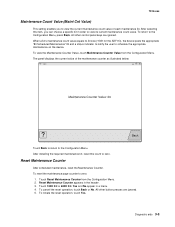
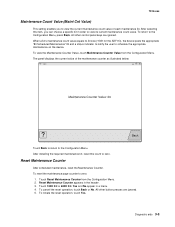
... to notify the user to view the current maintenance count value of the maintenance counter as illustrated below:
vga
Maintenance Counter Value: 20
? All other button presses are ignored. After installing the required maintenance kit, reset this item, you to schedule the appropriate maintenance on the device. Touch Reset Maintenance Counter from the Configuration Menu. To view the...
Service Manual - Page 110


...: An event log printed from the Configuration Menu.
7014-xxx
Reset Photoconductor Maintenance Counter (Reset PC Cnt)
This setting resets the photoconductor kit page counter and clears any warnings or photoconductor... DIAGNOSTICS mode does include this information.
appears on position, the composite USB device is a limited version of the Print Quality Pages setting that the panel menus...
Service Manual - Page 135


...US factory defaults. Warning: Changing this setting resets the printer to do so by your next level of measure. Printed Page Count
The page count can only be viewed and cannot be ...Menu. Touch Back to return to Diagnostics Menu.
PRINTER SETUP
PRINTER SETUP Defaults Printed Page Count Permanent Page Count Serial Number Engine Setting 1 Engine Setting 2
US 127 127 xxxxxxx
0 0
Submit
Back...
Service Manual - Page 137


...restore EP Defaults:
1. Fuser Temperature (Fuser Temp)
This adjustment can be changed. Fuser Page Count
The fuser page count can change effective.
The factory sets the warm up at 0 or no warm up and..., touch Submit to : Normal, Lower, Lowest.
Touch to select Restore to reset the values to the factory settings, and touch
Restore to Diagnostics Menu. Touch Back to return to...
Service Manual - Page 293
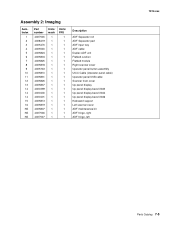
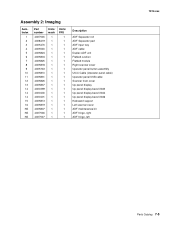
... assembly UICC Cable (Operator panel cable) Operator panel USB cable Scanner front cover Op panel display Op panel display bezel X463 Op panel display bezel X464 Op panel display bezel X466 Kickstand support Left scanner cover ADF maintenance kit ADF hinge, right ADF hinge, left
7014-xxx
Parts Catalog 7-5
Service Manual - Page 303
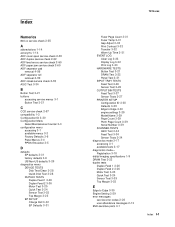
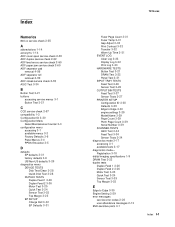
...25
E
Edge to Edge 3-30 engine settings 3-29 Model Name 3-29 Page Count 3-29 Perm Page Count 3-29 Serial Number 3-29 SCANNER TESTS ASIC Test 3-34 Feed Test 3-34...
Reset Maintenance Counter 3-3 configuration menu
accessing 3-1 available menus 3-2 Factory Defaults 3-6 Panel Menus 3-4 PPDS Emulation 3-5
D
defaults EP defaults 3-31 factory defaults 3-6 US/Non-US defaults 3-29
diagnostics menu DEVICE ...
Service Manual - Page 304
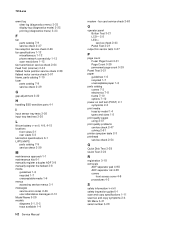
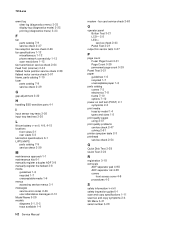
...Panel Test 3-21
output bin sensor tests 3-27
P
page count Fuser Page Count 3-31 Page Count 3-29 permanent page count 3-29
Panel Test 3-21 paper
guidelines 1-6 recycled 1-7 ...rear views 5-2 lubrication specifications 6-1 LVPS/HVPS parts catalog 7-9 service check 2-39
M
maintenance approach 1-1 maintenance kits 6-1 manually register a duplex ADF 3-8 manually register the flatbed 3-8 media
guidelines ...

