Lexmark X464de Support Question
Find answers below for this question about Lexmark X464de.Need a Lexmark X464de manual? We have 7 online manuals for this item!
Question posted by handes3 on August 29th, 2014
How To Reset Page Count On Lexmark X464de
The person who posted this question about this Lexmark product did not include a detailed explanation. Please use the "Request More Information" button to the right if more details would help you to answer this question.
Current Answers
There are currently no answers that have been posted for this question.
Be the first to post an answer! Remember that you can earn up to 1,100 points for every answer you submit. The better the quality of your answer, the better chance it has to be accepted.
Be the first to post an answer! Remember that you can earn up to 1,100 points for every answer you submit. The better the quality of your answer, the better chance it has to be accepted.
Related Lexmark X464de Manual Pages
Embedded Web Server Administrator's Guide - Page 14


...sync or closely aligned with a trusted clock-typically the same one NTLM configuration on a supported device because each session by the Kerberos server.
1 From the Embedded Web Server Home screen, browse...the file containing the NTP authentication credentials.
7 Click Submit to save changes, or Reset Form to automatically sync with the KDC system clock. Using NTLM authentication
NTLM (Windows...
User's Guide - Page 279
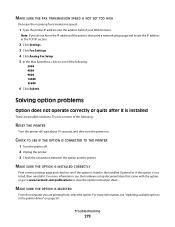
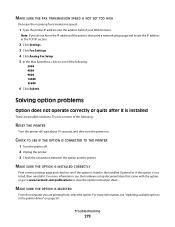
... information, see the hardware setup documentation that came with the option, or go to www.lexmark.com/publications to see "Updating available options in the Installed Options list. MAKE SURE THE ...settings page and check to view the option instruction sheet. For more of the following :
RESET THE PRINTER
Turn the printer off . 2 Unplug the printer. 3 Check the connection between the ...
User's Guide - Page 280


RESET THE PRINTER
Turn the printer off, wait about installing software for paper jams or misfeeds. 3 Make sure the guides are using the correct... • Make sure the cable is securely connected to the printer system board. Drawers
These are possible solutions. Internal Solutions Port
If the Lexmark Internal Solutions Port (ISP) does not operate correctly, then these are possible solutions.
User's Guide - Page 281


...or more information, see the hardware setup documentation that came with the paper tray, or go to www.lexmark.com/publications to the correct positions for paper jams or misfeeds. 3 Make sure paper guides are aligned against...of the following :
CHECK THE PAPER
Use recommended paper and specialty media. RESET THE PRINTER
Turn the printer off, wait about paper and specialty media guidelines.
User's Guide - Page 293


...-2/CSC 740 New Circle Road NW Lexington, KY 40550 USA © 2009 Lexmark International, Inc. Improvements or changes in this statement may not apply to the...made at any existing intellectual property right may be used . Notices
Product information
Product name: Lexmark X463de, Lexmark X464de, Lexmark X466dte, Lexmark X466dtwe Machine type: 7014, 4569, 4570 Model(s): 431, 636, 63W, n01, n02,...
User's Guide - Page 305


...rar kröfur, sem gerðar eru í tilskipun 1999/5/EC. Nederlands Hierbij verklaart Lexmark International, Inc.
Slovensko Lexmark International, Inc.
Statement of Limited Warranty
Lexmark X463de, Lexmark X464de, Lexmark X466dte, Lexmark X466dtwe
Lexmark International, Inc., Lexington, KY
This limited warranty applies to the countryspecific warranty information that came with...
Service Manual - Page 5
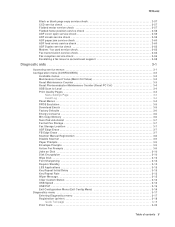
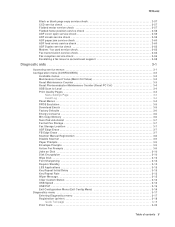
... issue to second-level support 2-68
Diagnostic aids 3-1
Accessing service menus 3-1 Configuration menu (CONFIG MENU 3-2
Available menus 3-2 Maintenance Count Value (Maint Cnt Value 3-3 Reset Maintenance Counter 3-3 Reset Photoconductor Maintenance Counter (Reset PC Cnt 3-4 USB Scan to Local 3-4 Print Quality Pages 3-4
Menu Settings Page 3-4 Event Log 3-4 Panel Menus 3-4 PPDS Emulation...
Service Manual - Page 37


... diode Long edge feed Lexmark Embedded Solution (applications) Laser Scanning Unit Low Voltage Low voltage power supply Megabyte Motor Driver Control Multifunction Device Multifunction Printer Message handling Motor ...Problem isolation charts Personal identification number Picture element Printer Job Language Power-on reset Power-on self test Personal Printer Data Stream Pages per minute Print ...
Service Manual - Page 56
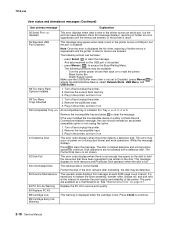
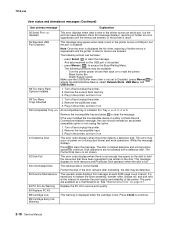
...reset or menus are entered, or the printer is reset.
56 Standard USB Port Disabled
This message may occur at each 300K page count interval. The following actions can be available: - Reset... errors is suppressed until the printer is disabled. Press Check to satisfy a Check Device Connections/reattach message, the user should reinstall an associated compatible option or hot unplug ...
Service Manual - Page 68


....22 Challenge secret failure
959.23 959.24
Self test failed during HW prog
959.26 Incremental counter reset exceeds maximum value
959.27 Increment count failed due to authenticate a code partition.
EEPROM retention error
Replace the controller board. See "Controller board...
960.xx
RAM memory error: RAM soldered on page 2-35.
959.25 Insufficient device space during initialization.
Service Manual - Page 79


...the issue? For more network troubleshooting information, consult the Lexmark Network Setup Guide.
Delete all print jobs in the port...the IP address displayed on the network settings page for the device are properly configured.
Go to step 10. Go to ...
Go to step 4. Is the problem resolved
Problem resolved
9 Reset the address on the printer to the network, verify that the...
Service Manual - Page 108


... page 3-10. See "Jobs on Disk" on page 3-32. See "Disk Encryptyion" on page 3-3. 7014-xxx
Configuration menu (CONFIG MENU)
Available menus
Maintenance Count Value Reset Maintenance Count Reset Photoconductor Maintenance Count USB Scan to Local" on page 3-3. See "Panel Menus" on page 3-7. See "Num Pad Job Assist" on page 3-4. See "Fax Storage Location" on...
Service Manual - Page 109
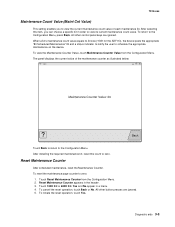
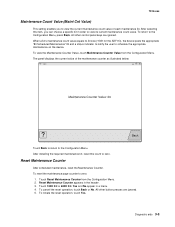
...reset operation, touch Back or No.
After selecting this count to zero. When a kit's maintenance count value equals its current maintenance count value. Reset Maintenance Counter
After scheduled maintenance, reset the Maintenance Counter. Reset... Count Value (Maint Cnt Value)
This setting enables you can choose a specific kit in order to view its kit size (150K for the ADF Kit), the device ...
Service Manual - Page 112


...printer settings, the network settings, or to remove all Lexmark Embedded Solution applications. Touch Back to cancel and return to the Configuration Menu. 4.
Touch...disabled.
This setting enables you select either value, the LCD displays Restoring Factory Defaults and then Resetting the Device.
To restore the Factory Default settings:
1. If On is required to save the change this...
Service Manual - Page 128
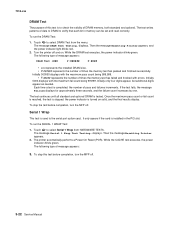
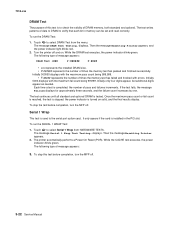
...
DRAM Test
The purpose of this test is to check the validity of message appears:
DRAM Test The message DRAM Test Testing... Then the message Resetting Printer appears, and the power indicator light blinks red.
2.
displays. Turn the printer off and on. The following type of DRAM memory, both standard and...
Service Manual - Page 135


... be changed. Warning: Changing this setting resets the printer to do so by your next level of measure. Permanent Page Count
The permanent page count can only be viewed and cannot be lost... be changed . Once the test is unusable.
PRINTER SETUP
PRINTER SETUP Defaults Printed Page Count Permanent Page Count Serial Number Engine Setting 1 Engine Setting 2
US 127 127 xxxxxxx
0 0
Submit
Back...
Service Manual - Page 137


...Lower, Lowest. Fuser Temperature (Fuser Temp)
This adjustment can change effective. Fuser Page Count
The fuser page count can be changed. Sometimes this setting from EP SETUP. 2.
The fuser temperature can only...If you make the change the amount of media.
Touch to select Restore to reset the values to the factory settings, and touch
Restore to Diagnostics Menu.
to ...
Service Manual - Page 139
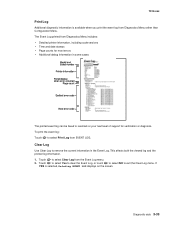
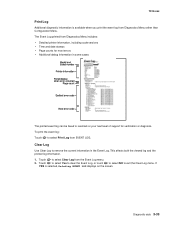
The Event Log printed from Diagnostics Menu rather than Configuration Menu. To print the event log: Touch to Lexmark or your next level of support for most errors • Additional debug information in the Event Log. ...Diagnostics Menu includes:
• Detailed printer information, including code versions • Time and date stamps • Page counts for verification or diagnosis.
Service Manual - Page 289


... is contained in a parts packet. • Model information used in the parts catalog.
Machine type and model
Description
7014-431
Lexmark X463de
7014-636
Lexmark X464de
7014-637
Lexmark X466de and X466dte
7014-63w
Lexmark X466dwe
Parts Catalog 7-1 For example, 3-1 indicates assembly 3
and the item number 1.
• Part number: identifies the unique number that the...
Service Manual - Page 303
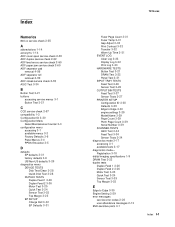
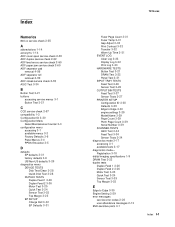
...CCD service check 2-57 compatibility 1-3 Configuration ID 3-30 Configuration Menu
Reset Maintenance Counter 3-3 configuration menu
accessing 3-1 available menus 3-2 Factory ...31 factory defaults 3-6 US/Non-US defaults 3-29
diagnostics menu DEVICE TESTS Disk Test/Clean 3-28 Quick Disk Test 3-28 DUPLEX ... settings 3-29 Model Name 3-29 Page Count 3-29 Perm Page Count 3-29 Serial Number 3-29 SCANNER TESTS...

