Lexmark X464de Support Question
Find answers below for this question about Lexmark X464de.Need a Lexmark X464de manual? We have 7 online manuals for this item!
Question posted by bhesdudet on April 9th, 2014
How To Reset Lexmark Scanner X464de
The person who posted this question about this Lexmark product did not include a detailed explanation. Please use the "Request More Information" button to the right if more details would help you to answer this question.
Current Answers
There are currently no answers that have been posted for this question.
Be the first to post an answer! Remember that you can earn up to 1,100 points for every answer you submit. The better the quality of your answer, the better chance it has to be accepted.
Be the first to post an answer! Remember that you can earn up to 1,100 points for every answer you submit. The better the quality of your answer, the better chance it has to be accepted.
Related Lexmark X464de Manual Pages
User's Guide - Page 70


.... Paper
• Enable the automatic duplex feature • Turn off .
• The scanner lamps are activated only when a scan job is started.
Off
Use factory default settings for ...your first draft for accuracy
Before printing or making multiple copies of a document:
• Use the Lexmark preview feature, which you print it to a computer program, application, or flash drive.
For more...
User's Guide - Page 267


... printer back on . To fix this jam:
1 Remove all pages from the Lexmark Web site at www.lexmark.com.
294 ADF Jam
This jam location may also be identified as 294.04 Duplex...panel, press .
840.01 Scanner Disabled
This message indicates that the scanner was disabled by the system support person, or the scanner detected a hardware error and disabled itself.
841-846 Scanner Service Error
1 Turn the ...
User's Guide - Page 279
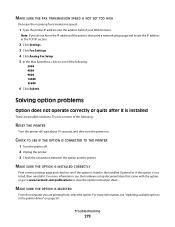
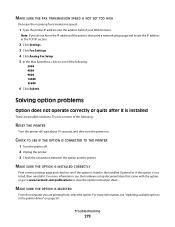
... THE OPTION IS SELECTED
From the computer you do not know the IP address of the following :
RESET THE PRINTER
Turn the printer off . 2 Unplug the printer. 3 Check the connection between the option...and check to see the hardware setup documentation that came with the option, or go to www.lexmark.com/publications to view the option instruction sheet.
If the option is not listed, then reinstall ...
User's Guide - Page 280


RESET THE PRINTER
Turn the printer off, wait about installing software for paper jams or misfeeds. 3 Make sure...Memory card
Make sure the memory card is securely connected to the printer system board. Troubleshooting
280
Internal Solutions Port
If the Lexmark Internal Solutions Port (ISP) does not operate correctly, then these are possible solutions. Try one or more of the following :...
User's Guide - Page 281


..., see the hardware setup documentation that came with the paper tray, or go to www.lexmark.com/publications to the correct positions for paper jams or misfeeds. 3 Make sure paper guides...the paper. 4 Make sure the paper tray closes properly. Paper trays
These are possible solutions. RESET THE PRINTER
Turn the printer off, wait about paper and specialty media guidelines.
THE PAPER MAY...
User's Guide - Page 293


... that the manufacturer intends to make these changes will be used instead. References in this statement may be used . Notices
Product information
Product name: Lexmark X463de, Lexmark X464de, Lexmark X466dte, Lexmark X466dtwe Machine type: 7014, 4569, 4570 Model(s): 431, 636, 63W, n01, n02, g01, g02, n11, n12, g11, g12, hn1, hn2, wh1, wh2
Edition notice...
User's Guide - Page 305


... grunnleggende krav og øvrige relevante krav i direktiv 1999/5/EF.
Statement of Limited Warranty
Lexmark X463de, Lexmark X464de, Lexmark X466dte, Lexmark X466dtwe
Lexmark International, Inc., Lexington, KY
This limited warranty applies to saistītajiem noteikumiem.
Šiuo Lexmark International, Inc. déclare que l'appareil ce produit est conforme aux exigences fondamentales et...
User's Guide - Page 312


...change toner cartridge 260 31 Replace defective cartridge 260 32 Cartridge part number unsupported by device 260 34 Short paper 260 35 Insufficient memory to support Resource Save feature 261 37... printer 254 checking an unresponsive scanner 273 checking device status
on Embedded Web Server 238 cleaning
ADF separator rollers 231 exterior of the printer 230 scanner glass 230 Close door or ...
User's Guide - Page 317


...scanner
Automatic Document Feeder (ADF) 22
functions 21 registration 232 scanner glass 22 Scanner ADF Cover Open 259 scanner glass cleaning 230 scanner glass (flatbed) copying using 90
recycling 296 Lexmark packaging 73 Lexmark... not set up . Deleting held job(s). 260
Unsupported disk 260 Unsupported USB device, please
remove 260 Unsupported USB hub, please
remove 260 USB/USB 260 printer...
Service Manual - Page 5
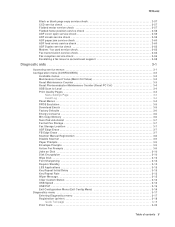
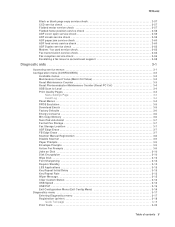
... Maintenance Counter (Reset PC Cnt 3-4 USB Scan to Local 3-4 Print Quality Pages 3-4
Menu Settings Page 3-4 Event Log 3-4 Panel Menus 3-4 PPDS Emulation 3-5 Download Emuls 3-5 Factory Defaults 3-6 Energy Conserve 3-6 Min Copy Memory 3-6 Num Pad Job Assist 3-7 Format Fax Storage 3-7 Fax Storage Location 3-7 ADF Edge Erase 3-7 FB Edge Erase 3-7 Scanner Manual Registration...
Service Manual - Page 8


...Front view 5-1 Rear view 5-2
Print engine paperpath 5-3 Main boards 5-4
Lexmark X46x series controller board 5-4 Lexmark X46x series engine board 5-5 Lexmark X46x controller and engine board connector pin values 5-6
Preventive maintenance 6-1
Safety inspection guide 6-1 Lubrication specifications 6-1 Scanner glass cleaning 6-1 Maintenance kits 6-1
Parts Catalog 7-1
viii Service Manual
Service Manual - Page 37


... diode Long edge feed Lexmark Embedded Solution (applications) Laser Scanning Unit Low Voltage Low voltage power supply Megabyte Motor Driver Control Multifunction Device Multifunction Printer Message handling Motor ...Problem isolation charts Personal identification number Picture element Printer Job Language Power-on reset Power-on self test Personal Printer Data Stream Pages per minute Print ...
Service Manual - Page 39
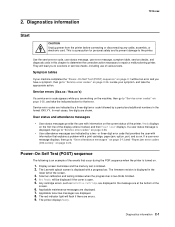
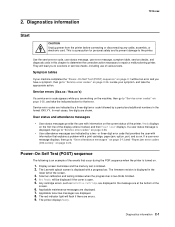
...determine the corrective action necessary to "Service error codes" on page 2-26. Scanner calibration and testing initiates when the progress bar is open. 5.
Symptom tables
If...on page 2-26.
• User attendance messages are at the bottom of various tests.
The Lexmark splash screen is a precaution for that explains a problem with a progress bar. Diagnostics information ...
Service Manual - Page 53
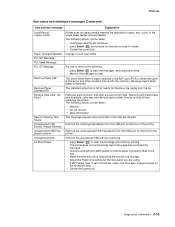
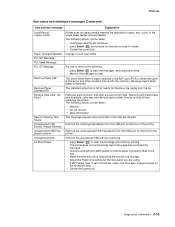
... at a later time by turning off reset.
Remove Paper ADF
This posts when there... the correct size of the
please remove
printer. Unsupported USB
Remove the unrecognized device from the USB port on /off and restarting the printer. The following...The printer does not automatically reprint the page that re-inits the scanner). If MP Feeder Size is set to clear the message and continue...
Service Manual - Page 79


...the ethernet cable. Is the problem resolved
Problem resolved
9 Reset the address on the network settings page match the IP address... the IP address on the network settings page for the device are properly configured. Note: The printer IP address should ...administrator to step 3. For more network troubleshooting information, consult the Lexmark Network Setup Guide. Go to step 10.
6 Does the...
Service Manual - Page 108


...)
Available menus
Maintenance Count Value Reset Maintenance Count Reset Photoconductor Maintenance Count USB Scan to Local" on page 3-4. See "Reset Maintenance Counter" on page 3-4. See "Print Quality Pages" on page 3-3. See "PPDS Emulation" on page 3-6. See "Factory Defaults" on page 3-5. See "Fax Storage Location" on page 3-9. See "Disable Scanner" on page 3-7. See "Key Repeat...
Service Manual - Page 112


... either value, the LCD displays Restoring Factory Defaults and then Resetting the Device.
Touch Submit to remove all Lexmark Embedded Solution applications. appears on the
3-6 Service Manual touch ...to the base printer settings, the network settings, or to save the change . The device immediately performs a POR and restores the appropriate settings to increase the setting's value. ...
Service Manual - Page 287
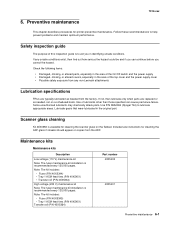
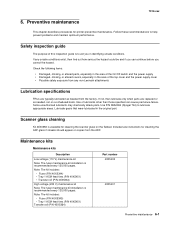
... Use of this inspection guide is available for cleaning the scanner glass on a scheduled basis. If not, then lubricate only when parts are typically lubricated as... those specified can continue before you in identifying unsafe conditions.
7014-xxx
6. If any non-Lexmark attachments
Lubrication specifications
FRUs are replaced or as needed , not on the flatbed. Maintenance kits
...
Service Manual - Page 289


... is contained in a parts packet. • Model information used in the parts catalog. Machine type and model
Description
7014-431
Lexmark X463de
7014-636
Lexmark X464de
7014-637
Lexmark X466de and X466dte
7014-63w
Lexmark X466dwe
Parts Catalog 7-1 Part Index number
Units/ mach
Units/ FRU
Description
• Asm-index: identifies the assembly and the item...
Service Manual - Page 303
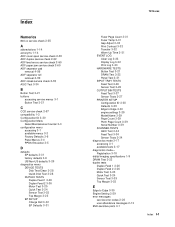
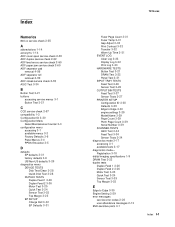
...
CCD service check 2-57 compatibility 1-3 Configuration ID 3-30 Configuration Menu
Reset Maintenance Counter 3-3 configuration menu
accessing 3-1 available menus 3-2 Factory Defaults ...3-31 factory defaults 3-6 US/Non-US defaults 3-29
diagnostics menu DEVICE TESTS Disk Test/Clean 3-28 Quick Disk Test 3-28 DUPLEX TESTS... Number 3-29 SCANNER TESTS ASIC Test 3-34 Feed Test 3-34 Sensor Tests...
Similar Questions
I Have An Scanner Feilure 844.02. How To Solve This?
My lexmark X264dn show me that messege, and have no idea what to do
My lexmark X264dn show me that messege, and have no idea what to do
(Posted by haizpuruab 11 years ago)

