Lexmark X464de Support Question
Find answers below for this question about Lexmark X464de.Need a Lexmark X464de manual? We have 7 online manuals for this item!
Question posted by yiewdAlasi on September 23rd, 2014
How To Reset Pin On Lexmark X464de
The person who posted this question about this Lexmark product did not include a detailed explanation. Please use the "Request More Information" button to the right if more details would help you to answer this question.
Current Answers
There are currently no answers that have been posted for this question.
Be the first to post an answer! Remember that you can earn up to 1,100 points for every answer you submit. The better the quality of your answer, the better chance it has to be accepted.
Be the first to post an answer! Remember that you can earn up to 1,100 points for every answer you submit. The better the quality of your answer, the better chance it has to be accepted.
Related Lexmark X464de Manual Pages
Embedded Web Server Administrator's Guide - Page 3


......6
Configuring building blocks...7
Creating a password ...7 Creating a PIN...7 Setting up internal accounts ...8 Using LDAP ...9 Using LDAP... password...15 Setting login restrictions...16 Using a password or PIN to control function access...16 Using a security template to ... Configuring confidential printing...22 Enabling and disabling USB devices...23 Disk wiping...23 Encrypting the hard disk...
Embedded Web Server Administrator's Guide - Page 5


... 5 (used alone to provide low-level security, by Lexmark to enable administrators to build secure, flexible profiles that will be sent to access. This type of security might include the location of a printer-to the devices that identifies who know the password or PIN are able to use the printer. Understanding the basics...
Embedded Web Server Administrator's Guide - Page 6


...the Embedded Web Server
6 A Security Template is a profile constructed using a password, PIN, or security template. Groups
Administrators can designate up to 140 security templates, allowing ... of device, but those in sales and marketing use color every day. Security Templates
Some scenarios call for each access control. Using security features in some multifunction printers,...
Embedded Web Server Administrator's Guide - Page 16


... type of the selections available in order to gain access to specific device functions using a password or PIN. Setting login restrictions
Many organizations establish login restrictions for your environment, and...or PIN from the drop-down list for that
function.
4 Click Submit to save changes, or Reset Form to securely end each session by a password or PIN. Using a password or PIN to ...
Embedded Web Server Administrator's Guide - Page 17


...device can be helpful to
use a descriptive name, such as "Administrator _ Only", or "Common _ Functions _ Template."
5 From the Authentication list, select a method for authenticating users. Though the names of up to 128 characters to create a security template. This list will be different from the list. 4 Edit the fields as Passwords and Pins...to save changes, or Reset Form to cancel all ...
Embedded Web Server Administrator's Guide - Page 19


...authentication building blocks which have been configured on the device.
6 To use the LDAP+GSSAPI capabilities of ...(used for authenticating users. Note: Certain building blocks-such as PINs and Passwords-do not support separate authorization.
7 To use a...8226; Location of
that function.
4 Click Submit to save changes, or Reset Form to include in the Embedded Web Server
19 The IP address or ...
Embedded Web Server Administrator's Guide - Page 40


... and 14 using 14
P
password creating or editing 7
Personal Identification Number (PIN) 7 PIN
creating or editing 7
Index
40
S
Scenario Active Directory networks 19 printer in a public...authentication 14 password 7 PIN 7 reset jumper on motherboard 28 security audit log 25 security templates 16 SNMP 27 USB devices 23
security audit log configuring 25
security reset jumper enabling 28
Security...
User's Guide - Page 279
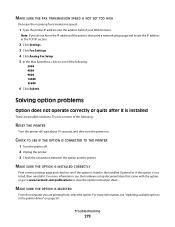
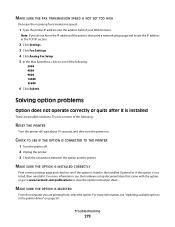
...For more information, see the hardware setup documentation that came with the option, or go to www.lexmark.com/publications to see "Updating available options in the TCP/IP section.
2 Click Settings. 3 Click... transmission speed:
1 Type the printer IP address into the address field of the following :
RESET THE PRINTER
Turn the printer off . 2 Unplug the printer. 3 Check the connection between ...
User's Guide - Page 280


... adapter
Make sure the hard disk is securely connected.
Troubleshooting
280 Internal Solutions Port
If the Lexmark Internal Solutions Port (ISP) does not operate correctly, then these are possible solutions.
Drawers
These are possible solutions. RESET THE PRINTER
Turn the printer off, wait about installing software for paper jams or misfeeds. 3 Make...
User's Guide - Page 281


...paper you use it may not be properly installed.
Reinstall the paper tray.
RESET THE PRINTER
Turn the printer off, wait about paper and specialty media guidelines....or more information, see the hardware setup documentation that came with the paper tray, or go to www.lexmark.com/publications to the correct positions for paper jams or misfeeds. 3 Make sure paper guides are aligned ...
User's Guide - Page 293


...not apply to you can contact Lexmark by the manufacturer, are periodically made at any time. Notices
Product information
Product name: Lexmark X463de, Lexmark X464de, Lexmark X466dte, Lexmark X466dtwe Machine type: 7014, 4569,...CSC 740 New Circle Road NW Lexington, KY 40550 USA © 2009 Lexmark International, Inc. References in this statement may be made to the information ...
User's Guide - Page 305


... at dette produktet er i samsvar med de grunnleggende krav og øvrige relevante krav i direktiv 1999/5/EF.
Magyar Íslenska
Alulírott, Lexmark International, Inc.
Statement of Limited Warranty
Lexmark X463de, Lexmark X464de, Lexmark X466dte, Lexmark X466dtwe
Lexmark International, Inc., Lexington, KY
This limited warranty applies to saistītajiem noteikumiem.
Šiuo...
User's Guide - Page 317


...set up 256 Insert Tray 257 Install tray 257 Invalid PIN 257 Load with 257 Load manual feeder with adapter 280...230 scanner glass (flatbed) copying using 90
recycling 296 Lexmark packaging 73 Lexmark products 73 toner cartridges 74 WEEE statement 296
reducing a.... 259 Some held job(s). 260
Unsupported disk 260 Unsupported USB device, please
remove 260 Unsupported USB hub, please
remove 260 USB/...
Service Manual - Page 8


... and connections 5-1
Locations 5-1 Front view 5-1 Rear view 5-2
Print engine paperpath 5-3 Main boards 5-4
Lexmark X46x series controller board 5-4 Lexmark X46x series engine board 5-5 Lexmark X46x controller and engine board connector pin values 5-6
Preventive maintenance 6-1
Safety inspection guide 6-1 Lubrication specifications 6-1 Scanner glass cleaning 6-1 Maintenance kits...
Service Manual - Page 37


... NVM NVRAM OCF OEM OHP OPC OPT PC PDF PICS PIN PIXEL PJL POR POST PPDS ppm PQET PRC PSC PSD ... feed Lexmark Embedded Solution (applications) Laser Scanning Unit Low Voltage Low voltage power supply Megabyte Motor Driver Control Multifunction Device Multifunction Printer... identification number Picture element Printer Job Language Power-on reset Power-on self test Personal Printer Data Stream Pages ...
Service Manual - Page 78
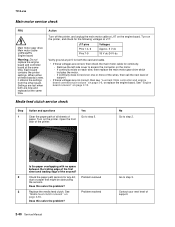
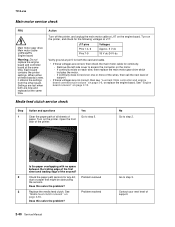
...motor. - If continuity exists on the printer, and check for the following voltages at J17:
J17 pins Pins 1-4, 6 Pins 7-9
Voltages Approx. 5 V dc 18 V dc-24 V dc
Verify ground at the same time....then call the next level of these voltages are not correct, then see "Lexmark X46x controller and engine
board connector pin values" on
page 4-50.
Yes Go to step 2.
Contact your next level...
Service Manual - Page 79


For more network troubleshooting information, consult the Lexmark Network Setup Guide.
Did this fix the issue? Problem resolved
3 Check the ... the LAN use a static IP address on both ends. Is the problem resolved
Problem resolved
9 Reset the address on the network settings page for the device are properly configured. Are the subnet addresses the same?
No Go to step 9.
Go to step...
Service Manual - Page 110


...Event Log
to return to Local enumerates a USB simple device or USB composite device. Press to return to generate acceptable printed output.
...Configuration Menu. 7014-xxx
Reset Photoconductor Maintenance Counter (Reset PC Cnt)
This setting resets the photoconductor kit page...will not contain debug information or secondary codes for PIN access. Panel Menus
Lets the system support person...
Service Manual - Page 112


...change this setting:
1.
Touch Restore Network to restore all non-critical base printer NVRAM settings. 3. When you to restore all Lexmark Embedded Solution applications.
To change this setting:
1. Touch Submit to save the change . touch to the Configuration Menu. 4. ... enables you select either value, the LCD displays Restoring Factory Defaults and then Resetting the Device.
Service Manual - Page 289


Machine type and model
Description
7014-431
Lexmark X463de
7014-636
Lexmark X464de
7014-637
Lexmark X466de and X466dte
7014-63w
Lexmark X466dwe
Parts Catalog 7-1 7.
Parts Catalog
7014-xxx
How to use this FRU. • Units/mach: refers to the number of units actually used in the ...
Similar Questions
I Have An Scanner Feilure 844.02. How To Solve This?
My lexmark X264dn show me that messege, and have no idea what to do
My lexmark X264dn show me that messege, and have no idea what to do
(Posted by haizpuruab 11 years ago)

