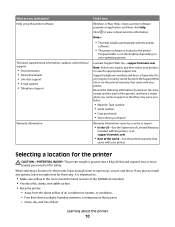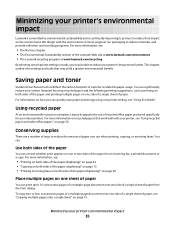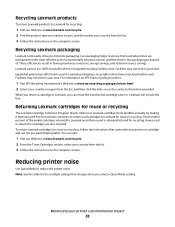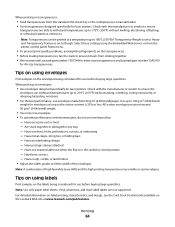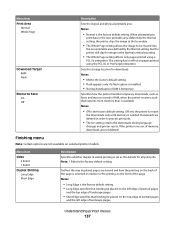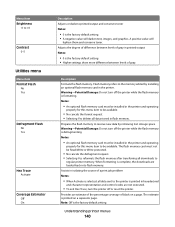Lexmark 364dn Support Question
Find answers below for this question about Lexmark 364dn - X B/W Laser.Need a Lexmark 364dn manual? We have 4 online manuals for this item!
Question posted by dhinTimand on May 2nd, 2014
How To Reset Counts On A Lexmark 364dn
Current Answers
Answer #1: Posted by online24h on May 20th, 2014 8:23 PM
Go on the link below for instructions
Or
Download owners manual on the on link below
Hope this will be helpful "PLEASE ACCEPT"
Related Lexmark 364dn Manual Pages
Similar Questions
How do I get a file to print on legal paper from the lower feeder tray instead of it using the regul...
My lexmark X264dn show me that messege, and have no idea what to do
WHAT DOES PC LIFE WARNING MEAN ?