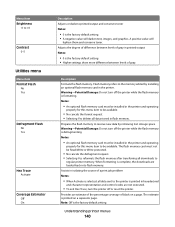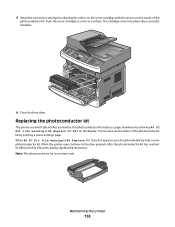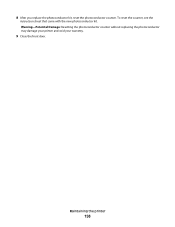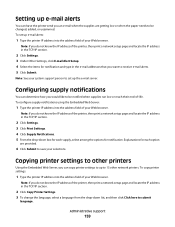Lexmark 364dn Support Question
Find answers below for this question about Lexmark 364dn - X B/W Laser.Need a Lexmark 364dn manual? We have 4 online manuals for this item!
Question posted by wendymarie216 on October 17th, 2011
What Does Pc Life Warning Mean ?
Current Answers
Answer #1: Posted by LexmarkListens on October 20th, 2011 11:38 AM
If you need further assistance or have other inquiries, please send us an email on the address below or you may contact Lexmark Technical Support.
Lexmark Listens
Phone:
USA: 1-800-539-6275
Canada: (877) 856-5540
UK: 0800 121 4726
South Africa: 0800 981 435
Related Lexmark 364dn Manual Pages
Similar Questions
Why is the code "pc line warning " showing up on my Lexmark 364dn printer?