Lexmark X464de Support Question
Find answers below for this question about Lexmark X464de.Need a Lexmark X464de manual? We have 7 online manuals for this item!
Question posted by virjodika on May 3rd, 2014
How To Reset Maintenance Kit On Lexmark X464
The person who posted this question about this Lexmark product did not include a detailed explanation. Please use the "Request More Information" button to the right if more details would help you to answer this question.
Current Answers
There are currently no answers that have been posted for this question.
Be the first to post an answer! Remember that you can earn up to 1,100 points for every answer you submit. The better the quality of your answer, the better chance it has to be accepted.
Be the first to post an answer! Remember that you can earn up to 1,100 points for every answer you submit. The better the quality of your answer, the better chance it has to be accepted.
Related Lexmark X464de Manual Pages
User's Guide - Page 238


Using the Embedded Web Server
If the printer is installed on the Lexmark Web site at www.lexmark.com.
To view the device status:
1 Type the printer IP address in
the TCP/IP section.
• For more advanced system ...of the printer, then print a network setup page and locate the IP address in the photoconductor kit, and capacity measurements of life remaining in the TCP/IP section.
2 Click...
User's Guide - Page 265


...maintenance kit, which contains all the items necessary to clear the message and continue printing. Try one or more of the following :
• Replace the photoconductor kit. • Touch Continue to clear the message and continue printing.
88 Cartridge low
The toner is low. Install a new photoconductor kit.
84 PC Kit life warning
The photoconductor kit... PC Kit
The photoconductor kit is ...
User's Guide - Page 308


...maintenance, or content of any such provisions apply, then to the extent Lexmark is able, Lexmark hereby limits its suppliers, governs your Lexmark product.
1 STATEMENT OF SOFTWARE LIMITED WARRANTY. Lexmark... REGARD TO THE SOFTWARE PROGRAM. DEVICE LICENSE AGREEMENT
The patented printer is licensed for, and designed to work with only genuine Lexmark toner cartridges and developer components for...
User's Guide - Page 316


...refill, change toner cartridge 260 31 Replace defective cartridge 260 32 Cartridge part number unsupported by device 260 34 Short paper 260 35 Insufficient memory to support Resource Save feature 261 37 Insufficient...265 62 Disk full 265 63 Unformatted disk 265 80 Routine maintenance
needed 265 84 PC Kit life warning 265 84 Replace PC Kit 265 840.01 Scanner Disabled 267 841-846 Scanner Service
Error...
Service Manual - Page 5
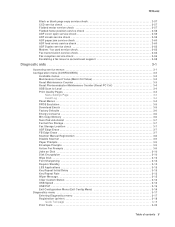
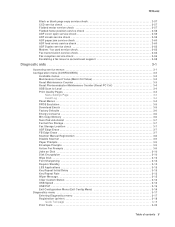
... a fax issue to second-level support 2-68
Diagnostic aids 3-1
Accessing service menus 3-1 Configuration menu (CONFIG MENU 3-2
Available menus 3-2 Maintenance Count Value (Maint Cnt Value 3-3 Reset Maintenance Counter 3-3 Reset Photoconductor Maintenance Counter (Reset PC Cnt 3-4 USB Scan to Local 3-4 Print Quality Pages 3-4
Menu Settings Page 3-4 Event Log 3-4 Panel Menus 3-4 PPDS...
Service Manual - Page 8


...Front view 5-1 Rear view 5-2
Print engine paperpath 5-3 Main boards 5-4
Lexmark X46x series controller board 5-4 Lexmark X46x series engine board 5-5 Lexmark X46x controller and engine board connector pin values 5-6
Preventive maintenance 6-1
Safety inspection guide 6-1 Lubrication specifications 6-1 Scanner glass cleaning 6-1 Maintenance kits 6-1
Parts Catalog 7-1
viii Service Manual
Service Manual - Page 20
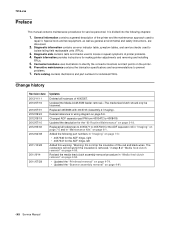
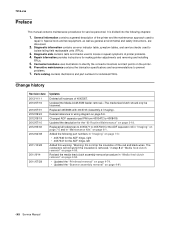
... and removing and installing
FRUs.
5. It is removed," in "Maintenance kits" on page 6-1. Diagnostic aids contains tests and checks used to
isolate failing field replaceable units (FRUs).
3.
Added the following chapters:
1. Repair information provides instructions for service personnel. Preventive maintenance contains the lubrication specifications and recommendations to identify the...
Service Manual - Page 26
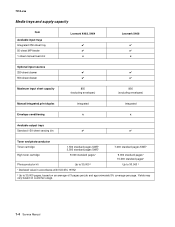
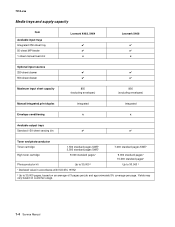
...
Available input trays Integrated 250-sheet tray 50-sheet MP feeder 1-sheet manual feed slot
Lexmark X463, X464
✔ ✔ x
Lexmark X466
✔ ✔ x
Optional input sources
250-sheet drawer
✔
✔...9,000 standard pages¹
9,000 standard pages¹ 15,000 standard pages¹
Photoconductor kit
Up to 30,000 ²
Up to 30,000 ²
¹ Declared value in...
Service Manual - Page 37


... diode Long edge feed Lexmark Embedded Solution (applications) Laser Scanning Unit Low Voltage Low voltage power supply Megabyte Motor Driver Control Multifunction Device Multifunction Printer Message handling Motor ...Problem isolation charts Personal identification number Picture element Printer Job Language Power-on reset Power-on self test Personal Printer Data Stream Pages per minute Print ...
Service Manual - Page 56
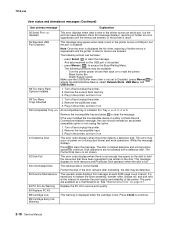
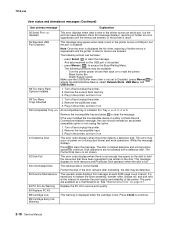
... should reinstall an associated compatible option or hot unplug the option.
1. If the user installed the incompatible device to clear the message.
Disk operations are available as a maintenance kit. The parts are not allowed with a defective disk. Reset Active Bin - Note: Once the error is displayed the first time, reporting of the printer. 7014...
Service Manual - Page 108


..." on page 3-10. See "Paper Prompts" on page 3-10. See "Jobs on Disk" on page 3-9. 7014-xxx
Configuration menu (CONFIG MENU)
Available menus
Maintenance Count Value Reset Maintenance Count Reset Photoconductor Maintenance Count USB Scan to Local" on page 3-4. See "Reset Photoconductor Maintenance Counter (Reset PC Cnt)" on page 3-9. See "Disable Scanner" on page 3-4.
Service Manual - Page 109
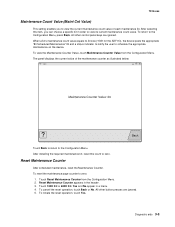
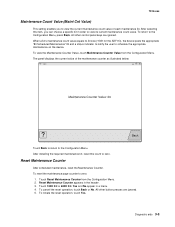
... button presses are ignored. When a kit's maintenance count value equals its kit size (150K for the ADF Kit), the device posts the appropriate "80 Scheduled Maintenance" IR and a status indicator to notify the user to view its current maintenance count value. Reset Maintenance Counter
After scheduled maintenance, reset the Maintenance Counter. To reset the maintenance page counter to the...
Service Manual - Page 110


... Maintenance Counter (Reset PC Cnt)
This setting resets the photoconductor kit page counter and clears any warnings or photoconductor exhausted messages. Touch USB Scan to generate acceptable printed output. Menu Settings Page
To print the Menu Settings page, press .
In the off position the simple USB device is enumerated. Printing Quality Test Pages... The event...
Service Manual - Page 287
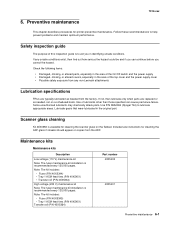
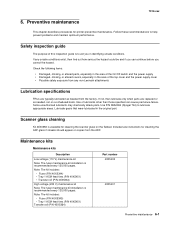
... every 120,000 pages. If any non-Lexmark attachments
Lubrication specifications
FRUs are instructions for printer preventive maintenance. Note: The kit includes:
• Fuser (P/N 40X5344) • Tray 1 ACM feed tires (P/N 40X5451) • Transfer roll (P/N 40X5364)
High voltage (220 V) maintenance kit Note: The fuser maintenance kit installation is to aid you can cause premature...
Service Manual - Page 288
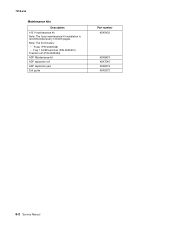
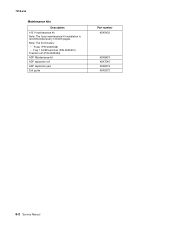
7014-xxx
Maintenance kits
Description 100 V maintenance kit Note: The fuser maintenance kit installation is recommended every 120,000 pages. Note: The kit includes:
• Fuser (P/N 40X5346) • Tray 1 ACM feed tires (P/N 40X5451) Transfer roll (P/N 40X5364) ADF Maintenance kit ADF separator roll ADF separator pad Exit guide
Part number 40X5402
40X5807 40X7545 40X8419 40X5372
6-2 Service ...
Service Manual - Page 293
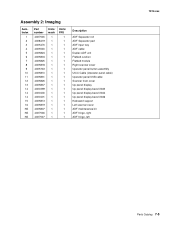
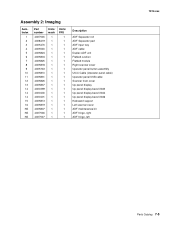
... assembly UICC Cable (Operator panel cable) Operator panel USB cable Scanner front cover Op panel display Op panel display bezel X463 Op panel display bezel X464 Op panel display bezel X466 Kickstand support Left scanner cover ADF maintenance kit ADF hinge, right ADF hinge, left
7014-xxx
Parts Catalog 7-5
Service Manual - Page 299
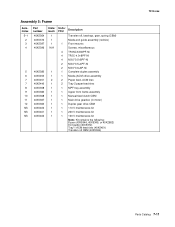
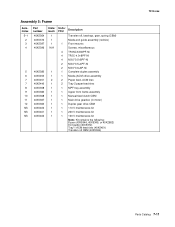
... 2 paper feed tires MPF tray assembly Upper front frame assembly Manual feed clutch CBM Main drive gearbox (in motor) Duplex gear drive CBM 110 V maintenance kit 220 V maintenance kit 100 V maintenance kit Note: Kit contains the following: Fuser (40X5344, 40X5345, or 40X2802) Exit guide (40X5372) Tray 1 ACM feed tires (40X5451) Transfer roll CBM...
Service Manual - Page 303
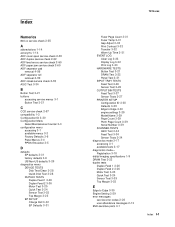
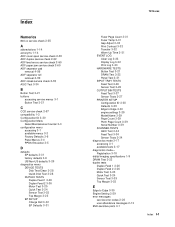
... Test 3-21
C
CCD service check 2-57 compatibility 1-3 Configuration ID 3-30 Configuration Menu
Reset Maintenance Counter 3-3 configuration menu
accessing 3-1 available menus 3-2 Factory Defaults 3-6 Panel Menus 3-4 PPDS Emulation 3-5
D
defaults EP defaults 3-31 factory defaults 3-6 US/Non-US defaults 3-29
diagnostics menu DEVICE TESTS Disk Test/Clean 3-28 Quick Disk Test 3-28 DUPLEX TESTS Duplex...
Service Manual - Page 304
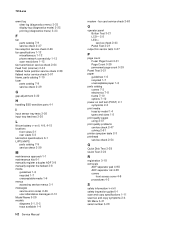
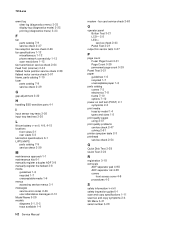
...feed test 3-26
L
lithium battery v-xvii, 4-8, 4-15 locations
front views 5-1 rear views 5-2 lubrication specifications 6-1 LVPS/HVPS parts catalog 7-9 service check 2-39
M
maintenance approach 1-1 maintenance kits 6-1 manually register a duplex ADF 3-8 manually register the flatbed 3-8 media
guidelines 1-6 recycled 1-7 unacceptable media 1-6 menus accessing service menus 3-1 messages service error...
Service Manual - Page 308
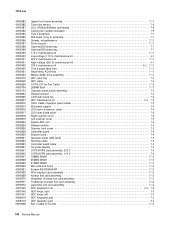
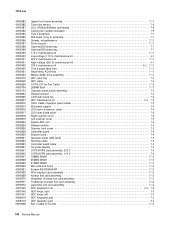
...(Tray 2) assembly 7-7 Screws, miscellaneous 7-11 Front mounts 7-11 Optional 250-sheet tray 7-7 Optional 550-sheet tray 7-7 110 V maintenance kit 7-11 Low voltage (110 V) maintenance kit 6-1 220 V maintenance kit 7-11 High voltage (220 V) maintenance kit 6-1
100 V maintenance kit 6-2, 7-11
Tray 2 paper feed tires 7-11 Paper feed, ACM tires 7-11 Media (ACM) drive assembly 7-11 ADF input...
Similar Questions
Can You Reset Maintenance Kit On Xc2130 Model Without Replacing The Actual Part
(Posted by ephraimkekana 2 years ago)
How To Reset Maintenance Kit Counter Lexmark X940e Multifunction Copier
(Posted by Anonymous-140908 9 years ago)
Lexmark X464 Maintenance Kit Instructions
How do I replace the maintenance kit in a Lexmark x464?
How do I replace the maintenance kit in a Lexmark x464?
(Posted by GShaffer 12 years ago)

