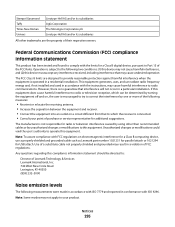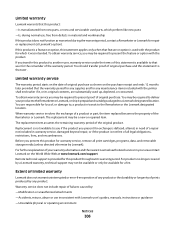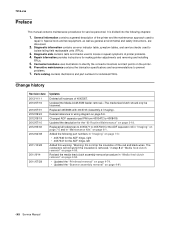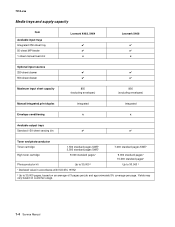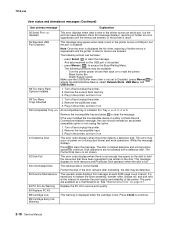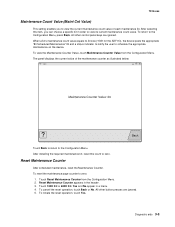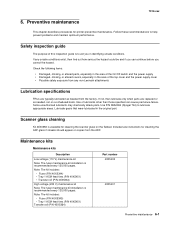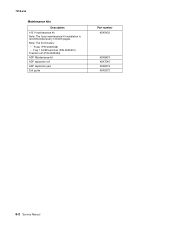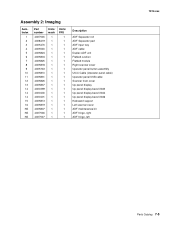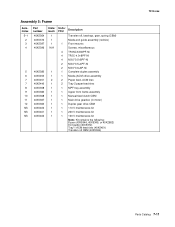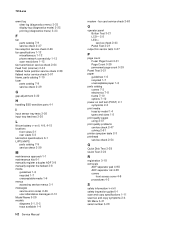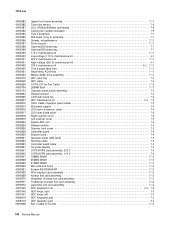Lexmark X464de Support Question
Find answers below for this question about Lexmark X464de.Need a Lexmark X464de manual? We have 7 online manuals for this item!
Question posted by GShaffer on September 12th, 2011
Lexmark X464 Maintenance Kit Instructions
Requests for more information
Maintenance KIT ?
What is amount of copies?
One KIT is only the drum... 60K
And other is fusing and pick arm tires, etc..
Thanks,.
Current Answers
Answer #1: Posted by LexmarkListens on September 12th, 2011 1:14 PM
If you have other inquiries, please feel free to send us an email on the email provided below or you may contact Lexmark Technical Support.
Lexmark Listens
Phone:
USA: 1-800-539-6275
Canada: (877) 856-5540
UK: 0800 121 4726
South Africa: 0800 981 435
Related Lexmark X464de Manual Pages
Similar Questions
Do you have a video or instructions on how to replace the maintenance kit on a lexmark XC2235?
HiDo you have instructions for replacing the maintenance kit 480K?