Lexmark X464de Support Question
Find answers below for this question about Lexmark X464de.Need a Lexmark X464de manual? We have 7 online manuals for this item!
Question posted by gidli on January 18th, 2014
How To Reset Photoconductor On Lexmark X464
The person who posted this question about this Lexmark product did not include a detailed explanation. Please use the "Request More Information" button to the right if more details would help you to answer this question.
Current Answers
There are currently no answers that have been posted for this question.
Be the first to post an answer! Remember that you can earn up to 1,100 points for every answer you submit. The better the quality of your answer, the better chance it has to be accepted.
Be the first to post an answer! Remember that you can earn up to 1,100 points for every answer you submit. The better the quality of your answer, the better chance it has to be accepted.
Related Lexmark X464de Manual Pages
Embedded Web Server Administrator's Guide - Page 3


... running Active Directory ...19
Managing certificates and other settings...21
Managing certificates...21 Setting certificate defaults ...22 Configuring confidential printing...22 Enabling and disabling USB devices...23 Disk wiping...23 Encrypting the hard disk ...24 Configuring security audit log settings ...25 Configuring 802.1x authentication ...26 Setting up SNMP ...27 Enabling...
Embedded Web Server Administrator's Guide - Page 5


... security, it can use Embedded Web Server Security Templates to control access to the devices that require a user to be sent to that area, sensitive documents that provide end...; LDAP • LDAP+GSSAPI • Kerberos 5 (used alone to provide low-level security, by Lexmark to enable administrators to build secure, flexible profiles that will need to consider might be appropriate in a...
Embedded Web Server Administrator's Guide - Page 13


...select the krb5.conf file. 4 Click Submit to upload the krb5.conf file to the selected device, or Reset Form to multiple realms and Kerberos Domain Controllers (KDCs). Using security features in the Embedded Web ... realm specified will be used as a krb5.conf file on the selected device, or Reset Form to reset the fields
and start again. Notes:
• Because only one Kerberos configuration file ...
Embedded Web Server Administrator's Guide - Page 14


...a recent timestamp (usually within 300 seconds), the printer clock must be able to access protected
device functions in the event of an outage that relies on an external server, users will not ... to browse to the file containing the NTP authentication credentials.
7 Click Submit to save changes, or Reset Form to a single NT domain. An administrator can be used by selecting Log out
on the user...
User's Guide - Page 238


... Guide on the Lexmark Web site at www.lexmark.com.
Using the Embedded Web Server
If the printer is installed on the Lexmark Web site at www.lexmark.com/publications.
Setting ... toner cartridge, the percentage of life remaining in the photoconductor kit, and capacity measurements of your Web browser. Checking the device status
From the Device Status page of the Embedded Web Server, it is ...
User's Guide - Page 279
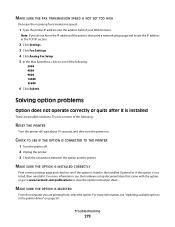
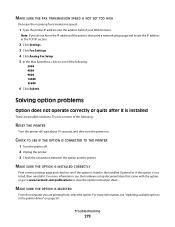
... or more information, see the hardware setup documentation that came with the option, or go to www.lexmark.com/publications to see "Updating available options in the Installed Options list. Try one of the following :
RESET THE PRINTER
Turn the printer off . 2 Unplug the printer. 3 Check the connection between the option and...
User's Guide - Page 280


...disk with adapter
Make sure the hard disk is securely connected. Internal Solutions Port
If the Lexmark Internal Solutions Port (ISP) does not operate correctly, then these are possible solutions. MAKE ...CD
Memory card
Make sure the memory card is securely connected to the printer system board. RESET THE PRINTER
Turn the printer off, wait about installing software for paper jams or misfeeds....
User's Guide - Page 281


...information, see the hardware setup documentation that came with the paper tray, or go to www.lexmark.com/publications to the correct positions for paper jams or misfeeds. 3 Make sure paper guides ...stack height indicated in its original wrapper until you use it may not be properly installed.
RESET THE PRINTER
Turn the printer off, wait about paper and specialty media guidelines. Try one ...
User's Guide - Page 293


... infringe any existing intellectual property right may not apply to you can contact Lexmark by the manufacturer, are periodically made at any country where such provisions are...statement may be made to the information herein; Notices
Product information
Product name: Lexmark X463de, Lexmark X464de, Lexmark X466dte, Lexmark X466dtwe Machine type: 7014, 4569, 4570 Model(s): 431, 636, 63W, ...
User's Guide - Page 305


... essenziali ed alle altre disposizioni pertinenti stabilite dalla direttiva 1999/5/CE. Nederlands Hierbij verklaart Lexmark International, Inc. Português A Lexmark International Inc. Statement of Limited Warranty
Lexmark X463de, Lexmark X464de, Lexmark X466dte, Lexmark X466dtwe
Lexmark International, Inc., Lexington, KY
This limited warranty applies to saistītajiem noteikumiem.
Š...
Service Manual - Page 5
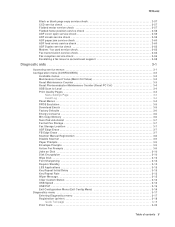
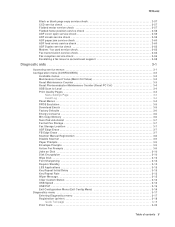
...-level support 2-68
Diagnostic aids 3-1
Accessing service menus 3-1 Configuration menu (CONFIG MENU 3-2
Available menus 3-2 Maintenance Count Value (Maint Cnt Value 3-3 Reset Maintenance Counter 3-3 Reset Photoconductor Maintenance Counter (Reset PC Cnt 3-4 USB Scan to Local 3-4 Print Quality Pages 3-4
Menu Settings Page 3-4 Event Log 3-4 Panel Menus 3-4 PPDS Emulation 3-5 Download...
Service Manual - Page 24
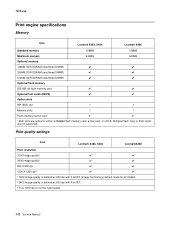
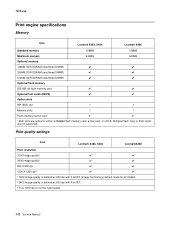
Print quality settings
Item
Lexmark X463, X464
LexmarkX466
Print resolution
1200 Image quality¹
✔
✔
2400 Image quality²... dpi at 1/2 the rated speed
1-2 Service Manual
7014-xxx
Print engine specifications
Memory
Item
Lexmark X463, X464
Lexmark X466
Standard memory Maximum memory Optional memory 128MB DDR SDRAM unbuffered DIMMS 256MB DDR SDRAM unbuffered DIMMS...
Service Manual - Page 25


... in (410 mm) w/ input tray set to legal.
Connectivity and compatibility
Item
Lexmark X463, X464
LexmarkX466
Data stream emulations Host based printing PCL 5e and PCL 6 PostScript 3 PPDS...network connections:
✔
✔
external print server support
*All models are USB 2.0 Certified devices supporting Hi-Speed data transfer. ¹ Includes the HD photo image format ² Includes ...
Service Manual - Page 26
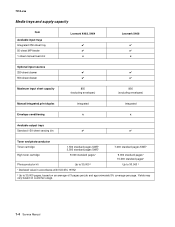
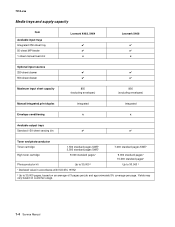
...Available input trays Integrated 250-sheet tray 50-sheet MP feeder 1-sheet manual feed slot
Lexmark X463, X464
✔ ✔ x
Lexmark X466
✔ ✔ x
Optional input sources
250-sheet drawer
✔
✔...cartridge
9,000 standard pages¹
9,000 standard pages¹ 15,000 standard pages¹
Photoconductor kit
Up to 30,000 ²
Up to 30,000 ²
¹ Declared ...
Service Manual - Page 37


...diode Long edge feed Lexmark Embedded Solution (applications) Laser Scanning Unit Low Voltage Low voltage power supply Megabyte Motor Driver Control Multifunction Device Multifunction Printer Message handling ... conductor Optical Sensor Photoconductor Portable Document Format Problem isolation charts Personal identification number Picture element Printer Job Language Power-on reset Power-on self ...
Service Manual - Page 79


... identical subnet addresses. For more network troubleshooting information, consult the Lexmark Network Setup Guide. Step
Questions / actions
Yes
1 If the device is wireless, got to step 3.
Go to step 3.
2... resolved
Problem resolved
9 Reset the address on both ends. Did this fix the issue? Problem fixed.
10 Have the network admin verify that the device is found under Printers ...
Service Manual - Page 108


..." on page 3-4. See "Download Emuls" on page 3-14. See "Require Standby" on page 3-5. 7014-xxx
Configuration menu (CONFIG MENU)
Available menus
Maintenance Count Value Reset Maintenance Count Reset Photoconductor Maintenance Count USB Scan to Local" on page 3-4. See "PPDS Emulation" on page 3-6. See "Min Copy Memory" on page 3-5. See "Num Pad Job Assist...
Service Manual - Page 110


... presses Menu ( ), they receive a message that appears in the Configuration menu. 7014-xxx
Reset Photoconductor Maintenance Counter (Reset PC Cnt)
This setting resets the photoconductor kit page counter and clears any warnings or photoconductor exhausted messages. appears on position, the composite USB device is enumerated. This setting reports the values of a broad range of printer errors...
Service Manual - Page 112


...This setting enables you select either value, the LCD displays Restoring Factory Defaults and then Resetting the Device. Touch Restore Base to remove all network NVRAM settings.
4. Touch Restore Network to...the base printer settings, the network settings, or to restore all Lexmark Embedded Solution applications. Touch Energy Conserve from the Configuration Menu. [setting's current value] touch...
Service Manual - Page 289


...
• Asm-index: identifies the assembly and the item in the parts catalog. Machine type and model
Description
7014-431
Lexmark X463de
7014-636
Lexmark X464de
7014-637
Lexmark X466de and X466dte
7014-63w
Lexmark X466dwe
Parts Catalog 7-1 7. For example, 3-1 indicates assembly 3
and the item number 1.
• Part number: identifies the unique number that the...

