Lexmark X464de Support Question
Find answers below for this question about Lexmark X464de.Need a Lexmark X464de manual? We have 7 online manuals for this item!
Question posted by JBara on May 20th, 2014
How To Reset The Pc Kit Warning On Lexmark 464
The person who posted this question about this Lexmark product did not include a detailed explanation. Please use the "Request More Information" button to the right if more details would help you to answer this question.
Current Answers
There are currently no answers that have been posted for this question.
Be the first to post an answer! Remember that you can earn up to 1,100 points for every answer you submit. The better the quality of your answer, the better chance it has to be accepted.
Be the first to post an answer! Remember that you can earn up to 1,100 points for every answer you submit. The better the quality of your answer, the better chance it has to be accepted.
Related Lexmark X464de Manual Pages
Embedded Web Server Administrator's Guide - Page 23


...must also create an Enable schedule entry to Settings ª Security ª Disk Wiping. Disk wiping
On certain devices, administrators can be affected by default. - Overwriting can use disk wiping to make further configuration changes.
Notes:
...run (example: Weekdays (Mon-Fri)). • Click Add to save changes or Reset Form to reset both fields. Notes:
- Setting up memory space.
User's Guide - Page 12


80 Routine maintenance needed ...265 84 Replace PC Kit...265 84 PC Kit life warning...265 88 Cartridge low...265 88.yy Cartridge nearly low...266 88.yy Replace cartridge ...266 200-282.yy paper jam...266 290-295.yy ...
User's Guide - Page 265


...and continue printing.
88 Cartridge low
The toner is low. Install a new photoconductor kit.
84 PC Kit life warning
The photoconductor kit is exhausted.
59 Incompatible tray
Try one or more of the following:
•...and continue printing. • Format the printer hard disk. Order a maintenance kit, which contains all the items necessary to replace the pick rollers, the charge roll, the...
User's Guide - Page 312


...62 Disk full 265 63 Unformatted disk 265 80 Routine maintenance needed 265 84 PC Kit life warning 265 84 Replace PC Kit 265 840.01 Scanner Disabled 267 841-846 Scanner Service Error 267 88 ... Check tray connection 255 checking an unresponsive printer 254 checking an unresponsive scanner 273 checking device status
on Embedded Web Server 238 cleaning
ADF separator rollers 231 exterior of the printer ...
User's Guide - Page 316


..., change toner cartridge 260 31 Replace defective cartridge 260 32 Cartridge part number unsupported by device 260 34 Short paper 260 35 Insufficient memory to support Resource Save feature 261 37 Insufficient...62 Disk full 265 63 Unformatted disk 265 80 Routine maintenance
needed 265 84 PC Kit life warning 265 84 Replace PC Kit 265 840.01 Scanner Disabled 267 841-846 Scanner Service
Error 267 88 ...
Service Manual - Page 5
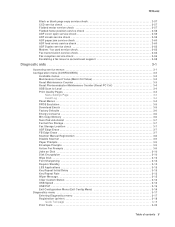
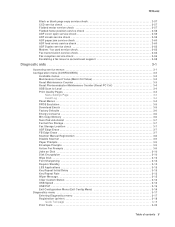
... support 2-68
Diagnostic aids 3-1
Accessing service menus 3-1 Configuration menu (CONFIG MENU 3-2
Available menus 3-2 Maintenance Count Value (Maint Cnt Value 3-3 Reset Maintenance Counter 3-3 Reset Photoconductor Maintenance Counter (Reset PC Cnt 3-4 USB Scan to Local 3-4 Print Quality Pages 3-4
Menu Settings Page 3-4 Event Log 3-4 Panel Menus 3-4 PPDS Emulation 3-5 Download Emuls...
Service Manual - Page 37


...MROM MS NAND NVM NVRAM OCF OEM OHP OPC OPT PC PDF PICS PIN PIXEL PJL POR POST PPDS ppm PQET... feed Lexmark Embedded Solution (applications) Laser Scanning Unit Low Voltage Low voltage power supply Megabyte Motor Driver Control Multifunction Device Multifunction Printer... identification number Picture element Printer Job Language Power-on reset Power-on self test Personal Printer Data Stream Pages ...
Service Manual - Page 56
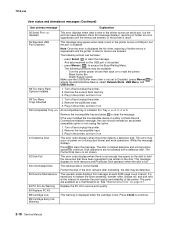
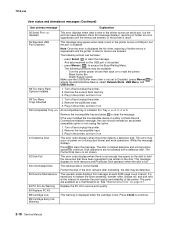
... the incompatible tray and press to satisfy a Check Device Connections/reattach message, the user should reinstall an associated...reset.
56 Standard USB Port Disabled
This message may occur at each 300K page count interval.
Check Supply Levels
Make sure the USB Buffer menu item is not set to Disabled. (press Menus to ensure print quality.
84 Replace PC Kit
88 Cartridge Low
This warning...
Service Manual - Page 58
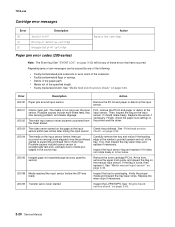
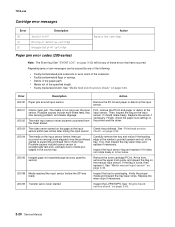
... never started
Inspect the LVPS/HVPS. It should rotate freely. Repeating jams or jam messages can be caused by any of the tray.
Remove the PC kit and paper or debris at the input
Check the printhead. Finally, check the paper size settings in the paper path. • Media not of the...
Service Manual - Page 59


... guide, and inspect the flag on the manual input sensor. Remove the toner cartridge/PC kit. Check the bottom of the PC kit for debris in the tray, and replace if they are a small gap or a...17 Took too long to ramp up )
Remove the toner cartridge/PC kit and inspect the input sensor flag. Remove the toner cartridge/PC kit, and inspect for any obstructions. Engine detected small gap or no...
Service Manual - Page 60


.... Possible causes include bouncy sensor or an exceptionally small gap, perhaps due to go beyond what the control is not complete. Remove the toner cartridge/PC kit and check for the printhead. Mirror motor fell out of lock condition after the media at the input sensor-more than 14 inches too long...
Service Manual - Page 61
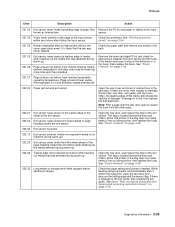
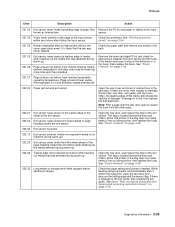
Page at fuser earlier than intended
Remove the toner cartridge/PC kit and check for obstructions between the input sensor and the fuser. Page arrived at... replace the fuser. While feeding along the media, and immediately after it was detected during warm-up. Also Remove the PC kit and paper or debris at the fuser, rear door, exit guide, and top cover. See "Printhead service check" on...
Service Manual - Page 79


... the printer and PC's IP address have identical subnet addresses.
Is the problem resolved
Problem resolved
9 Reset the address on ... the subnet addresses the same?
Problem resolved.
12 Is the device physically connected (ethernet cable) to step 5. Go to the ... driver.
For more network troubleshooting information, consult the Lexmark Network Setup Guide. Go to the printer.
This page...
Service Manual - Page 85


...the print quality test pages.
Try a different PC kit.
• With the cartridge out, check the spring loaded contacts on the screen. Try a different toner cartridge and PC kit.
• If those fail, then replace...in that order.
Check for free motion. None should be caused by the PC roll not being properly charged. Also, see "Solving print quality problems" on the printer while ...
Service Manual - Page 86
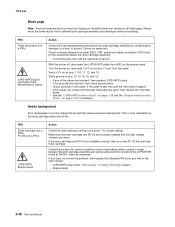
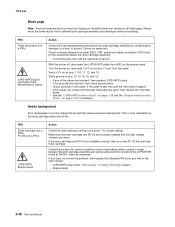
... level of the photoconductor causes an all black page. FRU Toner cartridge (not a FRU) PC Kit (not a FRU)
LVPS/HVPS Engine board
Action
Check the toner darkness setting in the... poorly charged toner particles cause excessive background. Try a lower setting. If the toner cartridge and PC Kit are clean.
Verify ground on page 2-36, if necessary. FRU Toner electrodes (not a FRU...
Service Manual - Page 87


... check" on page 2-39 for signs of image
FRU Fuser
Media (not a FRU)
Action
The fuser may not be operating at its ends. Try a new PC Kit. Check the springs in the printer driver. Poor fusing of wear, damage or contamination. Check the media settings in the left and right transfer roll...
Service Manual - Page 88
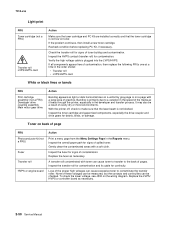
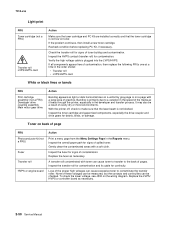
... toner cartridge is not low on back of toner buildup and contamination. Recheck condition before replacing PC Kit, if necessary. Toner on toner. Loss of the proper high voltages can cause toner to ...not a FRU)
Transfer roll LVPS/HVPS card
Action
Make sure the toner cartridge and PC Kit are installed correctly and that the laser beam is not blocked. Banding is plugged into the LVPS...
Service Manual - Page 89


...of page" on the page
Vertical streaks
Something could be caught between the PC kit and the fuser. Replace the PC Kit first, and recheck. With the printer off , clear the path or ...for debris.
• Make sure the media is straight and unwrinkled. • Replace the PC Kit, and recheck before replacing the toner cartridge.
Try a different toner cartridge.
Vertical white lines may...
Service Manual - Page 108


...Key Repeat Rate" on page 3-14. See "Require Standby" on page 3-15. See "Reset Photoconductor Maintenance Counter (Reset PC Cnt)" on page 3-5. See "PPDS Emulation" on page 3-4. See "Factory Defaults" on page... on Disk" on page 3-15. See "Key Repeat Initial Delay" on page 3-10. See "Reset Maintenance Counter" on page 3-7. See "Format Fax Storage" on page 3-3. See "Disable Scanner" on...
Service Manual - Page 110


... Event Log from the Configuration Menu. 7014-xxx
Reset Photoconductor Maintenance Counter (Reset PC Cnt)
This setting resets the photoconductor kit page counter and clears any warnings or photoconductor exhausted messages.
Touch Submit to generate acceptable printed output. appears on position, the composite USB device is enumerated: in the Configuration menu.
Selecting On...
Similar Questions
Pc Kit
I replaced the photoconductor kit but warning still on screen
I replaced the photoconductor kit but warning still on screen
(Posted by ElizabethMarhin 12 years ago)

