Lexmark X464de Support Question
Find answers below for this question about Lexmark X464de.Need a Lexmark X464de manual? We have 7 online manuals for this item!
Question posted by Donlmegana on June 17th, 2014
Lexmark X464 How To Scan A Book
The person who posted this question about this Lexmark product did not include a detailed explanation. Please use the "Request More Information" button to the right if more details would help you to answer this question.
Current Answers
There are currently no answers that have been posted for this question.
Be the first to post an answer! Remember that you can earn up to 1,100 points for every answer you submit. The better the quality of your answer, the better chance it has to be accepted.
Be the first to post an answer! Remember that you can earn up to 1,100 points for every answer you submit. The better the quality of your answer, the better chance it has to be accepted.
Related Lexmark X464de Manual Pages
Embedded Web Server Administrator's Guide - Page 29


... Drive Color Printing
Flash Drive Firmware Updates Flash Drive Print Flash Drive Scan FTP Function Held Jobs Access Manage Shortcuts at the Device
Manage Shortcuts Remotely
What it does Controls the ability to perform address book searches in the Scan to Fax and Scan to Email functions Controls access to the Change Language feature from...
User's Guide - Page 6


...138 Creating a fax destination shortcut using the touch screen 138
Using shortcuts and the address book...139
Using fax shortcuts...139 Using the address book...139
Customizing fax settings...140
Changing the fax resolution ...140 Making a fax lighter or ... outgoing fax...142
Canceling a fax while the original documents are still scanning 142 Canceling a fax after the original documents have been...
User's Guide - Page 7


... faxes...144
Holding faxes...144 Forwarding a fax ...145
Scanning to an FTP address 146
Scanning to an FTP address...146
Scanning to an FTP address using the keypad ...146 Scanning to an FTP address using a shortcut number...146 Scanning to an FTP address using the address book ...147
Creating shortcuts...147
Creating an FTP shortcut using...
User's Guide - Page 16


..., bind, crush, or place heavy objects on the power cord. If you purchased a multifunction printer (MFP) that scans, copies, and faxes, you are using a high-capacity input tray, a duplex unit and an input option, or more information, see www.lexmark.com/multifunctionprinters.
The safety features of the printer, unplug the power cord from...
User's Guide - Page 17


.../. To get back on the Lexmark Web site at www.lexmark.com/publications/. Initial setup instructions:
• Connecting the printer • Installing the printer software
Additional setup and instructions for using the printer:
• Selecting and storing paper and specialty media • Loading paper • Performing printing, copying, scanning, and faxing tasks,
depending...
User's Guide - Page 22


...scans both sides of plain paper in the ADF input tray. • Scan sizes from 52 to 120 g/m2 (14 to scan... scanner glass
The scanner glass can scan multiple pages, including duplex pages....glass in the upper left corner. • Scan or copy documents up to 50 sheets of the... (1-in .). • Scan documents with mixed page sizes (letter and legal). • Scan media weights from 125 x ...
User's Guide - Page 207


... This menu item applies to file size and the quality of the scanned image Note: Portrait is the factory default setting. Sets the quality of the document that is being scanned Note: Letter is the US factory default setting. Specifies the paper... Oficio (Mexico) Universal Mixed Sizes A4 A5 A6 JIS B5 ID Card Custom Scan Size Book Original Business Card 3 x 5 in. 4 x 6 in relation to all...
User's Guide - Page 211


Sets the quality of a JPEG photo image in relation to all scan functions. Sets the quality of the image Note: 75 is the US factory default setting. Sets the ...Letter Legal Executive Folio Statement Oficio (Mexico) Universal Mixed Sizes A4 A5 A6 JIS B5 ID Card Custom Scan Size Book Original Business Card 3 x 5 in. 4 x 6 in relation to file size and the quality of the document that is being...
User's Guide - Page 238


... and administrator information
This chapter covers basic administrative support tasks.
Checking the device status
From the Device Status page of the Embedded Web Server, it is available for a ...'s Guide on the Lexmark Web site at www.lexmark.com/publications. To view the device status:
1 Type the printer IP address in the TCP/IP section.
2 Click Device Status. For more information...
User's Guide - Page 267


...then disables the download emulator on . To fix this jam:
1 Remove all pages from the Lexmark Web site at www.lexmark.com.
If the service message appears again, contact Customer Support, and report the message.
1565 ... Jam
This jam location may also be identified as 294.04 Duplex Sensor Off Jam, 294.05 Scan Sensor Off Jam, or 294.06 ADF Backfeed Jam. To clear this , download the correct download...
User's Guide - Page 293


...-2/CSC 740 New Circle Road NW Lexington, KY 40550 USA © 2009 Lexmark International, Inc. All rights reserved. therefore, this publication to products, programs,... on supplies and downloads, visit www.lexmark.com. Changes are periodically made at any time. Notices
Product information
Product name: Lexmark X463de, Lexmark X464de, Lexmark X466dte, Lexmark X466dtwe Machine type: 7014, 4569, ...
User's Guide - Page 296


... our products. If you have further questions about recycling options, visit the Lexmark Web site at www.lexmark.com for current values. See www.lexmark.com for your local sales office phone number.
1-meter average sound pressure, dBA
Printing
53 dBA
Scanning
49 dBA
Copying
53 dBA
Ready
22 dBA
Values are subject to...
User's Guide - Page 298


...satisfies the Class B limits of EN 55022 and safety requirements of Manufacturing and Technical Support, Lexmark International, Inc., S.A., Boigny, France. Power Saver The product is in each mode's energy...-copy output from electronic inputs.
540 W
Copying Scanning
The product is generating hard-copy output from the wall outlet. The product is scanning hard-copy documents.
560 W 55 W
Ready...
User's Guide - Page 305


...slušné ustanovenia smernice 1999/5/ES. Statement of Limited Warranty
Lexmark X463de, Lexmark X464de, Lexmark X466dte, Lexmark X466dtwe
Lexmark International, Inc., Lexington, KY
This limited warranty applies to saistītajiem noteikumiem.
Šiuo Lexmark International, Inc.
Slovensky Lexmark International, Inc. dichiara che questo questo prodotto è conforme ai requisiti...
User's Guide - Page 313
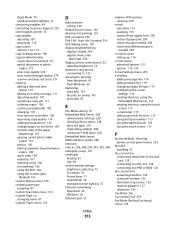
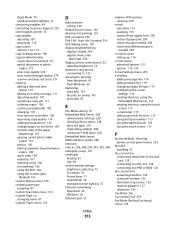
... using shortcut numbers 117 using the address book 118 using the scanner glass
(flatbed) 105 Custom Names menu 163 custom paper type
assigning 87 Custom Scan Sizes menu 163 Custom Type
changing name ... print jobs 95
E
Eco-Mode setting 70 Embedded Web Server 238
administrator settings 238 checking device status 238 does not open 291 networking settings 238 setting up e-mail alerts 238 Embedded Web...
User's Guide - Page 317


... 73 Lexmark products 73 toner cartridges 74 WEEE statement 296
reducing a copy 107 Remove originals from the scanner ADF 258 Remove packaging material, check 258
Remove paper from standard output bin 258 Repeat print jobs 98
printing from Macintosh computer 99
printing from a computer 275
partial document or photo scans 275
scan was...
Service Manual - Page 23
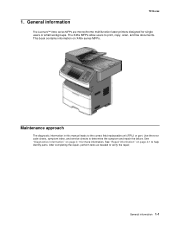
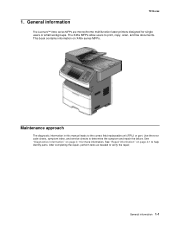
Maintenance approach
The diagnostic information in this manual leads to print, copy, scan, and fax documents.
The X46x MFPs allow users to the correct field replaceable unit (FRU) or part. General information 1-1 General information
The Lexmark™ X46x series MFPs are monochrome multifunction laser printers designed for more information. See "Repair information" on X46x...
Service Manual - Page 25


Connectivity and compatibility
Item
Lexmark X463, X464
LexmarkX466
Data stream emulations Host based printing PCL...
Optional local connections
Optional network connections:
✔
✔
external print server support
*All models are USB 2.0 Certified devices supporting Hi-Speed data transfer. ¹ Includes the HD photo image format ² Includes support for the following graphics...
Service Manual - Page 37


... of radiation Liquid crystal display Liquid Crystal Module Laser Diode Light emitting diode Long edge feed Lexmark Embedded Solution (applications) Laser Scanning Unit Low Voltage Low voltage power supply Megabyte Motor Driver Control Multifunction Device Multifunction Printer Message handling Motor interface millimeter Modified modified read Multipurpose feeder Modem ready Masked Read Only...
Service Manual - Page 289


... legend is contained in a parts packet. • Model information used in the diagram. 7.
Machine type and model
Description
7014-431
Lexmark X463de
7014-636
Lexmark X464de
7014-637
Lexmark X466de and X466dte
7014-63w
Lexmark X466dwe
Parts Catalog 7-1 Part Index number
Units/ mach
Units/ FRU
Description
• Asm-index: identifies the assembly and the item...
Similar Questions
I Have An Scanner Feilure 844.02. How To Solve This?
My lexmark X264dn show me that messege, and have no idea what to do
My lexmark X264dn show me that messege, and have no idea what to do
(Posted by haizpuruab 11 years ago)
Address Book On The Lexmark X464 Fax Machine
how do i edit or delete an address book entry?
how do i edit or delete an address book entry?
(Posted by princesskarla77 12 years ago)

