Lexmark X464de Support Question
Find answers below for this question about Lexmark X464de.Need a Lexmark X464de manual? We have 7 online manuals for this item!
Question posted by Dismc on March 9th, 2014
How To Scan Document On Lexmark X464
The person who posted this question about this Lexmark product did not include a detailed explanation. Please use the "Request More Information" button to the right if more details would help you to answer this question.
Current Answers
There are currently no answers that have been posted for this question.
Be the first to post an answer! Remember that you can earn up to 1,100 points for every answer you submit. The better the quality of your answer, the better chance it has to be accepted.
Be the first to post an answer! Remember that you can earn up to 1,100 points for every answer you submit. The better the quality of your answer, the better chance it has to be accepted.
Related Lexmark X464de Manual Pages
Embedded Web Server Administrator's Guide - Page 5


... to the devices that require a user to a printer-or specific functions of authorized functions is located in which functions those users holding appropriate credentials. Using security features in the Embedded Web Server
The latest suite of security features available in the Lexmark Embedded Web Server represents an evolution in keeping document outputs safe...
Embedded Web Server Administrator's Guide - Page 29


...the ability to print from a flash drive Controls the ability to scan documents to a flash drive Controls access to the Scan to FTP function Protects access to the Held Jobs function Protects access... Embedded Web Server
Appendix
29
Appendix
Menu of Access Controls
Depending on device type and installed options, some devices as Function Access Controls) may not be ignored (flushed) when this...
User's Guide - Page 11


...Scan Document Too Long ...259 Scanner ADF Cover Open ...259 Securely clearing disk space ...259 Serial ...259 Set clock ...259 SMTP server not set up. Deleting held job(s 260 Unsupported disk ...260 Unsupported USB device......260 31 Replace defective cartridge ...260 32 Cartridge part number unsupported by device ...260 34 Short paper ...260 35 Insufficient memory to support Resource Save...
User's Guide - Page 16


... these things happen, a risk of fire or electrical shock results. If you purchased a multifunction printer (MFP) that scans, copies, and faxes, you are using a high-capacity input tray, a duplex unit and an input option, or more information, see www.lexmark.com/multifunctionprinters. The safety features of some parts may need additional furniture.
CAUTION...
User's Guide - Page 17


... Performing printing, copying, scanning, and faxing tasks,
depending on your printer model
• Configuring printer settings • Viewing and printing documents and photos • ...lexmark.com/publications/. After all, you are you check the latest updates on the Software and Documentation CD.
To start using the printer software
Find it here Setup documentation-The setup documentation...
User's Guide - Page 21


... to multiple fax destinations at the same time. • Scan documents and send them to your computer, an e-mail address, a flash drive, or an FTP destination. • Scan documents and send them to -network capability for proper ventilation:
1...Free from the direct airflow of the scanner
The scanner provides copy, fax, and scan-to another printer (PDF by way of FTP).
You can:
• Make ...
User's Guide - Page 22


... 215.9 x 355.6 mm (8.5 x 14 in .) thick. Using the scanner glass
The scanner glass can be used to 25.3-mm (1-in .). • Scan documents with mixed page sizes (letter and legal). • Scan media weights from 52 to 120 g/m2 (14 to 32 lb). • Do not load postcards, photos, small items, transparencies, photo...
User's Guide - Page 70


... for accuracy
Before printing or making a paper output of a document or photograph by scanning it and then saving it .
• Print one copy ...scan job is ready to print.
Choose scanning
You can avoid making multiple copies of a document:
• Use the Lexmark preview feature, which you can select from the Print dialog, the Lexmark Toolbar, or the printer
display, to see what the document...
User's Guide - Page 146


... first into the ADF. Place these items on the scanner glass.
2 If you scan documents directly to an FTP address
ADF
Scanner glass
Use the ADF for multiple-page documents. Scanning to an FTP address
146 Only one FTP address may be scanned and then sent to the server at a time. Note: Do not load...
User's Guide - Page 149


Color can be turned on that portion of the scan.
• Darkness-Adjusts how light or dark your scanned documents will erase whatever is used for the FTP file...address
149 JPEG Quality-Click the arrow buttons to scan, but emphasizes a reproduction of the full dynamic range of tones in the original document. Color documents can be scanned and sent to an FTP site,
computer, e-...
User's Guide - Page 153


... can select Gray, BW (Black and White), or Color. You can be scanned for inclusion in the document. Increasing the image resolution increases the file size and the time needed to scan your scanned documents will turn out in relation to match the original document orientation. It also lets you are going to Mixed Sizes, you...
User's Guide - Page 229
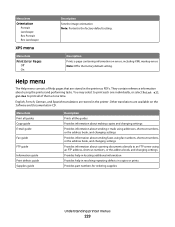
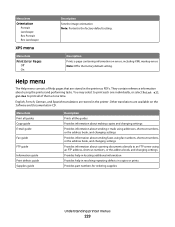
Description Prints a page containing information on the Software and Documentation CD. Help menu
The Help menu consists of them at... performing tasks. Other translations are stored in the printer as PDFs. They contain reference information about scanning documents directly to print all the guides Provides information about making copies and changing settings Provides information about sending...
User's Guide - Page 259
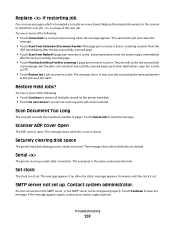
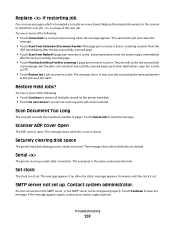
... from flatbed if page jam recovery is using a serial cable connection. Try one or more of pages. Scan Document Too Long
The scan job exceeds the maximum number of the following :
• Touch Cancel Job if a scan job is processing when the message appears.
Serial
The printer is active. This message appears if no...
User's Guide - Page 268


... you are possible solutions. For information regarding tested and approved USB flash memory devices, visit the Lexmark Web site at www.lexmark.com. CHECK TO SEE IF THE PAPER TRAY IS EMPTY
Load paper in ...THE PRINTER IS READY TO PRINT
Make sure Ready or Power Saver appears on the Software and Documentation CD.
• Print a network setup page and check that the printer is supported. Solving...
User's Guide - Page 273


...CHECK THE DOCUMENT PLACEMENT
Make sure the document or photo is not responding, then make sure the guides touch the edges of the loaded paper.
Try one or more of the pages to be scanned.
•...; Check the paper trays to make sure:
• The printer is securely attached to the printer and the host computer, print server, option, or other network
device. CHECK ...
User's Guide - Page 298


...mode which still consumes a small amount of Manufacturing and Technical Support, Lexmark International, Inc., S.A., Boigny, France. See www.lexmark.com for current values. The total product energy usage is not ...-copy output from electronic inputs.
540 W
Copying Scanning
The product is waiting for a print job. The product is scanning hard-copy documents.
560 W 55 W
Ready
The product is ...
User's Guide - Page 317


...disk 260 Unsupported USB device, please
remove 260 ...sending 258 Quiet Mode 74
R
recycled paper using 90
recycling 296 Lexmark packaging 73 Lexmark products 73 toner cartridges 74 WEEE statement 296
reducing a copy 107... 15, 16 Scan Document Too Long 259 Scan Profile options 152, 153 scan profile options 152 scan quality, improving 154 scan to a flash drive 154
Index
317 Scan Job Canceled 256...
Service Manual - Page 23
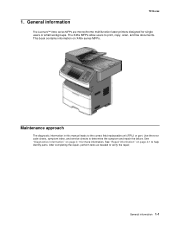
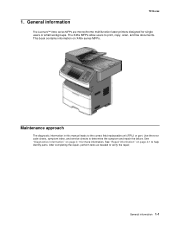
.... Maintenance approach
The diagnostic information in this manual leads to print, copy, scan, and fax documents. Use the error code charts, symptom index, and service checks to verify the repair. General information
The Lexmark™ X46x series MFPs are monochrome multifunction laser printers designed for more information. After completing the repair, perform tests as...
Service Manual - Page 37


... of radiation Liquid crystal display Liquid Crystal Module Laser Diode Light emitting diode Long edge feed Lexmark Embedded Solution (applications) Laser Scanning Unit Low Voltage Low voltage power supply Megabyte Motor Driver Control Multifunction Device Multifunction Printer Message handling Motor interface millimeter Modified modified read Multipurpose feeder Modem ready Masked Read Only...
Service Manual - Page 42


... ADF skew Multiple pages feed into ADF Documents wont feed into ADF Printer picks letter size paper on a legal size scan Scanner makes buzzing noise on scans Blank page Black page No dial tone...service check" on an incoming fax are stretched. Go to make a connection with another fax machine. Document feeds, but fails to "ADF paper jam service check" on page 3-7. Fax reception fails. Check ...
Similar Questions
Size Of Scanned Document
My scanner is scanning documents of 3-4 pages as 3MB. How can I change the settings to be able to sc...
My scanner is scanning documents of 3-4 pages as 3MB. How can I change the settings to be able to sc...
(Posted by chantalsewsaran 11 years ago)
Scanning Document
trying to scan a document and states "downloading application list" and never scans document
trying to scan a document and states "downloading application list" and never scans document
(Posted by aelsey 11 years ago)

