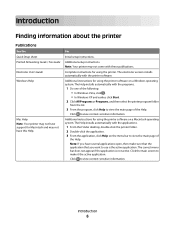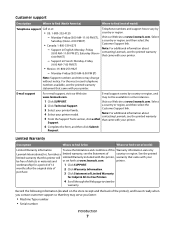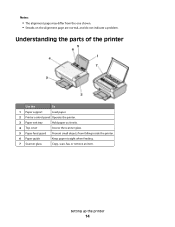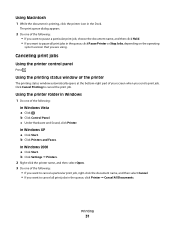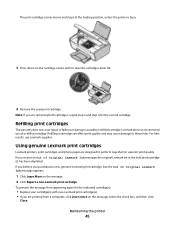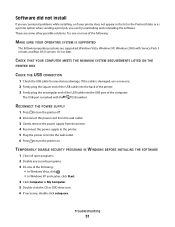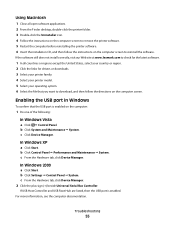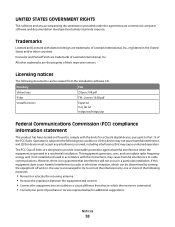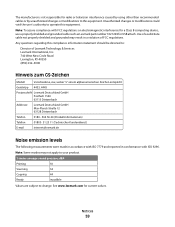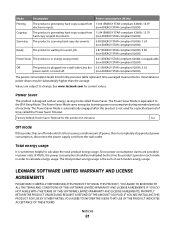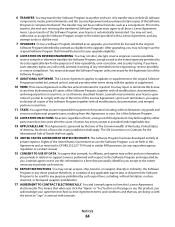Lexmark X2670 Support Question
Find answers below for this question about Lexmark X2670 - All-In-One Printer.Need a Lexmark X2670 manual? We have 2 online manuals for this item!
Question posted by kslaugh687 on May 30th, 2012
Error Message Says Operation Could Not Be Completed (error 0x00dd0015 Not Ready
will not scan
Current Answers
Related Lexmark X2670 Manual Pages
Similar Questions
Clear An Error Message
How do you get rid of an error message & re-boot the printer? Error message is E-C.
How do you get rid of an error message & re-boot the printer? Error message is E-C.
(Posted by msaent 9 years ago)
I Get An Error Message Saying'cartridge Installation Problem Reinstall Cartidge
printer willl no t print, gives an error message to check cartridge installation by removing and rei...
printer willl no t print, gives an error message to check cartridge installation by removing and rei...
(Posted by hginojai 11 years ago)
What Does It Man When I Get A Message Saying 'communication Not Available'?
the message says that my printer can not communicate with my computer.
the message says that my printer can not communicate with my computer.
(Posted by udtbuilder 12 years ago)
Lexmark X500n Message Says 'transfer Roller Missing' After New One Installed
(Posted by myrawalton 12 years ago)