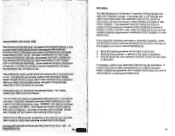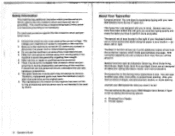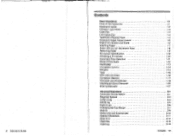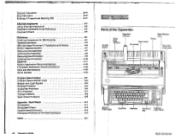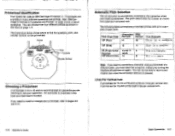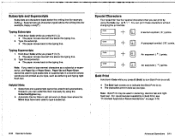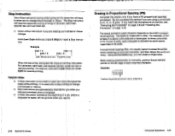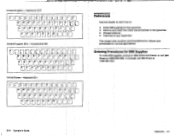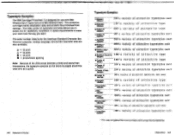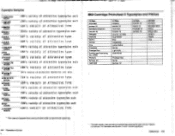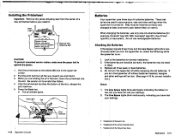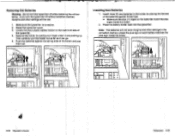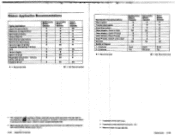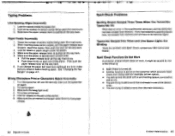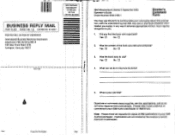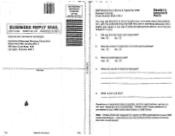Lexmark Wheelwriter 10 Support Question
Find answers below for this question about Lexmark Wheelwriter 10 - IBM Wheelwriter 10 Professional Typewriter.Need a Lexmark Wheelwriter 10 manual? We have 1 online manual for this item!
Question posted by Chpau on April 18th, 2014
How To Repair A Ibm Wheelwriter 10
The person who posted this question about this Lexmark product did not include a detailed explanation. Please use the "Request More Information" button to the right if more details would help you to answer this question.
Current Answers
Related Lexmark Wheelwriter 10 Manual Pages
Similar Questions
X4650 Won't Print Windows 10, Indicator Solid Green.
After installing windows 10, the printer won't print. The indicator is solid green. Printer says it ...
After installing windows 10, the printer won't print. The indicator is solid green. Printer says it ...
(Posted by williamdburch 8 years ago)
Need An App For Windows 10.
Need an app for windows 10 to work with my Lexmark printer.
Need an app for windows 10 to work with my Lexmark printer.
(Posted by lwdanz 8 years ago)
Have Replaced Ink Cartridge But No Type Appears On Paper.
Have replaced ink cartridge but no type appears on paper. How do I know if printer cartridge is inst...
Have replaced ink cartridge but no type appears on paper. How do I know if printer cartridge is inst...
(Posted by lclarke44280 11 years ago)
Print B&w Only On X544 In Mac 10.7 (lion)
How do I print on our X544 printers in B&W only on a Mac under OS X 10.7 (Lion)? In OS X 10.8 (M...
How do I print on our X544 printers in B&W only on a Mac under OS X 10.7 (Lion)? In OS X 10.8 (M...
(Posted by djds 11 years ago)
Driver Ibm 4029 020 For Win7 64bit
need a driver for IBM 4029 Mod. 020 to use on Windows Professional 64 bit
need a driver for IBM 4029 Mod. 020 to use on Windows Professional 64 bit
(Posted by peterpeters 11 years ago)