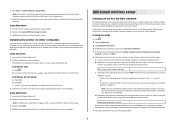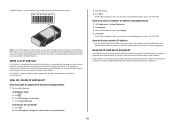Lexmark X4650 Support Question
Find answers below for this question about Lexmark X4650 - Wireless Printer.Need a Lexmark X4650 manual? We have 2 online manuals for this item!
Question posted by williamdburch on October 28th, 2015
X4650 Won't Print Windows 10, Indicator Solid Green.
After installing windows 10, the printer won't print. The indicator is solid green. Printer says it has a strong wifi signal. But the printer stalls at about 5% and will not continue. I have reinstalled the driver, rebooted the printer and the computer. Gone through all the troubleshooting etc. I can print a test page from the printer but not from my computer.
Current Answers
Related Lexmark X4650 Manual Pages
Similar Questions
How To Install Lexmark X4650 Wireless Printer Without Cd
(Posted by frankCARLOSMA 10 years ago)
How To Reprogram Lexmark X4650 Wireless Printer
(Posted by geodaWally 10 years ago)
How To Connect Lexmark Wireless Printer X4650 Without Cd
(Posted by comefle 10 years ago)
Compatability Of Lexmark Laser Cx410e With Windows 7. Not Able To Print Test Pag
Printing failed at end of installation. Cleared all firewalls possibly thought of. Is there any port...
Printing failed at end of installation. Cleared all firewalls possibly thought of. Is there any port...
(Posted by jta4000 10 years ago)
Where Can I Buy Wireless Printer Server
I have a lexmark X3550 all in one printer dose anyone know where I can buy the wireless printer serv...
I have a lexmark X3550 all in one printer dose anyone know where I can buy the wireless printer serv...
(Posted by seeker 12 years ago)