Lexmark T654 Support Question
Find answers below for this question about Lexmark T654.Need a Lexmark T654 manual? We have 8 online manuals for this item!
Question posted by Dond1j2 on March 1st, 2014
How To Set Date And Time On Lexmark T654
The person who posted this question about this Lexmark product did not include a detailed explanation. Please use the "Request More Information" button to the right if more details would help you to answer this question.
Current Answers
There are currently no answers that have been posted for this question.
Be the first to post an answer! Remember that you can earn up to 1,100 points for every answer you submit. The better the quality of your answer, the better chance it has to be accepted.
Be the first to post an answer! Remember that you can earn up to 1,100 points for every answer you submit. The better the quality of your answer, the better chance it has to be accepted.
Related Lexmark T654 Manual Pages
Embedded Web Server Administrator's Guide - Page 14


... domain.
• The NTLM building block cannot be registered to Settings ª Security ª Set Date and Time. 2 To manage the settings manually, type the correct date and time in YYYY-MM-DD HH:MM format, and then
choose from the Time Zone drop-down list.
Printer clock settings can only be deleted or unregistered if it is Microsoft's solution...
Embedded Web Server Administrator's Guide - Page 40


... configuring 13 LDAP+GSSAPI and 13 setting date and time for 13
L
LDAP using 9
...LDAP+GSSAPI Kerberos and 13 using 11
lockout 16 login
failure 16 restrictions 16
N
notices 2 NTLM authentication
HTTPS and 14 using 14
P
password creating or editing 7
Personal Identification Number (PIN) 7 PIN
creating or editing 7
Index
40
S
Scenario Active Directory networks 19 printer...
User's Guide - Page 5
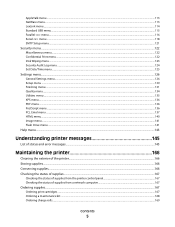
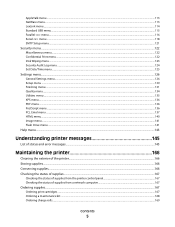
... menu ...124 Set Date/Time menu...125
Settings menu...126
General Settings menu ...126 Setup menu ...130 Finishing menu...131 Quality menu...134 Utilities menu ...135 XPS menu...136 PDF menu ...136 PostScript menu...136 PCL Emul menu ...137 HTML menu...140 Image menu...141 Flash Drive menu ...141
Help menu...143
Understanding printer messages 145...
User's Guide - Page 66


...; Multiple part forms or documents
For more information about Lexmark, visit www.lexmark.com.
To help avoid jams and poor print quality:... grain long for use coated papers unless they are oxidation-set or oil-based generally meet these forms.)
• Coated.... Use inks that are specifically designed for use with laser printers:
• Chemically treated papers used to successfully print on...
User's Guide - Page 72


... the appropriate tray or feeder.
3 Click Print.
For Macintosh users
a Customize the settings as needed in the Print dialog: 1 With a document open, choose File > Print.
Printing on specialty media
Tips on using letterhead
• Use letterhead designed specifically for laser printers. • Print samples on the letterhead being considered for use before buying...
User's Guide - Page 73


...use envelopes made from sticking together. • We recommend Lexmark part number 12A5010 for A4-size transparencies and Lexmark part number 70X7240
for laser printers.
Use up to prevent sheets from 90 g/m2 (...• Feed transparencies from the multipurpose feeder or the optional envelope feeder. • Set the Paper Type to fit the width of high humidity (over 60%) and the...
User's Guide - Page 74


...setting. • Be aware that :
- Printing
74 Label adhesives, face sheet (printable stock), and topcoats can significantly impact print quality. Partial sheets
also contaminate the printer... remove a 1.6-mm (0.06-in.) strip on the Lexmark Web site at least 1 mm (0.04 in a jam... supplies" on the labels being considered for laser printers. Partial sheets may significantly affect the print ...
User's Guide - Page 94
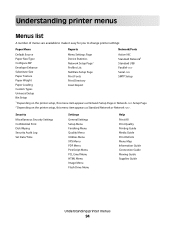
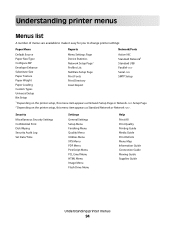
... Set Date/Time
Settings
General Settings Setup Menu Finishing Menu Quality Menu Utilities Menu XPS Menu PDF Menu PostScript Menu PCL Emul Menu HTML Menu Image Menu Flash Drive Menu
Help
Print All Print Quality Printing Guide Media Guide Print Defects Menu Map Information Guide Connection Guide Moving Guide Supplies Guide
Understanding printer menus
94
Understanding printer...
User's Guide - Page 122


... range from 1-60 minutes. 5 minutes is the factory default setting.
• "Lockout time" specifies how long a user is the factory default setting.
Understanding printer menus
122 Settings range from 1-50. 3 attempts is the factory default setting. 0 indicates the printer does not impose a lockout time.
• "Login timeout" specifies how long the remote interface remains idle...
User's Guide - Page 125


...associated with the Time Zone setting. Note: GMT is set in YYYY-MM-DD HH:MM format.
Set Date/Time menu
Menu item
View Date/Time
Set Date/Time
Time Zone
Observe DST On Off
Enable NTP On Off
Description Lets you view the current date and time settings for the printer Note: Date/Time is the factory default setting.
Understanding printer menus
125
Enables Network Time Protocol, which...
User's Guide - Page 128
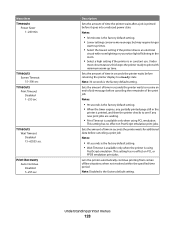
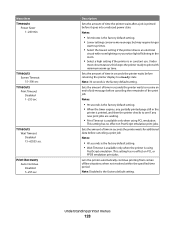
... or you notice lights flickering in the room.
• Select a high setting if the printer is the factory default setting. Sets the amount of time in seconds the printer waits for additional data before canceling the remainder of time in the
printer is printed, and then the printer checks to a Ready state Note: 30 seconds is in constant use...
User's Guide - Page 151


... clear.
Must be in Ready state to receive or process data, or the printer ports are offline. Not Ready
The printer is still possible to exit. The printer settings cannot be accessed at this time because the printer control panel does not show the Ready message.
No jobs found
The PIN you entered is not associated...
User's Guide - Page 154
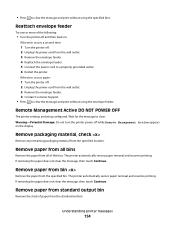
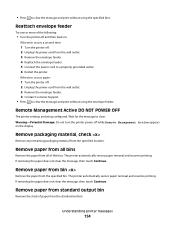
...from all of the following:
• Turn the printer off . 2 Unplug the power cord from the ...printer. The printer automatically senses paper removal and resumes printing. Remote Management Active DO NOT POWER OFF
The printer settings are being configured.
The printer... cord to clear. Understanding printer messages
154
Warning-Potential Damage: Do not turn the printer power off . 2 Unplug...
User's Guide - Page 177


...the job. MAKE SURE PRINTER CABLES ARE SECURELY CONNECTED
Check the cable connections to the printer and print server to print
These are secure. CHANGE THE PAGE PROTECT SETTING TO OFF
1 From the printer control panel, press . 2 Press the arrow buttons until Settings appears, and then ... are possible solutions.
Try one or more of them. For more information, visit the Lexmark Web site at www...
User's Guide - Page 212


...Set Date/Time 125 Setup 130 SMTP Setup menu 121 Standard Network 108 Standard USB 115 Substitute Size 99 TCP/IP 111 Universal Setup 105 Utilities 135 Wireless 112 XPS 136 Menus are Disabled 151 Miscellaneous menu 122 moving the printer... 24 memory card 20 memory cards 17 networking 17 paper drawers 34 ports 17 printer hard disk 30
ordering charge rolls 169 fuser 169 fuser wiper 169 maintenance kit ...
User's Guide - Page 215


...bin 153 Reattach bin - 153 Reattach envelope feeder 154 recycled paper
using 67 recycling
Lexmark products 170 WEEE statement 198 Remote Management Active 154 Remove packaging material, check 154 ... 49
serial printing setting up 49
Set Date/Time menu 125 setting
paper size 51 paper type 51 TCP/IP address 111 Universal Paper Size 51 setting up serial printing 49 setting up the printer on a wired...
Help Menu Pages - Page 14
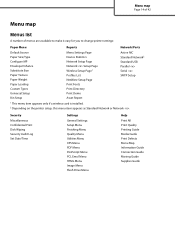
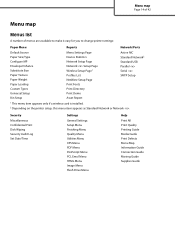
Security
Miscellaneous Confidential Print Disk Wiping Security Audit Log Set Date/Time
Settings
General Settings Setup Menu Finishing Menu Quality Menu Utilities Menu XPS ...Menu map
Menus list
A number of menus are available to make it easy for you to change printer settings:
Paper Menu
Reports
Network/Ports
Default Source Paper Size/Type Configure MP Envelope Enhance Substitute Size Paper ...
Quick Reference - Page 1


... • Use the size indicators on the tray.
7 Insert the tray. 8 If a different type of the tray.
Lexmark™ T65x Quick Reference
Loading paper and specialty media
Loading the 250-sheet or 550-sheet tray
1 Pull the tray out.... the type previously
loaded in the tray, then change the Paper Type setting for the tray from the printer control panel.
1
Straighten the edges on the display.
Service Manual - Page 25


... and to verify the repair. General information 1-1 General information
The Lexmark™ laser printers are available in the following models:
Machine type 4062-01A 4062-21A... you complete the repair, perform tests as needed to most computer networks. After you to determine the printer problem and repair the failure.
See "Start" on page 2-1. Use the service error codes, user status...
Service Manual - Page 233


....
If Invalid ID appears, the entry is discarded, and the previous Configuration ID 1 is validated, Submitting Selection appears, and a check Printer Setup.
5. Sometimes this setting from 0 to the physical edges of time the printer warms up before allowing pages to help correct print quality problems.
To restore EP Defaults:
1. Fuser Temperature (Fuser Temp)
This...
Similar Questions
How Do We Change Printer Setting On Lexmark T654 To Pull From Paper Tray 2
(Posted by Dagst 9 years ago)
How Do I Change The Heat Settings On A T654dn Lexmark Printer
(Posted by kencba 10 years ago)
Lexmark Ms711 Laser Printer Weight
what does the ms711 laser printer weigh without additional trays?
what does the ms711 laser printer weigh without additional trays?
(Posted by cathyrose2 10 years ago)
Lexmark Display Date/time In Power Save
Hi All, I have a Lexmark 543 multifunction printer. It currently syncs the time with a NTP server...
Hi All, I have a Lexmark 543 multifunction printer. It currently syncs the time with a NTP server...
(Posted by palatiald 11 years ago)

