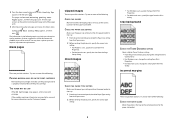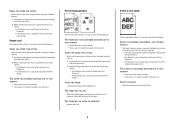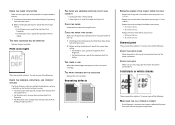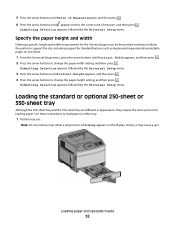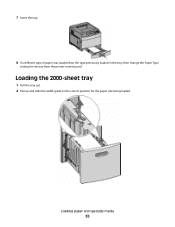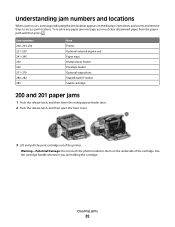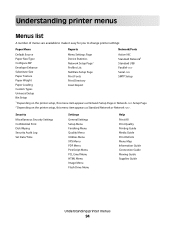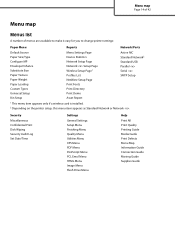Lexmark T654 Support Question
Find answers below for this question about Lexmark T654.Need a Lexmark T654 manual? We have 8 online manuals for this item!
Question posted by Dagst on June 2nd, 2014
How Do We Change Printer Setting On Lexmark T654 To Pull From Paper Tray 2
The person who posted this question about this Lexmark product did not include a detailed explanation. Please use the "Request More Information" button to the right if more details would help you to answer this question.
Current Answers
Related Lexmark T654 Manual Pages
Similar Questions
Ms810n With Dual Paper Drawers. Need Setting To Pull Paper From Both Drawers
---------------------------Message from webpage---------------------------You have reached the 80-ch...
---------------------------Message from webpage---------------------------You have reached the 80-ch...
(Posted by bethnewton 7 years ago)
Printer Lexmark T654 Printer Paper Trays Puling From One Tray To Another When
empty
empty
(Posted by tocutvnelso 9 years ago)
Does A Lexmark T654 Know To Pull From Tray 2 When Tray 1 Runs Out Of Paper
(Posted by Nodace 9 years ago)
Lexmark T654 Paper Not Pulling From Tray 2 When Tray 1 Empties
(Posted by caelwbec 10 years ago)
Can The Optra S Dual 500 Sheet Paper Tray Option On 1855?
Is is possible to use the dual 500 sheet paper tray option that is standard on the Optra S 2455 on t...
Is is possible to use the dual 500 sheet paper tray option that is standard on the Optra S 2455 on t...
(Posted by gdpine 11 years ago)