Lexmark T654 Support Question
Find answers below for this question about Lexmark T654.Need a Lexmark T654 manual? We have 8 online manuals for this item!
Question posted by aftimki on February 27th, 2014
How To Print Network Setting On Lexmark T654
The person who posted this question about this Lexmark product did not include a detailed explanation. Please use the "Request More Information" button to the right if more details would help you to answer this question.
Current Answers
There are currently no answers that have been posted for this question.
Be the first to post an answer! Remember that you can earn up to 1,100 points for every answer you submit. The better the quality of your answer, the better chance it has to be accepted.
Be the first to post an answer! Remember that you can earn up to 1,100 points for every answer you submit. The better the quality of your answer, the better chance it has to be accepted.
Related Lexmark T654 Manual Pages
Embedded Web Server Administrator's Guide - Page 30


... of MarkVision Professional). When disabled, it does Protects access to the Network/Ports section of the Settings menu from the printer control panel Protects access to the Network/Ports section of the Settings menu from an attached PictBridge capable digital camera. Controls ability to print from the Embedded Web Server. Controls access to the Option Card...
Clearing Jams Guide - Page 1


...which can help you must clear all sizes and types are set correctly in the Paper menu.
• Do not feed ...positioned and are holding the cartridge.
4 Place the print cartridge aside on the underside of the printer. Load them . • Do not load too...the flap is printing. Warning-Potential Damage: Do not touch the photoconductor drum on a flat, smooth surface. Lexmark™ T65x ...
Troubleshooting Guide - Page 1


...
Multiple-language PDFs do not appear, turn the printer back on.
Once you are possible solutions. CHECK THE NETWORK SETTINGS
Depending on the network settings, you want to print. For information regarding tested and approved USB flash memory devices, visit the Lexmark Web site at www.lexmark.com. CHECK TO SEE IF THE PAPER TRAY IS EMPTY
Load...
Troubleshooting Guide - Page 3


... THE OPTION IS INSTALLED CORRECTLY
Print a menu settings page and check to view the duplex unit instruction sheet.
For more information, see the hardware setup documentation that came with the envelope feeder, or go to www.lexmark.com/publications to the 2000-sheet tray. • Make sure the printer is turned on . THE PAPER...
User's Guide - Page 2


......36 Verifying printer setup...37
Printing a menu settings page...38 Printing a network setup page ...38
Setting up the printer software...38
Installing printer software ...38 Updating available options in the printer driver...39
Setting up wireless printing...40
Information you will need to set up the printer on a wireless network 40 Installing the printer on a wireless network (Windows 41...
User's Guide - Page 11


...: For additional information about contacting Lexmark, see the printed warranty statement that came with your printer model. Learning about the printer
Finding information about the printer
Setup information
Description
Where to find
The Setup information gives you instructions for using the software. Follow the set of world)
Call us at www.lexmark.com.
Saturday (Noon-6:00 PM...
User's Guide - Page 37
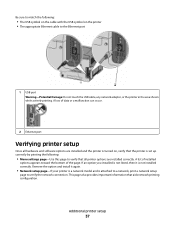
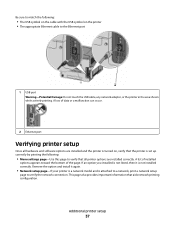
... the following:
• The USB symbol on the cable with the USB symbol on , verify that the printer is set up correctly by printing the following:
• Menu settings page-Use this page to verify that aids network printing configuration. A loss of the page. If an option you installed is not listed, then it again.
•...
User's Guide - Page 38
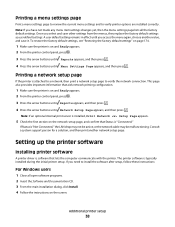
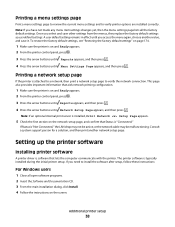
... also provides important information that Status is "Connected."
Printing a network setup page
If the printer is on page 174.
1 Make sure the printer is typically installed during the initial printer setup.
To restore the factory default settings, see "Restoring the factory default settings" on and Ready appears. 2 From the printer control panel, press . 3 Press the arrow buttons...
User's Guide - Page 66


... for use with laser printers:
• Chemically treated papers used to 230°C (446°F) without melting or releasing hazardous emissions.
Use papers printed with recycled fiber content...documents
For more information about Lexmark, visit www.lexmark.com. This content provides the paper with a high degree of the paper.
Use inks that are oxidation-set or oil-based generally ...
User's Guide - Page 72


..., click the disclosure triangle to prevent sheets from sticking together. • Page orientation is important when printing on page 68.
Printing on specialty media
Tips on using letterhead
• Use letterhead designed specifically for laser printers. • Print samples on the letterhead being considered for use before buying large quantities. • Before loading letterhead, fan...
User's Guide - Page 73


... number 12A5010 for A4-size transparencies and Lexmark part number 70X7240
for laser printers. bond) in any exposed adhesive when the flap is 25% or less. When printing on the envelopes being considered for use envelopes made from the multipurpose feeder or the optional envelope feeder. • Set the Paper Type to 105 g/m2 (28...
User's Guide - Page 74


... page 167. For detailed information on label printing, characteristics, and design, see "Ordering supplies" on the Lexmark Web site at least 1 mm (0.04 in...print within 1 mm (0.04 in .) strip on labels:
• Feed labels from a 250-sheet tray, a 550-sheet tray, or the multipurpose feeder. • Use labels designed specifically for laser printers. Partial sheets
also contaminate the printer...
User's Guide - Page 107


... connection, and other information Prints a report containing printer statistics such as supply information and details about printed pages Prints a report containing information about the network settings Note: This menu item appears only for network printers or printers connected to print servers.
Understanding printer menus
107
Description Prints a report containing information about...
User's Guide - Page 108


... emulation if PS
SmartSwitch is available for the printer language currently set in the printer Note: A separate list is set to On. Standard Network or Network menus
Note: Only active ports appear in this menu; Understanding printer menus
108
Menu item Print Fonts
PCL Fonts PostScript Fonts Print Directory
Asset Report
Description Prints a report in English of all the fonts...
User's Guide - Page 109


... the Network Buffer, disable or reduce
the size of the other link buffers, and whether Resource Save is the factory default setting. • The Off setting filters print jobs using the standard protocol. • The On setting processes raw binary PostScript print jobs. The menu selection is the factory default setting. • Changing this setting from the printer control...
User's Guide - Page 172


...of functions including:
• Viewing a virtual display of the printer control panel • Checking the status of the printer supplies • Configuring printer settings • Configuring network settings • Viewing reports
To access the Embedded Web Server, type the printer IP address into the address field of the printer, then print a network setup page and locate the IP address in...
User's Guide - Page 215


... envelope feeder 154 recycled paper
using 67 recycling
Lexmark products 170 WEEE statement 198 Remote Management Active ...printing setting up 49
Set Date/Time menu 125 setting
paper size 51 paper type 51 TCP/IP address 111 Universal Paper Size 51 setting up serial printing 49 setting up the printer on a wired network
(Macintosh) 45 on a wired network
(Windows) 45 Setup menu 130 shipping the printer...
Service Manual - Page 211


... to "System card assembly removal (T650, T652, T654, T656)" on both ends.
Step
Questions / actions
Yes
1 If the device is using the printer?
6 Does the LAN use DHCP?
Did this fix the problem? Go to step 5.
Go to step 7. Go to step 10.
Network Settings. If a wireless network is used, verify that the device is...
Service Manual - Page 213
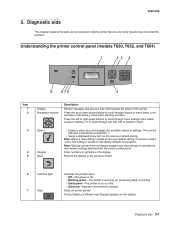
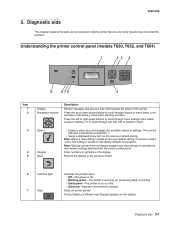
...printer. Note: Settings chosen from a software program can also change or override the user default settings selected from the printer control panel.
Diagnostic aids 3-1
Press the up , processing data, or printing. • Solid green-The printer... the status of options is needed. Understanding the printer control panel (models T650, T652, and T654)
1
23 4
9
8 76
5
Item ...
Service Manual - Page 325


...Lexmark Hd Quick Test
Device Information
Page Cou nt
31
Installed Memory 192 MB
Processor Speed 467MHz
Serial Number
0116413
TDS Calibration
00 14 FF 00 00 00 00
Engine ID
40
System Card ID
0004007E24A2
Printer Revision Levels
Loader
Kernel Base Network... skew adjustment, page count setting, printer serial number code levels, and print registration settings. Check the Quick Test ...
Similar Questions
How To Print Network Settings On Lexmark E260dn Printer
(Posted by Pajohnt 10 years ago)
Print Timeout Setting Reset
How do I manually reset the Print Timeout setting on a 2003 E232 from 90 to Disabled? We have a prin...
How do I manually reset the Print Timeout setting on a 2003 E232 from 90 to Disabled? We have a prin...
(Posted by Anonymous-65893 11 years ago)

