Lexmark T654 Support Question
Find answers below for this question about Lexmark T654.Need a Lexmark T654 manual? We have 8 online manuals for this item!
Question posted by pm203pictu on January 29th, 2014
How To Adjust Print Speed On T654
The person who posted this question about this Lexmark product did not include a detailed explanation. Please use the "Request More Information" button to the right if more details would help you to answer this question.
Current Answers
There are currently no answers that have been posted for this question.
Be the first to post an answer! Remember that you can earn up to 1,100 points for every answer you submit. The better the quality of your answer, the better chance it has to be accepted.
Be the first to post an answer! Remember that you can earn up to 1,100 points for every answer you submit. The better the quality of your answer, the better chance it has to be accepted.
Related Lexmark T654 Manual Pages
Troubleshooting Guide - Page 2


... settings for the paper size loaded in each tray. • If necessary, adjust the settings from the Paper Size/Type menu.
2
Large jobs do not print
These are possible solutions.
MAKE SURE THE PRINTER HAS SUFFICIENT MEMORY
Free up additional printer memory by eliminating the number and size of fonts, the number and complexity...
User's Guide - Page 3


... held jobs...75
Holding jobs in the printer ...75 Printing confidential and other held jobs...75
Printing from a flash drive...77 Printing information pages...78
Printing a font sample list...78 Printing a directory list...78 Printing the print quality test pages...78
Canceling a print job...79
Canceling a print job from the printer control panel ...79 Canceling a print job from the computer ...79...
User's Guide - Page 15
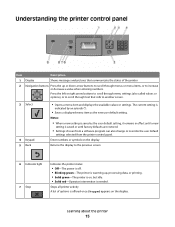
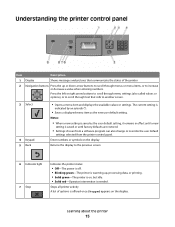
... item as the user default setting, it remains in effect until a new
setting is needed.
Stops all printer activity A list of the printer
Navigation buttons Press the up , processing data, or printing. • Solid green-The printer is on, but idle. • Solid red-Operator intervention is saved or until factory defaults are restored...
User's Guide - Page 44


... the Readme file.
d Click Continue again after viewing the license agreement, and then click Agree to a network printer, each Macintosh user must install a custom PostScript Printer Description (PPD) file and create a printer in the Print Center or Printer Setup Utility.
1 Install a PPD file on the computer. In Mac OS X version 10.4 and earlier 1 From the...
User's Guide - Page 66


... affect paper handling. Selecting paper
Using appropriate paper prevents jams and helps ensure trouble-free printing. Inks that fail EN12281:2002 (European testing) • Paper weighing less than ±... poor print quality:
• Always use paper that has been cut or trimmed by the temperature in the printer fuser • Preprinted papers that can be adjusted with laser printers:
&#...
User's Guide - Page 72


... more information, see more options.
2 From the Print dialog and pop-up menus, adjust the settings as needed in the Page Setup dialog: 1 With a document open , click File ª Print. Printing on specialty media
Tips on using letterhead
• Use letterhead designed specifically for laser printers. • Print samples on the letterhead being considered for use before...
User's Guide - Page 73


... buying large quantities. Have windows, holes, perforations, cutouts, or embossing - Have rough, cockle, or laid finishes • Adjust the width guide to Envelope, and select the envelope size. • Use envelopes designed specifically for laser printers. Printing
73 Check with the manufacturer or vendor to ensure
transparencies are 138-146 g/m2 (37-39 lb...
User's Guide - Page 74


... Card Stock & Label Guide available on the labels being considered for laser printers.
Label adhesives, face sheet (printable stock), and topcoats can withstand temperatures up to 25 psi (172 kPa) pressure
without sealing, excessive curling, wrinkling, or
releasing hazardous emissions.
- When printing on using card stock
Card stock is heavy, single-ply specialty...
User's Guide - Page 75


... types of the job and stores the job in memory so you can specify that can be held in the printer until you enter the PIN from memory after they print. Printing
75 All print jobs that you want the printer to print or delete the job.
It stores the job in memory so you can...
User's Guide - Page 77
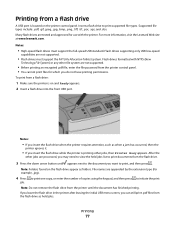
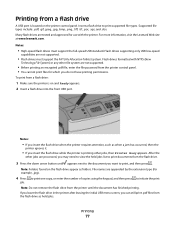
..., enter the file password from the printer control panel. • You cannot print files for which you may need to view the held jobs. Printing
77 Many flash drives are not supported.
• Flash drives must support the full-speed USB standard. Flash drives supporting only USB low-speed
capabilities are tested and approved for...
User's Guide - Page 79


... then press . For Macintosh users
In Mac OS X version 10.5 or later:
1 From the Apple menu, choose System Preferences. 2 Click Print & Fax, and then double-click the printer icon. 3 From the printer window, select the job to cancel. 4 From the icon bar at the top of jobs appears.
2 Press the arrow buttons until...
User's Guide - Page 107


... paper type Available selections for each type are:
Disabled Standard Bin Bin Note: Standard Bin is installed. • This menu item appears only for network printers or printers connected to print servers. Description Prints a report containing information about paper loaded into trays, installed memory, the total page count, alarms, timeouts, the...
User's Guide - Page 117


... before normal processing is resumed.
• The parallel buffer size setting can be changed in 1K increments. • The maximum size allowed depends on the printer hard disk. • The Auto setting buffers print jobs only if the printer is busy processing data
from another input port.
• Changing this setting from the...
User's Guide - Page 178


... in each tray. • If necessary, adjust the settings from the Paper Size/Type menu. REDUCE THE COMPLEXITY OF THE PRINT JOB
Reduce the complexity of the print job by eliminating the number and size of ...be linked. • Move the paper guides to the correct positions for each tray.
Turn the printer off and back on the display, then you must set Collate to exit Hex Trace mode. ...
Quick Reference - Page 4


... copy and holds the remaining copies in memory until you send a Confidential print job to see more options. 2 From the Print dialog and pop-up menus, adjust the settings as the job remains stored in the printer until you send a Repeat print job, the printer prints all trays that do not contain plain paper. 1 Make sure the...
Quick Reference - Page 5
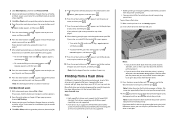
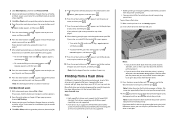
... the keypad to enter a number if necessary. Flash drives formatted with the printer.
Note: Do not remove the flash drive from a flash drive: 1 Make sure the printer is printing other file system are not supported. • Flash drives must support the full-speed USB standard. appears next to your job type (Confidential, Repeat, Reserve...
Service Manual - Page 211


... (T650, T652, T654, T656)" on both ends. Is the printer online and in the port of the host computer or wireless access point, and there is using the printer?
6 Does the LAN...to step 5.
Problem resolved
3 Check the printer's online status under Menu Reports -
Did this service check, print out the network setup page. Note: A printer should use DHCP? Problem resolved
9 Reset ...
Service Manual - Page 213
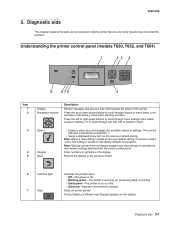
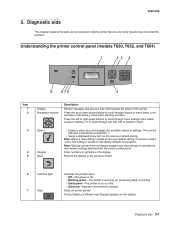
Press the up , processing data, or printing. • Solid green-The printer is on, but idle. • Solid red-Operator ... chosen from a software program can also change or override the user default settings selected from the printer control panel. Understanding the printer control panel (models T650, T652, and T654)
1
23 4
9
8 76
5
Item 1 2
3
4 5
Display Navigation buttons
Description...
Service Manual - Page 326


...Installed Memory Processor Speed Serial Number
TDS Calibration Engine ID System Card ID
31
192 MB
467MHz 0116413 00 14 FF 00 00 00 00 40 0004007E24A2
Printer Revision Levels
Loader
...(-2+3), then the right margin setting will be used to +1. 8. Always print a copy of the Quick Test Page and check the margin adjustments printed on the left . 4062-XXX alignment printout is not, then repeat step...
Service Manual - Page 328


... to increase the minimum gap between the rear of some printed media, thus improving media stacking in the printer. It may take several copies of the GAP adjustment is 0 to provide an air gap between sheets of each adjustment on the test page. Continue adjusting the screw as you replace the fuser solenoid. Fuser solenoid...
Similar Questions
Lexmark Ms711 Laser Printer Weight
what does the ms711 laser printer weigh without additional trays?
what does the ms711 laser printer weigh without additional trays?
(Posted by cathyrose2 10 years ago)

