Lexmark T654 Support Question
Find answers below for this question about Lexmark T654.Need a Lexmark T654 manual? We have 8 online manuals for this item!
Question posted by ulisehd on April 18th, 2014
How Do I Change The Print Speed On A Lexmark T654
The person who posted this question about this Lexmark product did not include a detailed explanation. Please use the "Request More Information" button to the right if more details would help you to answer this question.
Current Answers
There are currently no answers that have been posted for this question.
Be the first to post an answer! Remember that you can earn up to 1,100 points for every answer you submit. The better the quality of your answer, the better chance it has to be accepted.
Be the first to post an answer! Remember that you can earn up to 1,100 points for every answer you submit. The better the quality of your answer, the better chance it has to be accepted.
Related Lexmark T654 Manual Pages
Clearing Jams Guide - Page 1


...closed position - Have excessive curl or twist -
Lexmark™ T65x Clearing Jams Guide
Clearing jams
Avoiding jams
The following hints can stain garments and skin. Load them prior to printing, or wait for a prompt to light for ... in the tray. • Do not remove trays while the printer is printing. • Do not load trays, the multipurpose feeder, or the envelope
feeder while the...
Troubleshooting Guide - Page 2


... possible solutions. Unexpected page breaks occur
Increase the Print Timeout value: 1 From the printer control panel, press .
2 Press the arrow ...CHANGE THE PAGE PROTECT SETTING TO OFF
1 From the printer control panel, press .
2 Press the arrow buttons until Settings appears, and then press .
3 Press the arrow buttons until Setup Menu appears, and then press .
4 Press the arrow buttons until Print...
User's Guide - Page 39


... X version 10.5 or later 1 From the Apple menu, choose System Preferences. 2 Click Print & Fax. 3 Select the printer, and then click Options & Supplies. 4 Click Driver, and then add any installed hardware ...in the printer driver
Once the printer software and any options are installed, it may be necessary to manually add the options in the printer driver to the Lexmark Web site at www.lexmark.com....
User's Guide - Page 48


... 10.4 and earlier
a From the Go menu, choose Applications. c Double-click Printer Setup Utility or Print Center. d From the Printer List, click Add. f Type in the IP address of your printer in the Address field. The printer folder opens.
5 Locate the printer that has changed. e Type in the IP address of the new IP address. 2 Locate the...
User's Guide - Page 66


...withstand temperatures up to successfully print on
the paper package.
• Do not use in the same source; This content provides the paper with laser printers:
• Chemically treated ... or documents
For more information about Lexmark, visit www.lexmark.com. This information is made from 100% chemically treated pulped wood. Use papers printed with rough or heavily textured surfaces....
User's Guide - Page 72


... loaded paper, or select the appropriate tray or feeder.
3 Click Print. "Loading the standard or optional 250-sheet or 550-sheet tray" on page 55
Printing
72 Printing on specialty media
Tips on using letterhead
• Use letterhead designed specifically for laser printers. • Print samples on letterhead. "Loading the 2000-sheet tray" on page 52...
User's Guide - Page 73


... and Lexmark part number 70X7240
for use before buying large quantities. Use up to Envelope, and select the envelope size. • Use envelopes designed specifically for envelopes as long as the cotton content is in weight. • To prevent print quality problems, avoid getting fingerprints on the transparencies being considered for laser printers. Have...
User's Guide - Page 74


... psi (172 kPa) pressure
without sealing, excessive curling, wrinkling, or
releasing hazardous emissions.
- When printing on labels:
• Feed labels from a 250-sheet tray, a 550-sheet tray, or the multipurpose feeder. • Use labels designed specifically for laser printers. Check with the manufacturer or vendor to 230°C (446°F) without delaminating, oozing...
User's Guide - Page 109


... size of the network input buffer Notes:
• Auto is the factory default setting. • The value can be changed in 1-K increments. • The maximum size allowed depends on the printer hard disk before printing.
This menu selection appears
only when a formatted disk is installed and is not defective.
• The Auto setting...
User's Guide - Page 116
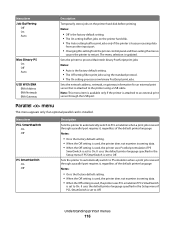
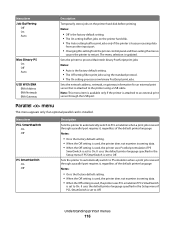
... On setting buffers jobs on the printer hard disk. • The Auto setting buffers print jobs only if the printer is busy processing data
from another input port.
• Changing this setting from the printer control panel and then exiting the menus
causes the printer to process Macintosh binary PostScript print jobs Notes:
• Auto is the...
User's Guide - Page 117


...busy processing data
from another input port.
• Changing this setting from the printer control panel and then exiting the menus
causes the printer to restart.
It provides compatibility with most
existing ...increments. • The maximum size allowed depends on the printer hard disk. • The Auto setting buffers print jobs only if the printer is set to On or Off.
• To ...
User's Guide - Page 119


..., and whether Resource Save is busy processing data
from another input port.
• Changing this setting from the printer control panel and then exiting the menus
causes the printer to restart. Any jobs already buffered on the
disk are printed before printing
Notes:
• Off is the factory default setting. • The Off setting does...
User's Guide - Page 145
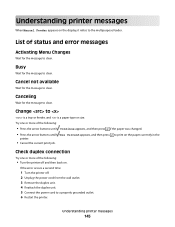
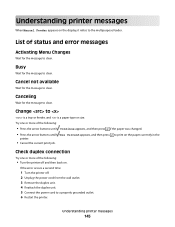
... of the following :
• Press the arrow buttons until Continue appears, and then press if the paper was changed.
• Press the arrow buttons until
printer.
• Cancel the current print job.
Change to clear.
Understanding printer messages
145 Busy
Wait for the message to
is a tray or feeder, and is a paper type or size...
User's Guide - Page 168


...
T654X04P
T650A11L T650H11L T654X11L T650H04L
T650H21P T654X21P Not applicable
Not applicable
T650A21L T650H21L T654X21L Not applicable
Extra High Yield Print Cartridge for Label Applications*
T654X04L
Not applicable
* Available for the T654 models.
Maintaining the printer
168 The maintenance kit contains all the items necessary to replace the pick rollers, the charge roll, the...
User's Guide - Page 198


...in conformance with ISO 9296. Note: Some modes may not apply to change. See www.lexmark.com for T654
Scanning
N/A
Copying
N/A
Ready
30 dBA
Values are subject to your ... symbols without first touching the metal frame of the printer. If you have further questions about recycling options, visit the Lexmark Web site at www.lexmark.com for electronic products in countries of our products...
User's Guide - Page 200


... 0 W
power switch is generating hard-copy output from electronic inputs.
T654: 85 W
Power Saver The product is in the previous table represent ... levels listed in energy-saving mode. See www.lexmark.com for a print job.
Mode Printing
Copying Scanning Ready
Description The product is generating hard...change. Since power consumption claims are subject to calculate energy usage.
User's Guide - Page 215


... 153 Reattach bin - 153 Reattach envelope feeder 154 recycled paper
using 67 recycling
Lexmark products 170 WEEE statement 198 Remote Management Active 154 Remove packaging material, check 154...menu 107 Reserve print jobs 75 printing for Macintosh users 75 printing for Windows users 75 Resetting active bin 155 Resetting the printer 155 Resetting without replacing may affect print quality. 155 ...
Service Manual - Page 37


...System Timeout 30.XX 31.XX
32.XX
34
Error contents System Timeout Invalid Refill Change Cartridge Defective Cartridge
Cartridge part number X unsupported by device
Short Paper
Description/Action
...a defective print cartridge is in the tray. It may take the printer 10-20 seconds to "Switch (media size) assembly removal (T650, T652, T654)" on page 4-74. 4. This occurs when the printer does not...
Service Manual - Page 306


... (duplex wait) detects whether media is available with the printer. The following outlines the functions of the main components of main components
When the duplex is installed, duplex (double-sided) printing is remaining in the duplex.
3-94 Service Manual
4062-XXX
Models T652 and T654 duplex paper path
PC cartridge
Sensor (input) PC...
Service Manual - Page 569


..., ISP thumbscrew and standoff ISP interface cable assembly MarkNet N8120 gigabit ethernet print server MarkNet N8130 fiber ethernet print server MarkNet N8150 802.11n wireless print server (US/Americas) MarkNet N8150 802.11n wireless print server (WW, except US/Americas) Lexmark N4000e print server Lexmark N4050e (1 port USB) wireless 802.11g (US/Americas) MarkNet N7000e Fash Ethernet...
Similar Questions
How Do You Reset The Maintenance Kit After Changing It...lexmark T654
it still shows 0% life on maintanence kit
it still shows 0% life on maintanence kit
(Posted by tandrades 11 years ago)
My Lexmark C534dn Color Laser Printer Has Red And Yellow Smudge Down Each Side
My Lexmark C534dn color laser printer has red and yellow smudge down each side of the page. On the l...
My Lexmark C534dn color laser printer has red and yellow smudge down each side of the page. On the l...
(Posted by amjohau 12 years ago)

